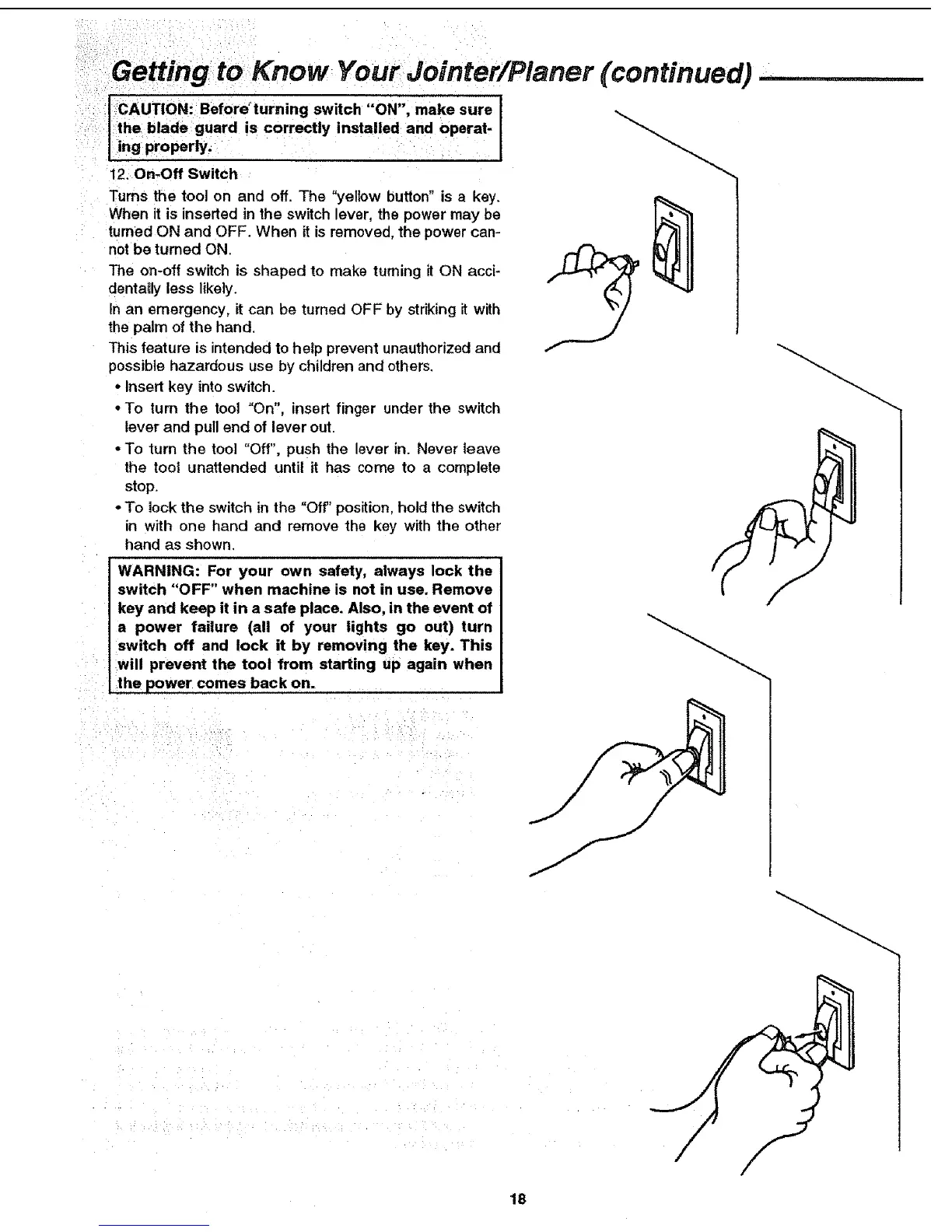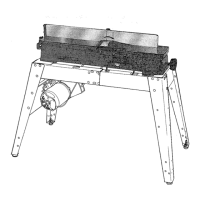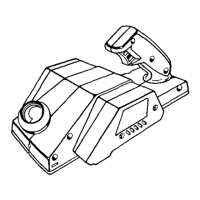i¸¸!:/ _ i i¸ i : . i _:
!!iii!!iill_ill!i!! i _ /i!i _ ! i
t-----"---"-
ICAUTION: Beforeturning switch "ON", make sure
I theblade guard is correctly installed and operat-
'ling properly.
12. On-Off Switch
Turns the tool on and off. The "yellow button" is a key.
When it is inserted in the switch lever, the power may be
turned ON and OFF. When it is removed, the power can-
not be turned ON.
The on-off switch is shaped to make turning it ON acci-
dentally less likely
In an emergency, it can be turned OFF by striking it with
the palm of the hand
This feature is intended to help prevent unauthorized and
possible hazardous use by children and others
• Insert key into switch
• To turn the tool "On", insert finger under the switch
lever and pull end of lever out
• To turn the tool "Off', push the lever in Never leave
the tool unattended until it has come to a complete
stop
• To lock the switch in the "Off' position, hold the switch
in with one hand and remove the key with the other
hand as shown
WARNING: For your own safety, always lock the
switch "OFF" when machine is not in use. Remove
key and keep it in a safe place. Also, in the event of
a power failure (all of your lights go out) turn
switch off and lock it by removing the key. This
will prevent the tool from starting up again when
the power 'comes back On.
(continued)
18
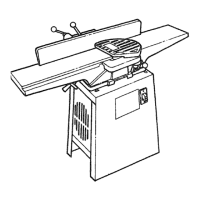