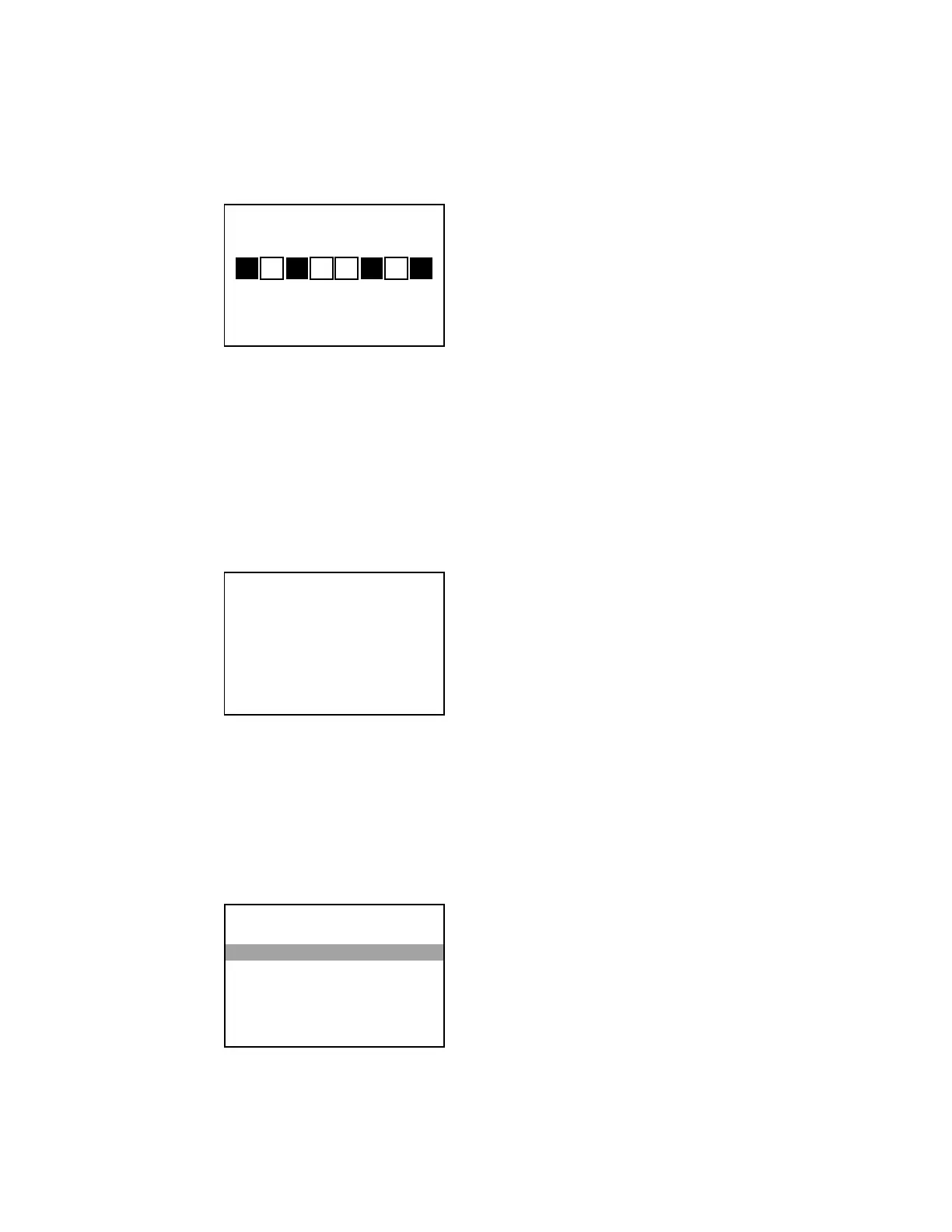Select
to monitor and control the status of the built-in relays.
I/O Control - Relays Screen
Closed relays are indicated in red while open relays are indicated in black. To toggle a relay
between the open and closed states, press left or right on the Nav Pad to highlight the
desired relay, and then press the center button of the Nav Pad to toggle its state.
Select
to view activity on the Versiports. When a port is in use, the port
configuration (
,
, or
) is displayed for that port number. If the
port is not in use,
is displayed.
I/O Control - Versiports Screen
To edit the port configuration, select a port by pressing left or right on the Nav Pad to
highlight the desired port, and then press the center button of the Nav Pad to toggle
between the different configurations.
Select
to display the
menu.
I/O Control - Com Ports Menu
The
menu displays a list of the serial ports on the PRO3. Press up
or down on the Nav Pad to highlight the desired serial port, and then press the center
button of the Nav Pad to display com port’s monitor screen.
1
2
3
4
5
6
7
8
Relay 1, State = Closed
Use Left/Right to navigate
Use ‘Select’ to toggle relay state
1 2 3 4
5 6 7
8
Use Left/Right to navigate
Use ‘Select’ to digital output state
Not
In
Use
Not
In
Use
Not
In
Use
Not
In
Use
Not
In
Use
Not
In
Use
Not
In
Use
Not
In
Use
I/O Control - Com Ports
Com Port 1
Com Port 2
Com Port 3
Com Port 4
Com Port 5
Supplemental Guide – DOC. 7330D PRO3: 3-Series Control System • 13
