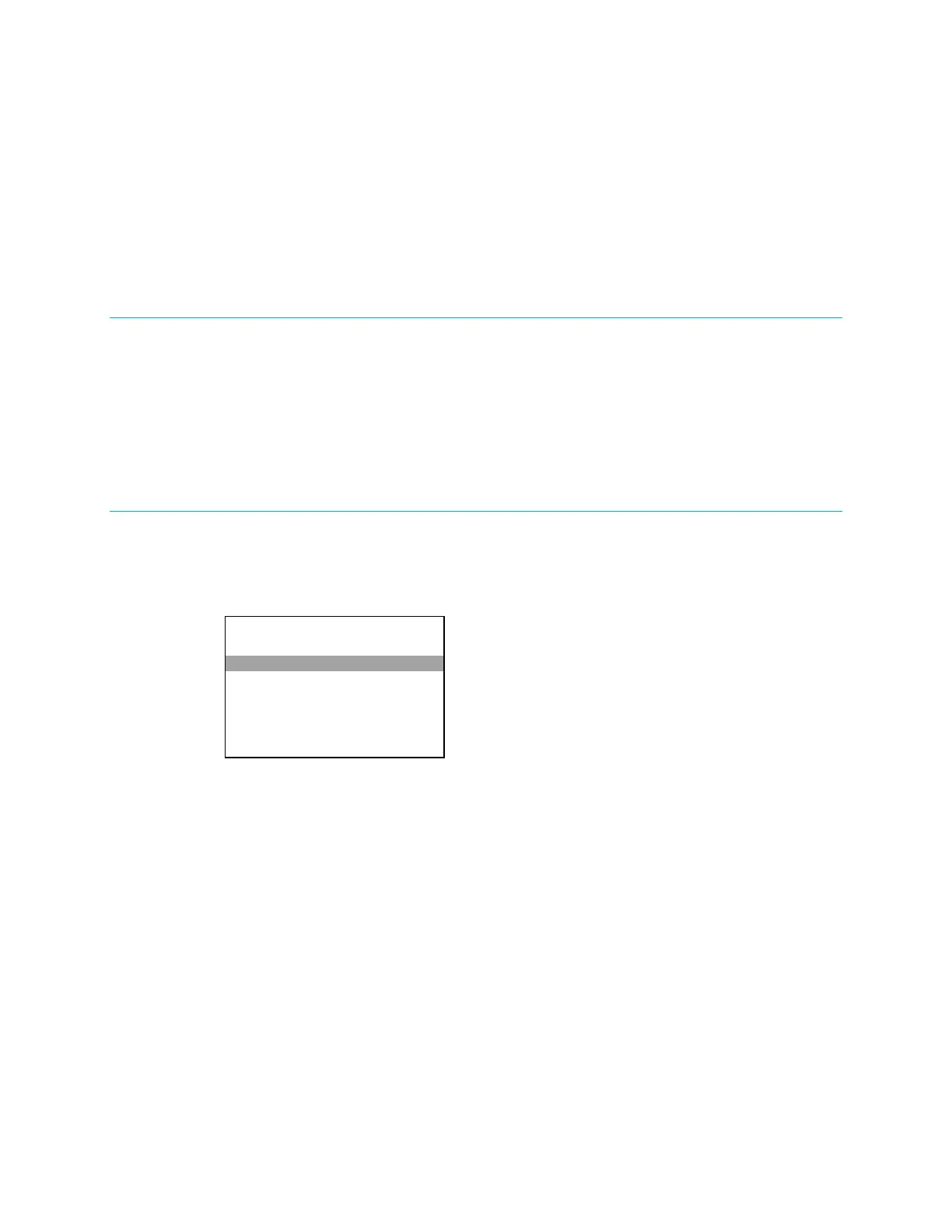PRO3: 3-Series Control System
®
Introduction
The PRO3’s Nav Pad and LCD display can be used to configure and monitor the PRO3’s
operations.
Alternatively, Crestron Toolbox™ and the PRO3’s built-in web interface can also be used.
For details, refer to the Crestron Toolbox help file and the AV3/PRO3 DO Guide (Doc. 7721)
at www.crestron.com/manuals.
Configuration
Press
to display the
, shown below.
The
is divided into seven sections:
•
displays the controls system’s IP address, hostname, MAC address, and
firmware information.
•
configures and displays the PRO3’s Ethernet settings.
•
selects a program to register, run or stop, and provides
information about the selected program.
•
monitors and operates the PRO3’s input and out ports.
•
displays
information about the connected devices, hardware
configuration, and error logs.
•
provides controls for rebooting the PRO3.
•
configures the front panel display.
Press up or down on the Nav Pad to highlight the desired selection, and then press the
center button of the Nav Pad to select it. Press
at any time to return to the
. Press
at any time to return to the previous screen.
Main Menu
About
Ethernet Settings
Application Setting
s
IO Control
Diagnostics
Supplemental Guide – DOC. 7330D PRO3: 3-Series Control System • 1
