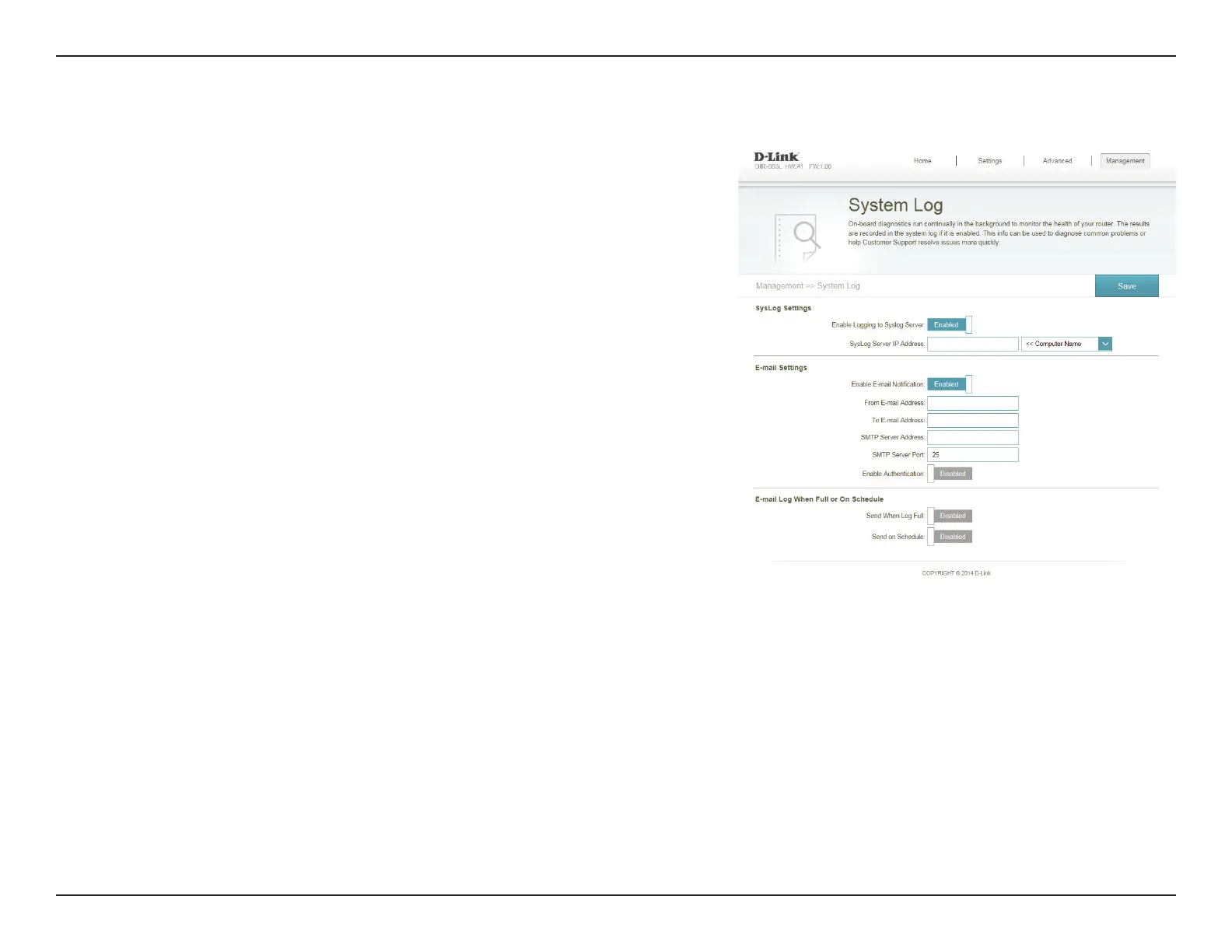112D-Link DIR-885L User Manual
Section 4 - Conguration
System Log
Check this box to send the router logs to a SysLog Server. If this is
disabled, there will be no other options on this page.
Enter the IP address for the Syslog server. If the Syslog server is
connected to the router, select it from the drop-down menu to
automatically populate the eld.
If you want the logs to be automatically sent to an email address,
enable this option.
Enter the settings for your email account. These are obtained from
your email service provider.
If email notication is enabled, this option will set the router to send
the log by email when the log is fully.
This option can be enabled to send an email according to a pre-
congured schedule. See below.
If you enable On Schedule is enabled, use the drop-down menu
to select the time schedule that the rule will be enabled on. The
schedule may be set to Always Enable, or you can create your own
schedules in the Schedules section (refer to page 111).
Click Save when you are done.
Enable Logging
to Syslog
Server:
Syslog Server IP
Address:
Enable Email
Notication:
On Log Full:
On Schedule:
Schedule:
The router keeps a running log of events. This log can be sent to a Syslog server, and
sent to your email address. In the Management menu on the bar on the top of the
page, click System Log.
