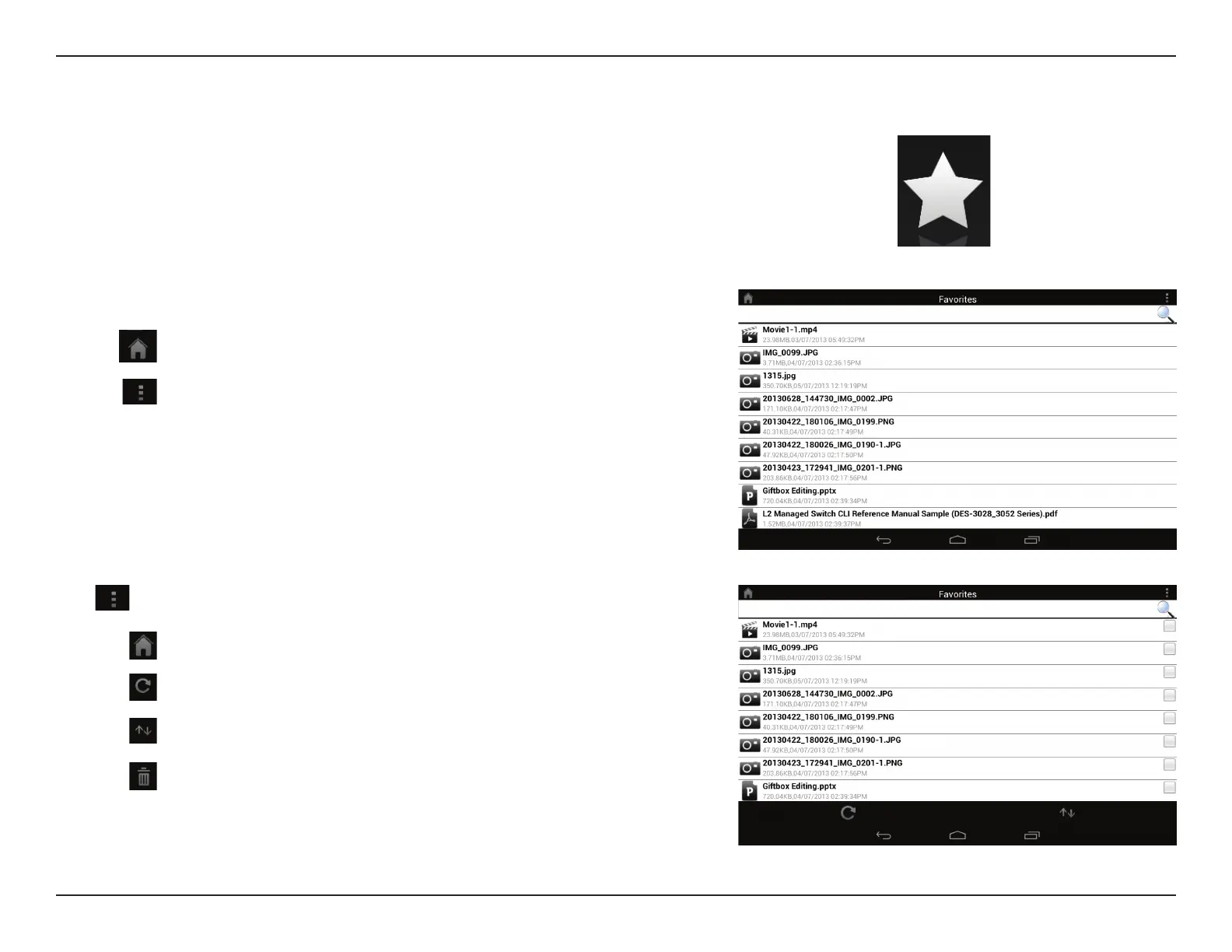61D-Link DIR-885L User Manual
Section 3 - Getting Started
Favorites
The Favorites section allows you to quickly access your most often used
les, no matter what le type, in a special section. Files added to the
Favorites section will be copied here for playback in a centralized location.
Type in the name of a le to search for it.
Tap to return to the main menu.
Tap to refresh, sort, or mark les for deletion.
Search Bar:
Tap to return to the main menu.
Tap to update the list of les.
Tap to sort the les by name, size, type, or date.
Check a le then tap to delete it.
Tap for additional options:
