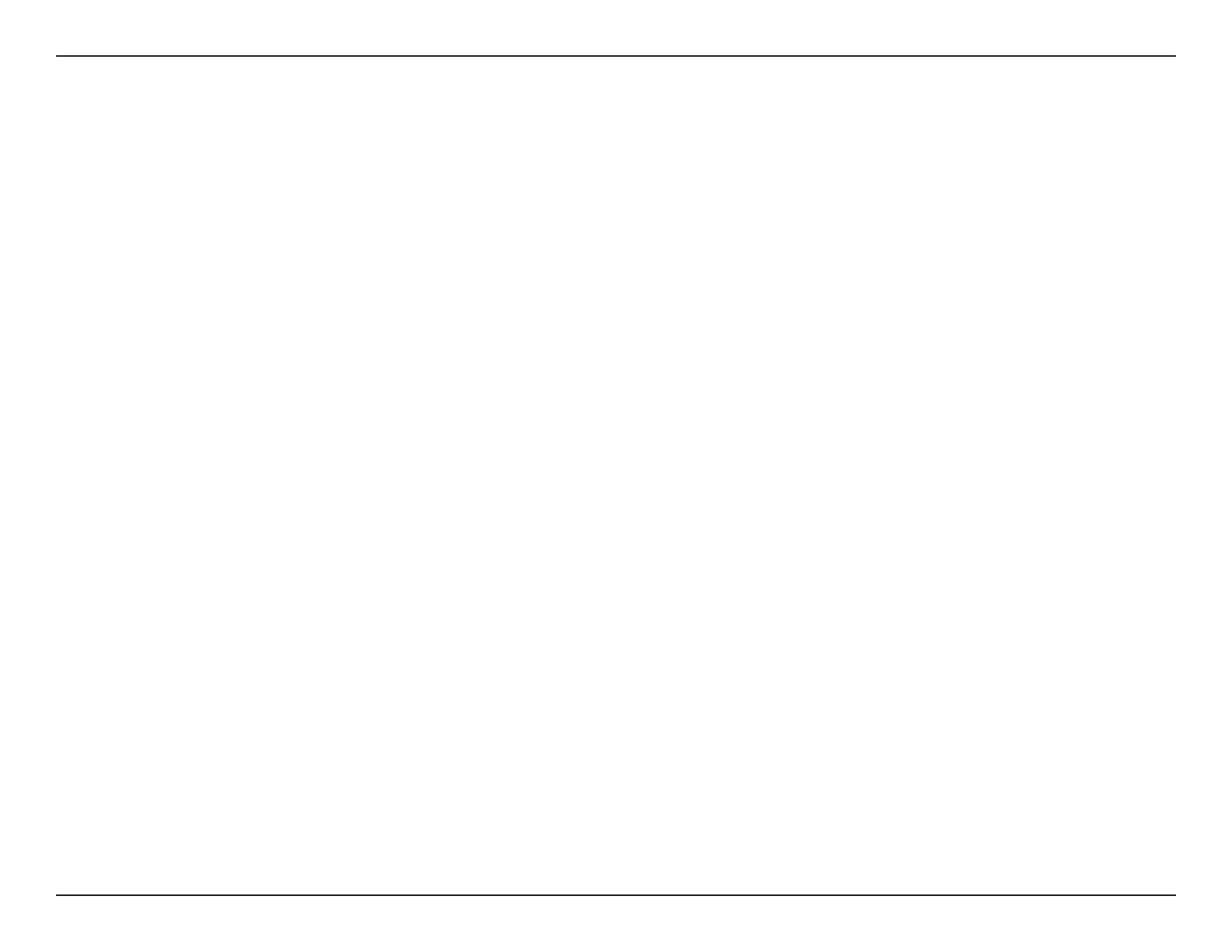145D-Link DIR-885L User Manual
Appendix C - Technical Specications
Technical Specications
Device Interfaces
• 802.11 a/b/g/n/ac wireless LAN
• Four 10/100/1000 Gigabit LAN ports
• 10/100/1000 Gigabit WAN port
• USB 3.0 port
Antenna Types
• Four external antennas
Standards
• IEEE 802.11ac
• IEEE 802.11n
• IEEE 802.11g
• IEEE 802.11b
• IEEE 802.11a
• IEEE 802.3
• IEEE 802.3u
Security
• WPA™
- Personal/Enterprise
• WPA2™
- Personal/Enterprise
• Wi-Fi Protected Setup (WPS) PIN/PBC
Power
• Input: 100 to 240 V AC, 50/60 Hz
• Output: 12 V DC, 3 A
USB Port Power
• 5 V / 0.9 A
Operating Temperature
• 0 to 40 °C (32 to 104 °F)
Operating Humidity
• 10% to 95% maximum (non-condensing)
Certications
• FCC Class B
• CE Class B
• C-Tick
• IC
• IPv6 Ready
• Wi-Fi Protected Setup (WPS)
• Wi-Fi Multimedia (WMM)
• Compatible with Windows 8
Dimensions
• L = 289.29 mm (11.39 inches)
• W = 191.05 mm (7.52 inches)
• H = 74.47 mm (2.93 inches)
1 Maximum wireless signal rate derived from IEEE Standard 802.11a, 802.11g, 802.11n, and 802.11ac specications. Actual data throughput will vary. Network conditions and environmental factors,
including volume of network trac, building materials and construction, and network overhead, lower actual data throughput rate. Environmental factors will adversely aect wireless signal range.
2 Frequency Range varies depending on country’s regulation.
3 The DIR-885L does not include 5.25-5.35 GHz & 5.47-5.725 GHz in some regions.
