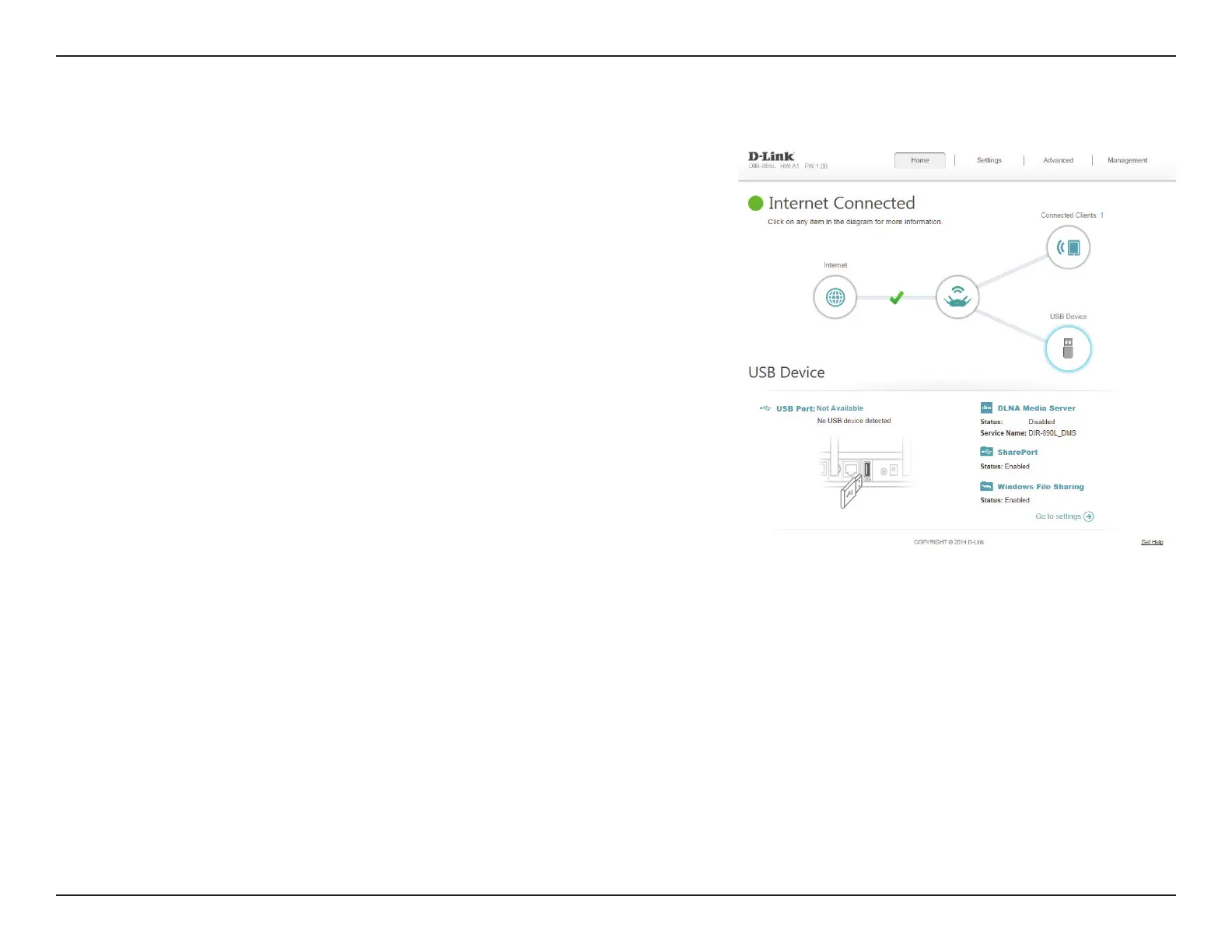66D-Link DIR-885L User Manual
Section 4 - Conguration
USB Device
Click on the USB Device icon to view details about the currently connected USB
device, DLNA media server, SharePort, and Windows File Sharing.
If you have a USB device connected, you can see its name and how much free space
it has.
To congure your SharePort settings, click Go to settings and refer to page 96.
DIR-885L
