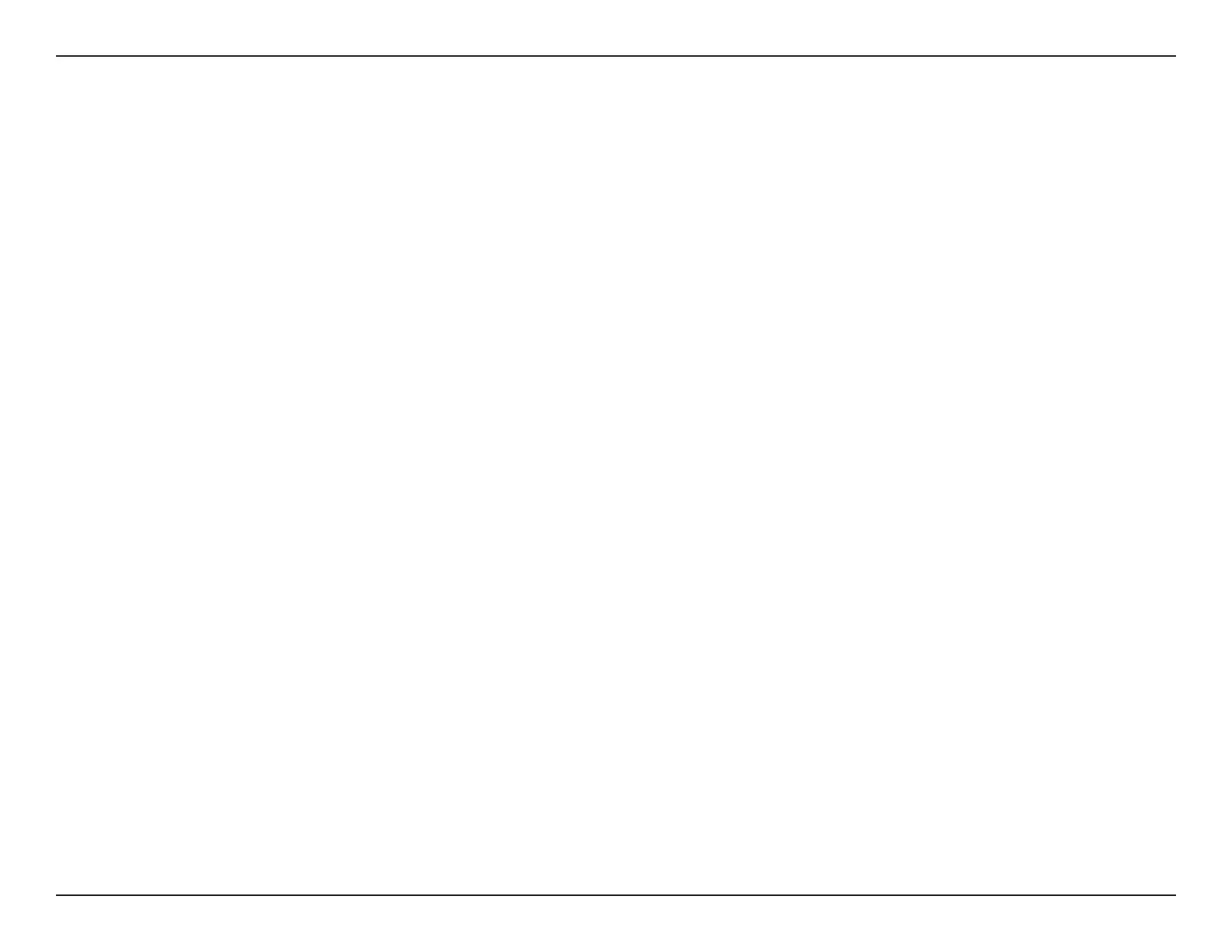iiD-Link DIR-885L User Manual
Table of Contents
Preface ................................................................................. i
Product Overview .............................................................. 1
Package Contents .........................................................................1
System Requirements .................................................................2
Introduction ................................................................................... 3
Features ............................................................................................4
Antenna Setup ...............................................................................5
Hardware Overview .....................................................................6
Connections ...........................................................................6
LEDs ........................................................................................... 7
Installation ......................................................................... 8
Before you Begin ...........................................................................8
Wireless Installation Considerations ......................................9
Manual Setup ............................................................................... 10
Getting Started ................................................................12
Setup Wizard ................................................................................13
QRS Mobile App ..........................................................................18
mydlink SharePort ......................................................................23
Using the mydlink SharePort™ app for iPad®,
iPhone®, and iPod touch® ................................................23
mydlink SharePort™ Application Setup ................23
Main Menu .......................................................................28
Documents ....................................................................... 29
Pictures ..............................................................................31
Videos.................................................................................33
Music ..................................................................................35
Folders ...............................................................................38
Favorites ............................................................................41
Using the mydlink SharePort™ app for Android™ ...42
mydlink SharePort™ Application Setup ................42
Main Menu .......................................................................47
Documents ....................................................................... 48
Pictures ..............................................................................50
Videos.................................................................................52
Music ..................................................................................54
Folders ...............................................................................57
Favorites ............................................................................61
Conguration ...................................................................62
Home ..............................................................................................63
Internet ................................................................................... 63
DIR-885L ................................................................................. 64
Connected Clients ..............................................................65
USB Device ............................................................................66
Settings ..........................................................................................67
Wizard .....................................................................................67
Internet ................................................................................... 67
IPv6 .....................................................................................76
Wireless ..................................................................................91
Guest Zone .......................................................................93
Network .................................................................................. 94
SharePort ...............................................................................96
Table of Contents
