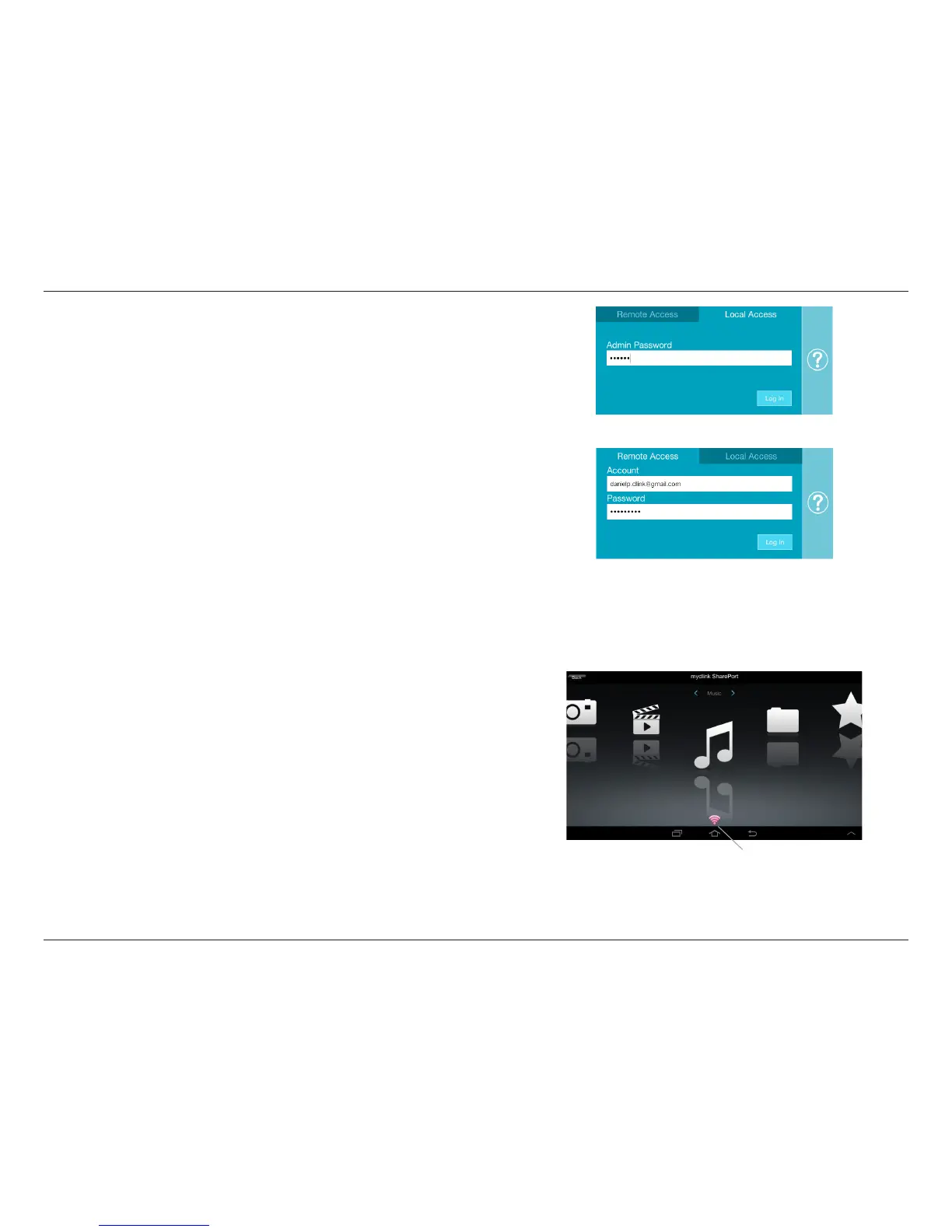134D-Link DIR-818LW User Manual
Section 4 - SharePort
If you are directly connected to the DIR-818LW’s wireless
network, tap Local Access and enter the Admin Password of
your router, then tap Log In.
If you are connecting through the Internet tap Remote Access
and enter your mydlink Account name and Password, then tap
Log In.
6. After logging in, select your router from the device list.
7. You can now use the mydlink SharePort app interface to stream
media and access les stored on your USB drive. Tap on the left or
right arrows at the top of the screen to cycle through the categories.
The name of the selected category appears between the two arrows.
Tap the icon in the middle of the screen to view the les in the
selected category. See the list of categories on the next page.
Note: If you are connected remotely, and you see a red wireless icon, your router’s network environment may not be suitable for a direct network connection
and you may experience slow network speeds.
Connection Quality
(See info below).
