
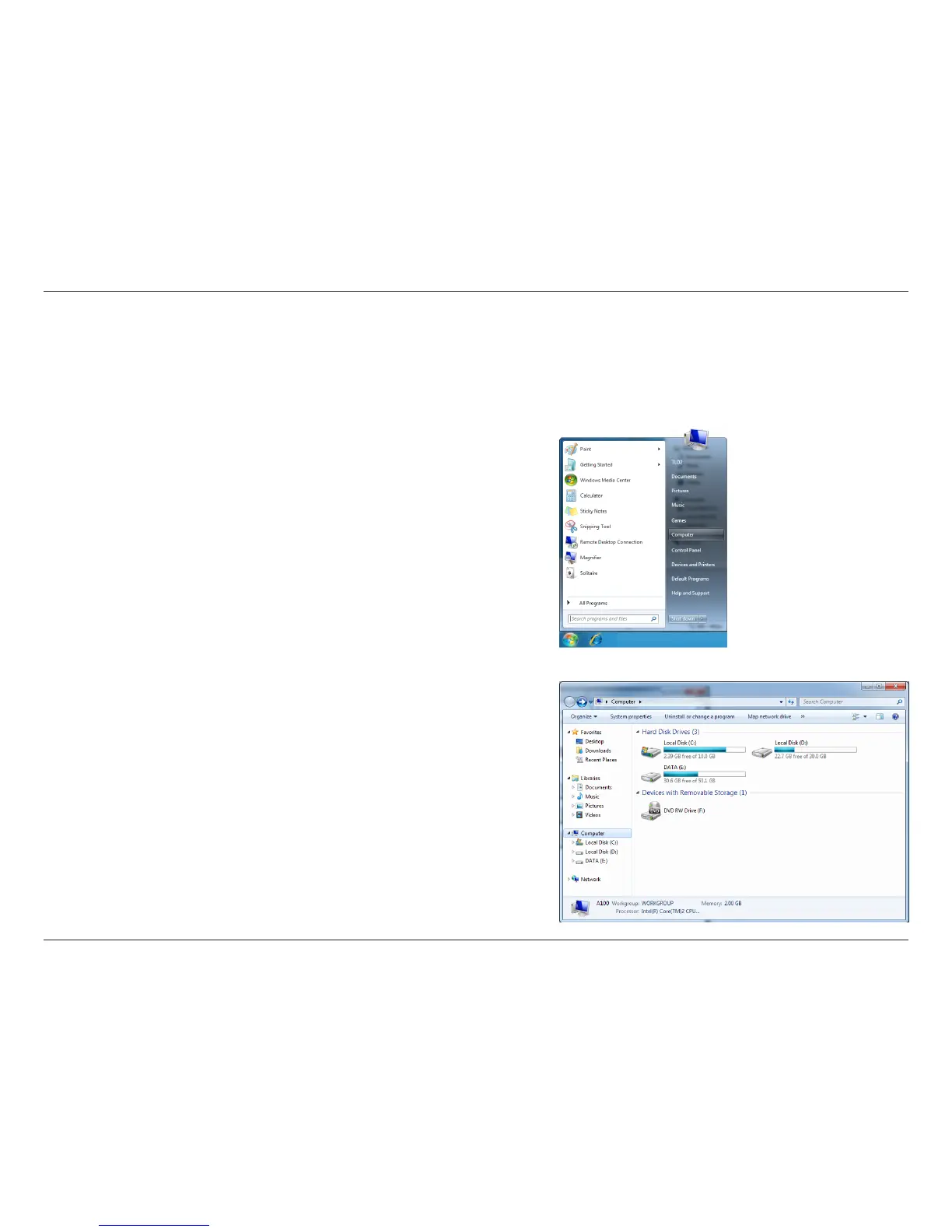 Loading...
Loading...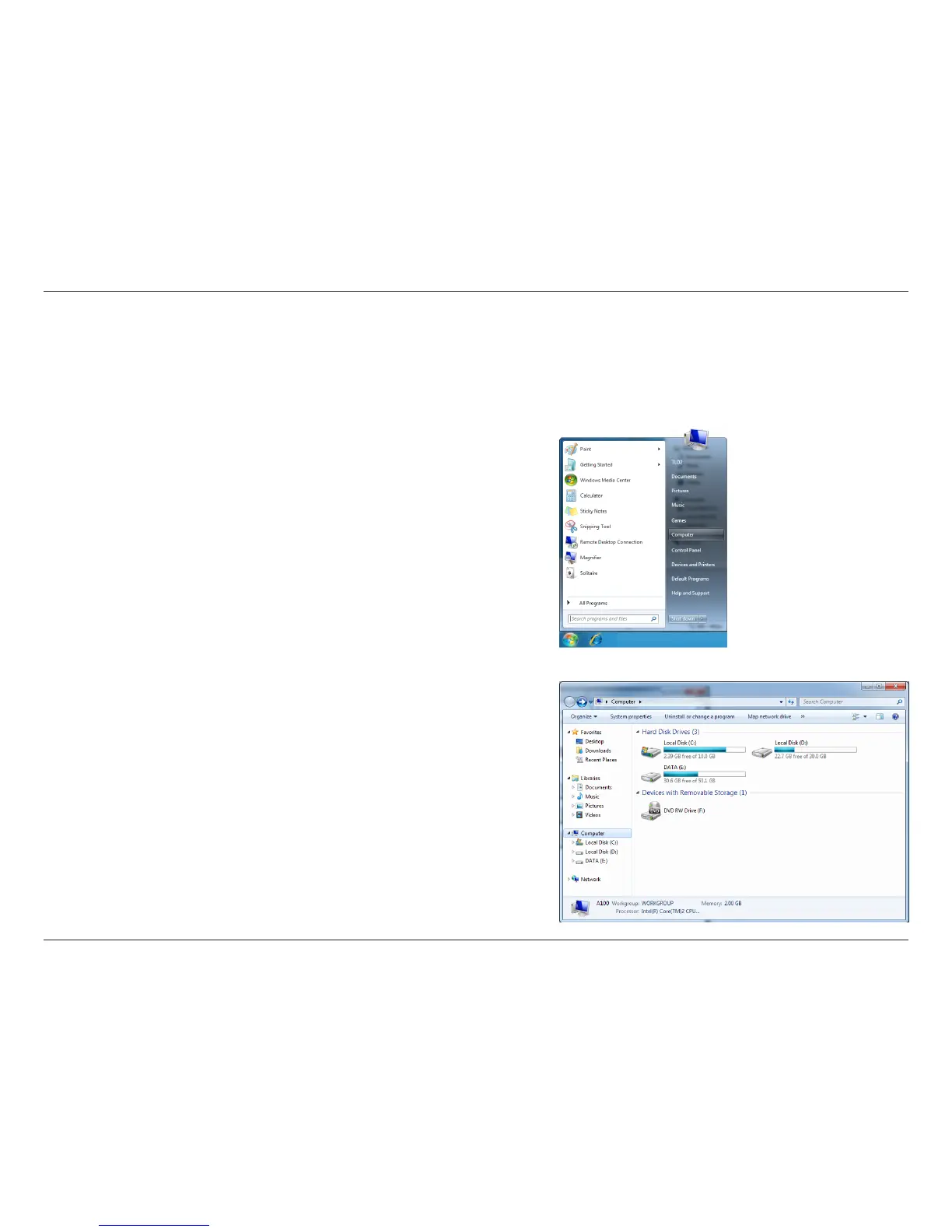
Do you have a question about the D-Link AC750 and is the answer not in the manual?
| LAN interface | Four 10/100Mbps LAN ports |
|---|---|
| WAN interface | One 10/100Mbps Internet port |
| Wireless interface (2.4Ghz) | IEEE 802.11b/g/n |
| Wireless interface (5Ghz) | IEEE 802.11a/n/ac |
| Operating temperature | 0 to 40 °C (32 to 104 °F) |
|---|---|
| Storage temperature | -20 to 65 °C (-4 to 149 °F) |
| Operating humidity | 10% - 90% non-condensing |
| Wireless frequency range (2.4Ghz) | 2.412GHz ~ 2.483.5GHz |
|---|---|
| Wireless frequency range (5Ghz) | 5.15GHz ~ 5.825GHz |
| Wireless bandwidth rate IEEE 802.11n | 6.5 to 300 Mbps |
| Dimensions | 156.5 x 113.2 x 53.6 mm (6.16 x 4.46 x 2.11 inches) |
|---|---|
| Weight | 184.7 grams (0.41 lbs) |
| Antenna type | Internal Antenna |











