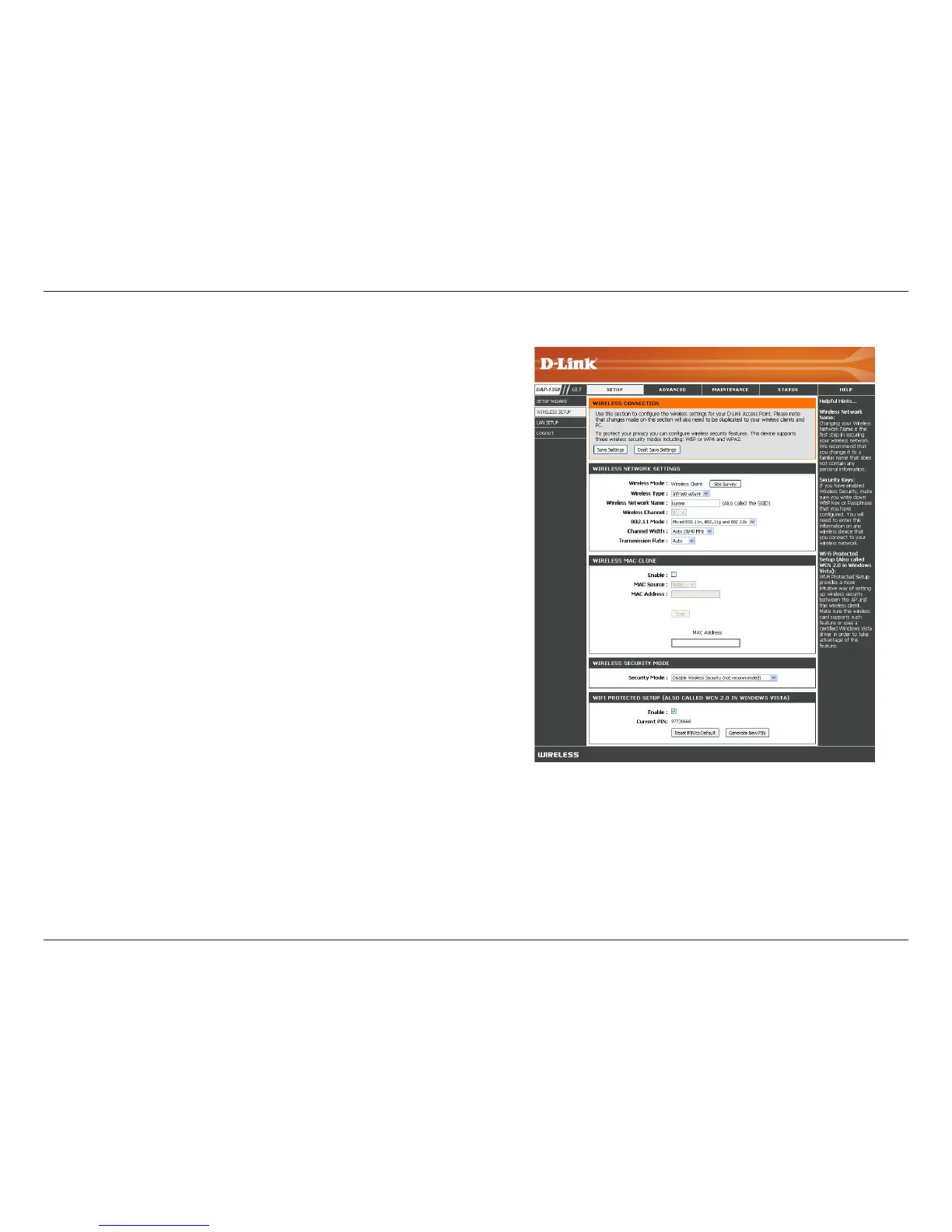49D-Link DAP-1350 User Manual
Section 3 - Configuration
Manual Wireless Setup
Wireless Mode:
Site Survey:
Wireless Type:
Wireless Network
Name:
Wireless Channel:
802.11 Mode:
Channel Width:
Transmission Rate:
Wireless MAC
Clone:
Wireless Security
Mode:
WPS:
Wireless Client Mode is selected.
Click Site Survey to display a list of wireless networks in your
area. You may select the wireless access point to connect to.
Select Infrastructure if connecting to an access point or
wireless router, or select Ad-Hoc if connecting to another
wireless client.
Enter the SSID of the wireless network you want to connect
to. If you do not know for sure, click Site Survey and select it
from the list, if available.
The channel will automatically change to the channel of the AP
you are connected to.
Select the appropriate 802.11 mode based on the wireless
clients in your network. Select Mixed 802.11b/g, 802.11n Only,
or Mixed 802.11b/g/n from the drop-down menu.
Select the Channel Width:
Auto 20/40 - Select if you are using both 802.11n and non-
802.11n wireless devices.
20MHz - Select if you are not using any 802.11n wireless
clients.
Select the transmission rate. It is strongly suggested to use the Auto setting for optimal performance.
You can clone the MAC address of the device connected via Ethernet to the DAP-1350.
Select a wireless security setting. Options are None, WEP, WPA, or WPA2. See the Wireless Security section in this manual
for a detailed explanation of the wireless security options.
Select enable if you want to configure the DAP-1350 with Wi-Fi Protection setup.
