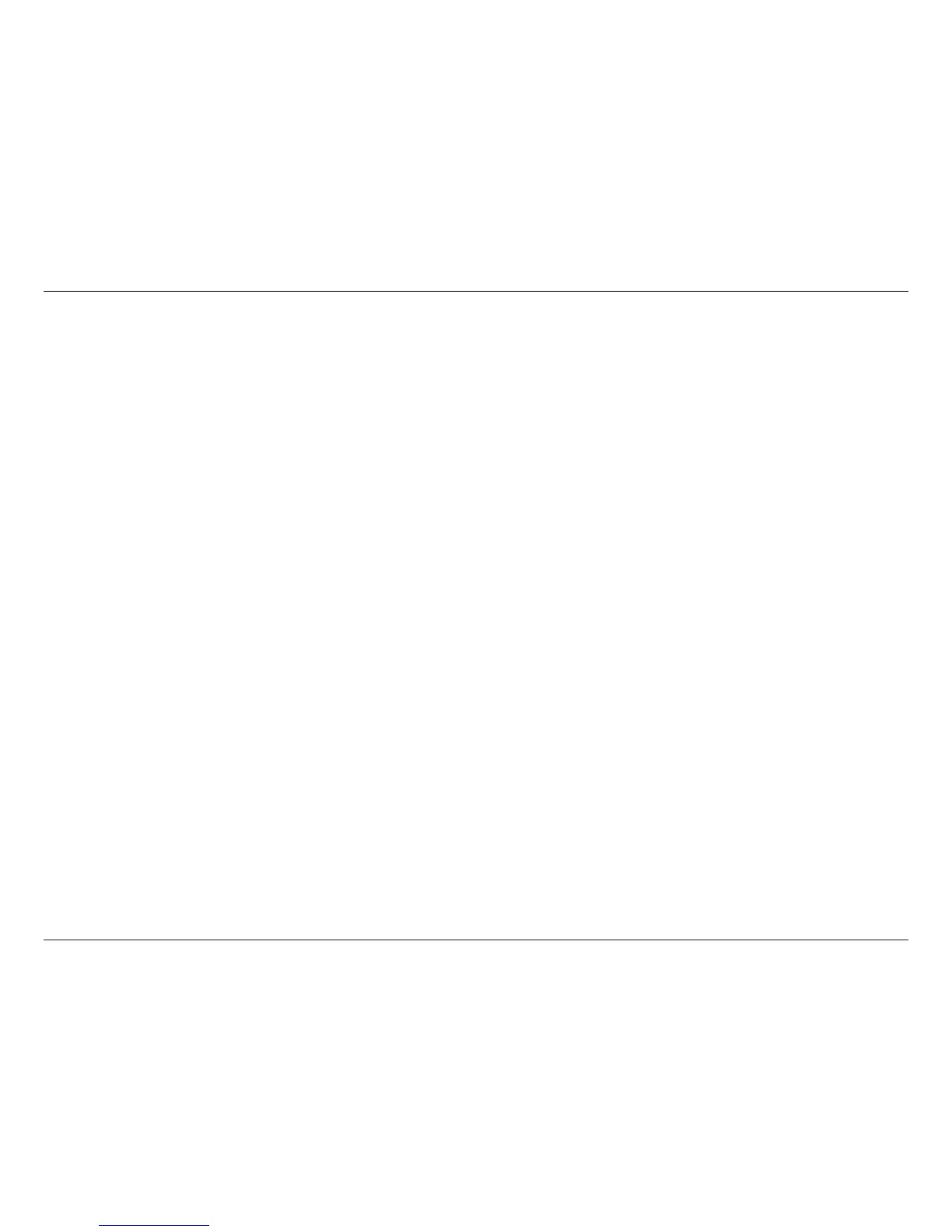7D-Link DAP-1350 User Manual
Section 1 - Product Overview
Introduction
D-Link, an industry leader in networking, introduces the new D-Link DAP-1350 Wireless N Router/Access Point. With
the ability to transfer files with a maximum wireless signal rate of up to 300Mbps*, the DAP-1350 gives you high-speed
wireless network access for your home or when you travel.
The DAP-1350 is Wi-Fi IEEE 802.11n compliant, meaning that it can connect and interoperate with other 802.11n
compatible wireless client devices. The DAP-1350 is also backwards compatible with 802.11b/g. It can be flexibly
configured to operate in 3 different modes: Access Point, Wireless Client, and Router. With its Setup Wizard, the
DAP-1350 ensures that you will be up and running on a wireless network in just a matter of minutes.
The DAP-1350 features Wi-Fi Protected Access (WPA-PSK/WPA2-PSK) to provide an enhanced level of security for
wireless data communications. The DAP-1350 also includes additional security features to keep your wireless connection
safe from unauthorized access.
The DAP-1350 supports WPS on all three operation modes, with each capable of being conveniently set up by using
the PIN method or Push Button.
• Actual data throughput will vary. Network conditions and environmental factors, including volume of network traffic, building materials and construction, and network
overhead, lower actual data throughput rate.