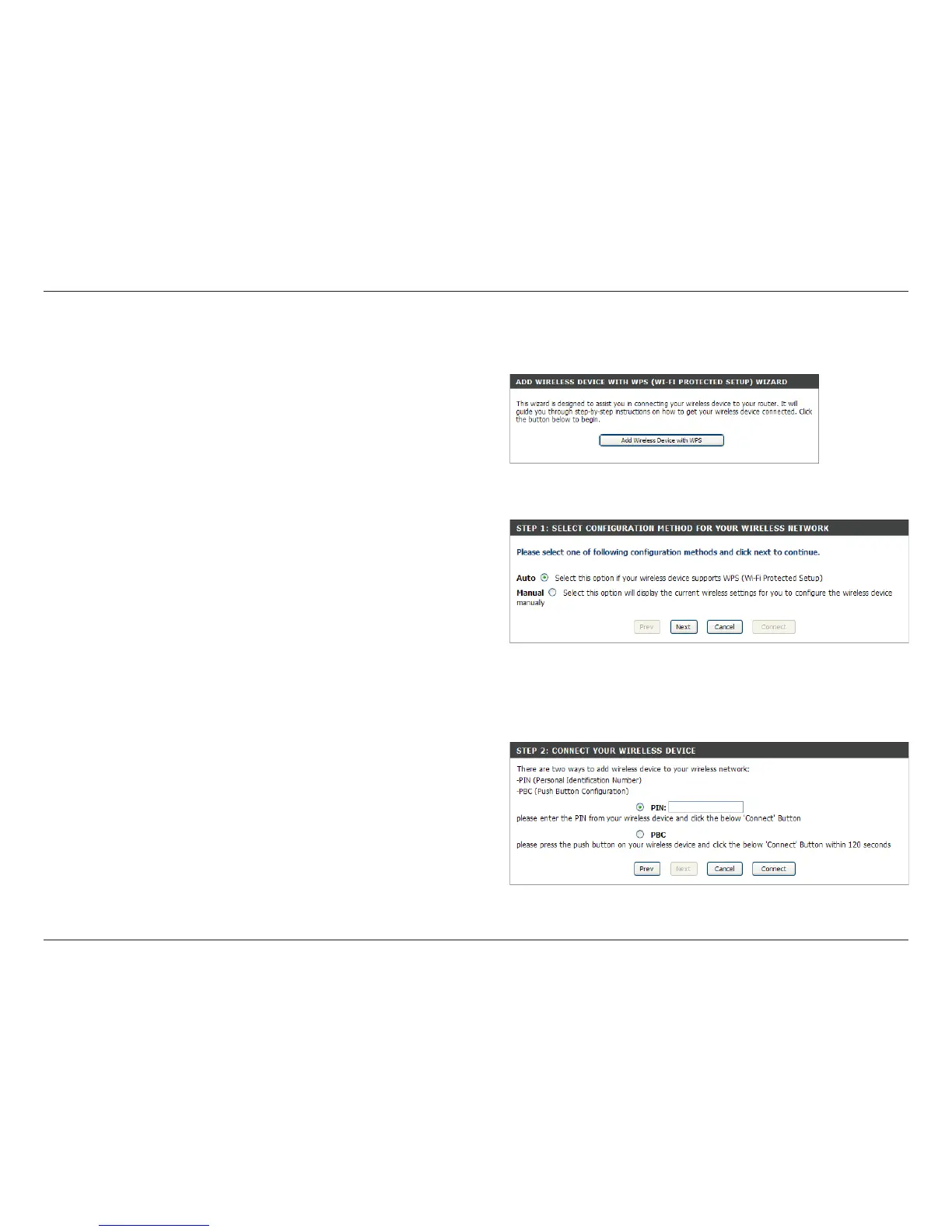75D-Link DAP-1350 User Manual
Section 3 - Configuration
From the Setup > Wireless Settings screen, click Add
Wireless Device with WPS.
Add Wireless Device with WPS Wizard
PIN: Select this option to use PIN method. In order to use this
method you must know the wireless client’s 8 digit PIN and
click Connect.
PBC: Select this option to use PBC (Push Button) method to
add a wireless client. Click Connect.
Select Auto to add a wireless client using WPS (Wi-Fi Protected
Setup). Once you select Auto and click Connect, you will have
a 120 second time limit to apply the settings to your wireless
client(s) and successfully establish a connection.
If you select Manual, a settings summary screen will appear.
Write down the security key and enter this on your wireless
clients.
