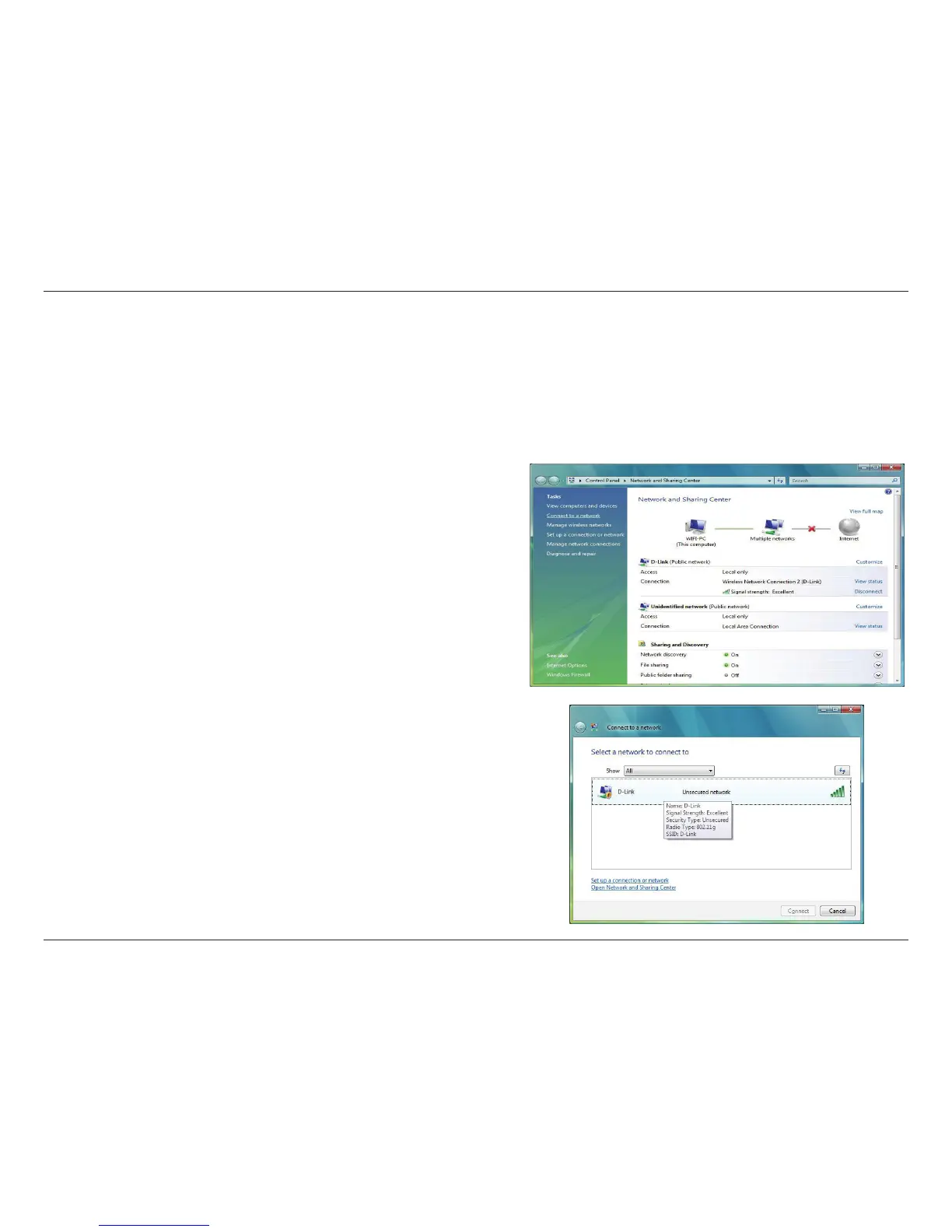98D-Link DAP-2230 User Manual
Section 5 - Connecting to a Wireless Network
Using Windows Vista
®
Windows Vista
®
users may use the convenient, built-in wireless utility. Follow these instructions:
From the Start menu, go to Control Panel, and then click on
Network and Sharing Center.
The utility will display any available wireless networks in your
area. Click on a network (displayed using the SSID) under Select a
network to connect to and then click the Connect button.
