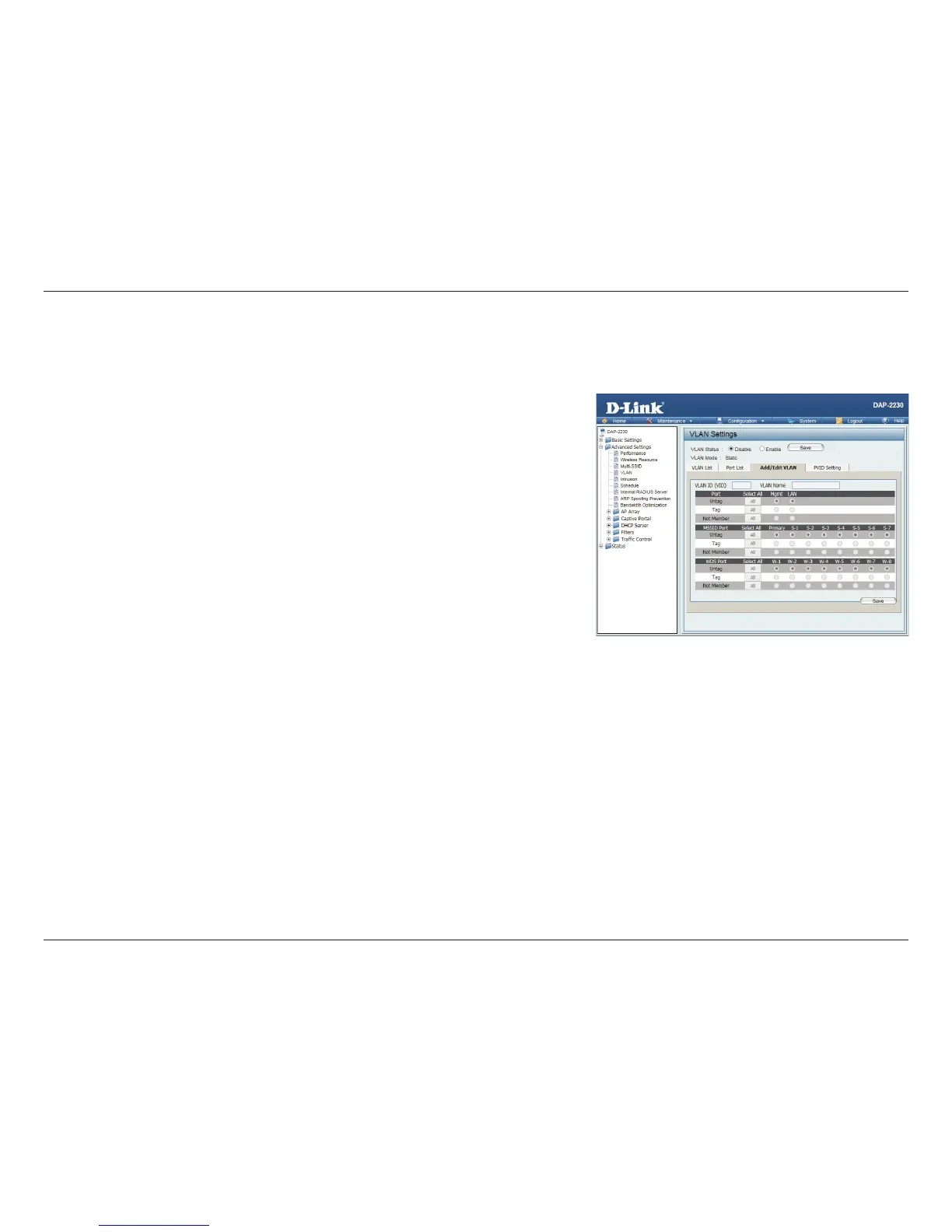37D-Link DAP-2230 User Manual
Section 3 - Conguration
Add/Edit VLAN
The Add/Edit VLAN tab is used to congure VLANs. Once you have made the desired changes, click the Save button to let
your changes take eect.
VLAN
Status:
Use the radio button to toggle to Enable.
VLAN ID: Provide an ID number between 1 and 4094 for the Internal VLAN.
VLAN
Name:
Enter the VLAN to add or modify.
