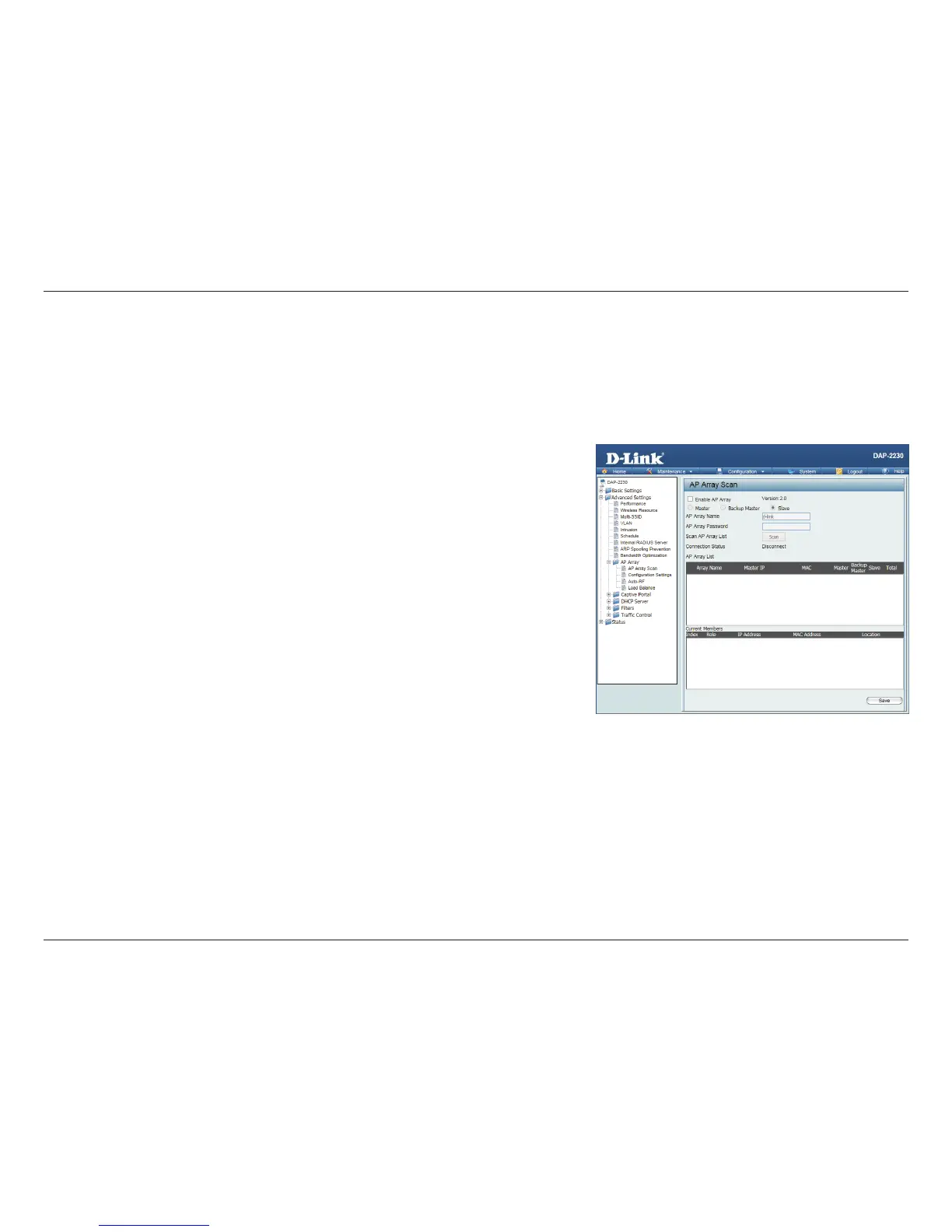45D-Link DAP-2230 User Manual
Section 3 - Conguration
AP Array Scan
The AP Array window is used to create up to 32 APs on a local network to be organized into a single group in order to simplify
management. Click the Save button to let your changes take eect. Central WiFiManager and AP Array are mutually exclusive
functions.
AP Array
Enable AP
Array:
Select the check box to enable the AP array function. The three modes that
are available are Master, Backup Master, and Slave. APs in the same array
will use the same conguration. The conguration will sync the Master AP
to the Slave AP and the Backup Master AP when a Slave AP and a Backup
Master AP join the AP array.
AP Array
Name:
Enter an AP array name for the group here.
AP Array
Password:
Enter an AP array password for the group here. This password must be the
same on all the APs in the group.
Scan AP
Array List:
Click this button to initiate a scan of all the available APs currently on the
network.
Connection
Status:
Display the AP array connection status.
AP Array
List:
This table displays the current AP array status for the following parameters:
Array Name, Master IP, MAC, Master, Backup Master, Slave, and Total.
Current
Members:
This table displays all the current array members. The DAP-2230 AP array
feature supports up to eight AP array members.
