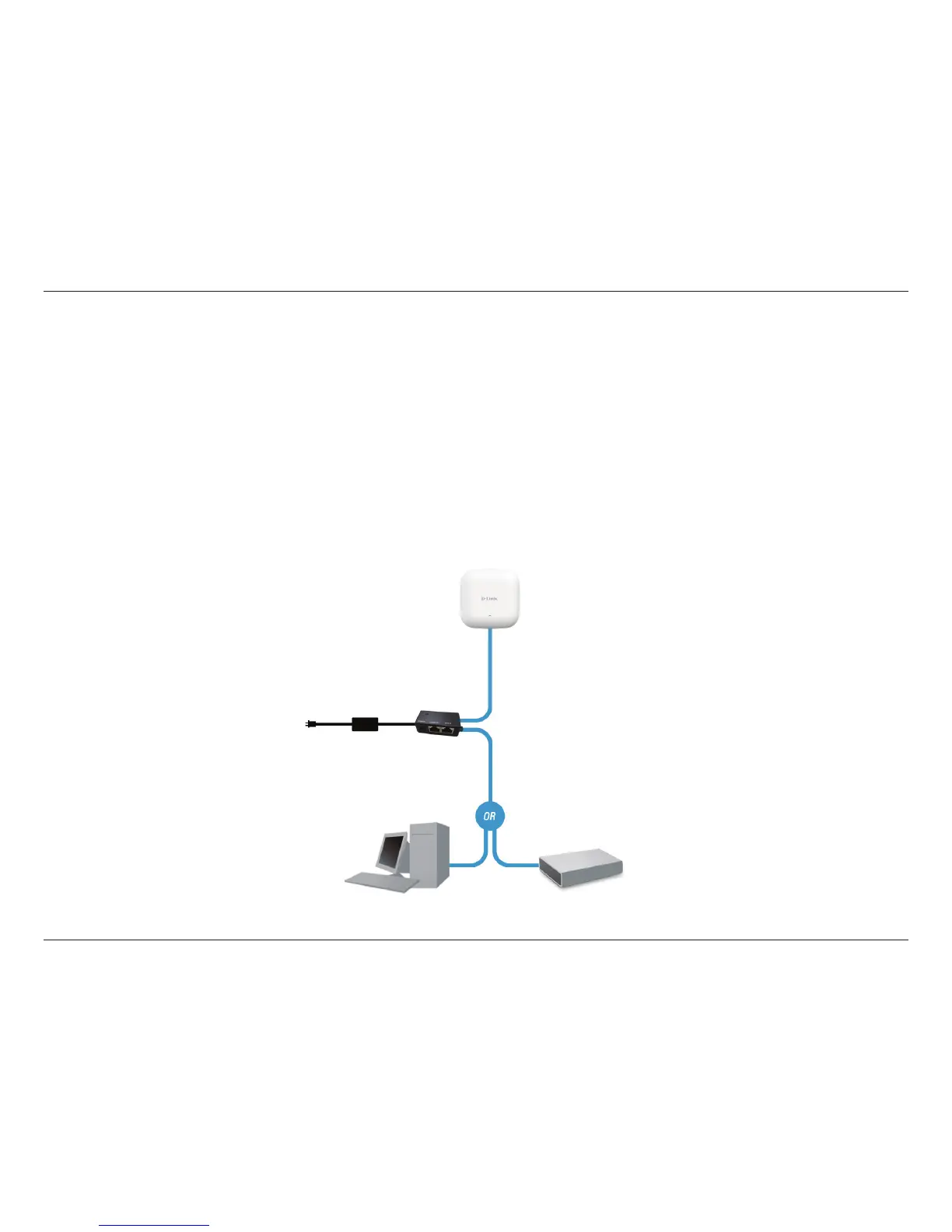9D-Link DAP-2230 User Manual
Section 2 - Installation
Method 2 - Powered by PoE Injector
If you wish to power the DAP-2230 without a PoE switch, we suggest you use a PoE injector, such as a DPE-101GI.
1. Connect one end of an Ethernet cable into the DATA IN port on the PoE injector and the other end into a port on a switch,
router, or computer.
2. Connect one end of a dierent Ethernet cable into the P+DATA OUT port on the PoE injector and the other end into the LAN
(PoE) port on the DAP-2230 access point.
3. Connect the supplied power adapter to the POWER IN connector on the PoE Injector.
4. Plug the power adapter into a power outlet.
DAP-2230
PC Switch
Power
adapter
PoE Base
Unit
