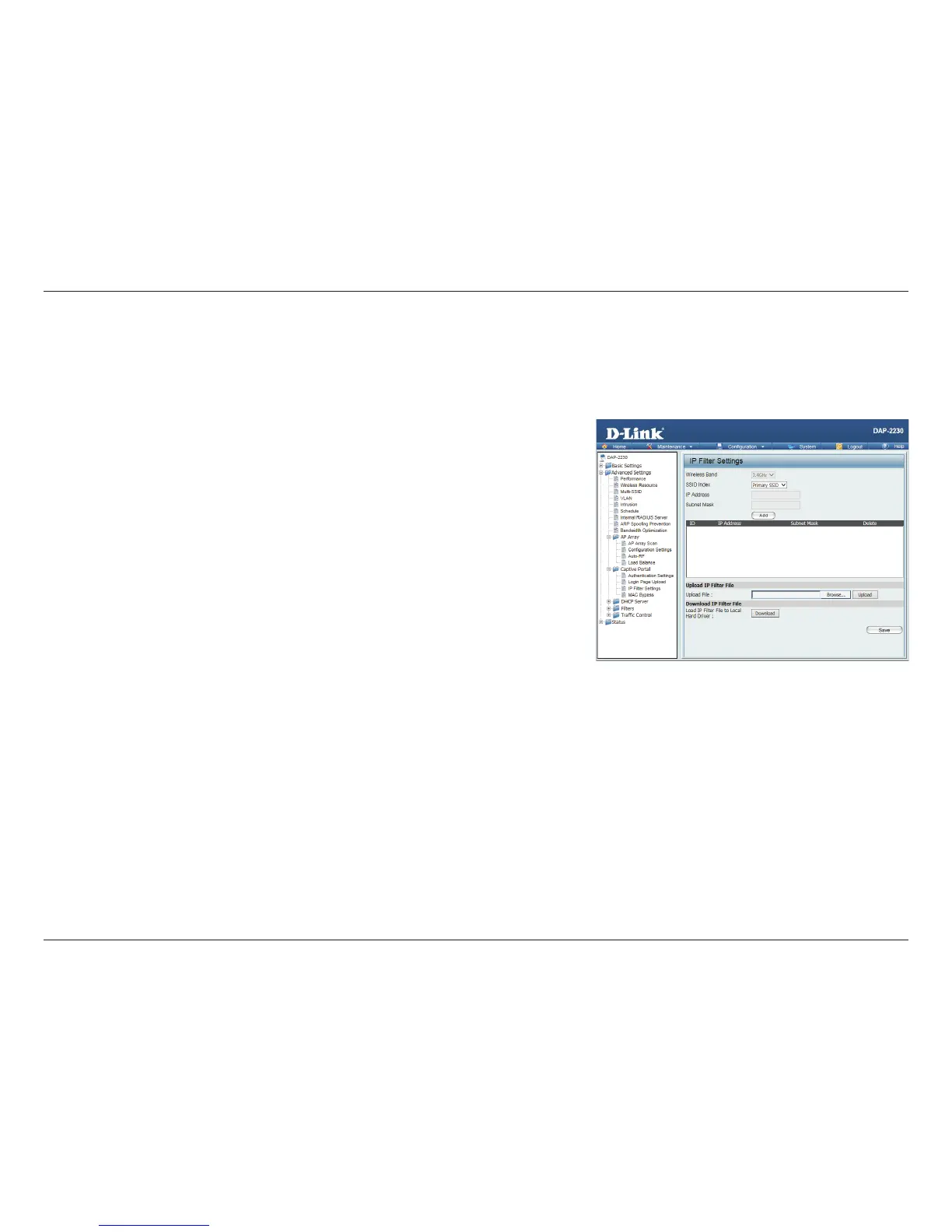57D-Link DAP-2230 User Manual
Section 3 - Conguration
Enter the IP address or network address that will be used in the IP lter rule. For example, an IP address like 192.168.70.66 or a
network address like 192.168.70.0. This IP address or network will be inaccessible to wireless clients on this network.
Wireless
Band:
Select the wireless band for MAC Bypass.
IP Address: Enter the IP address or network address.
Subnet
Mask:
Enter the subnet mask of the IP address or networks address.
Upload IP
Filter File:
To upload an IP lter list le, click Browse and navigate to the IP lter list
le saved on your computer, and then click Upload.
Download
IP Filter File:
To download IP Filter list le, click Download and to save the IP Filter list.
IP Filter
