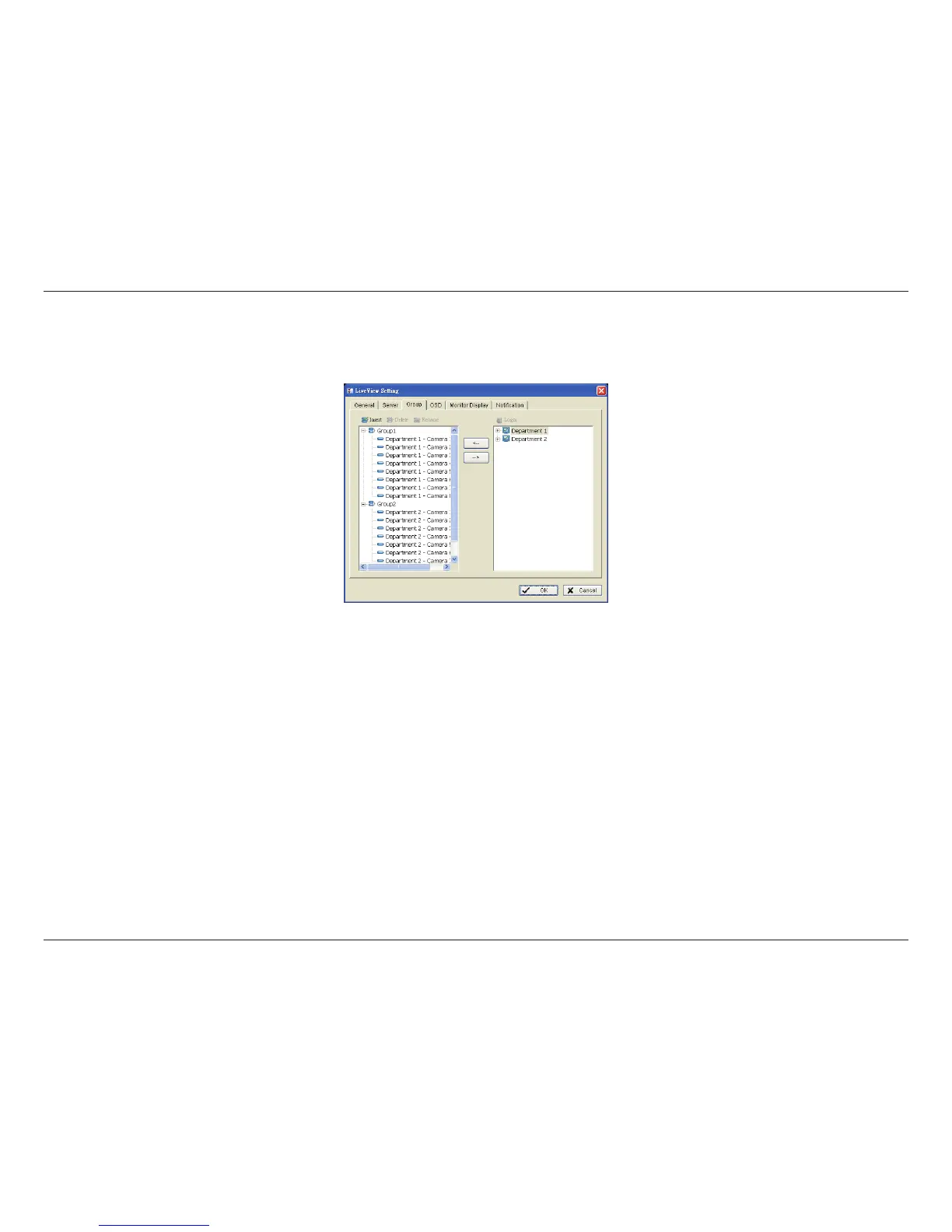101D-Link D-ViewCam User Manual
Section 3 - Conguration
Group Setting
Allocate different cameras into groups.
Step 1: Log in to all the servers that contain the camera(s) you would like to put into the group(s).
Step 2: Click Insert to create and name a new group.
Step 3: From the window at the right, highlight the camera that you would like to add to a group and then click on the <-- button. Repeat
the process until all the cameras you want in the group are added.
Step 4: Click on the Delete button to remove a specic group or click the Rename button to change the name of a specic group.
Step 5: Click OK to save your group.