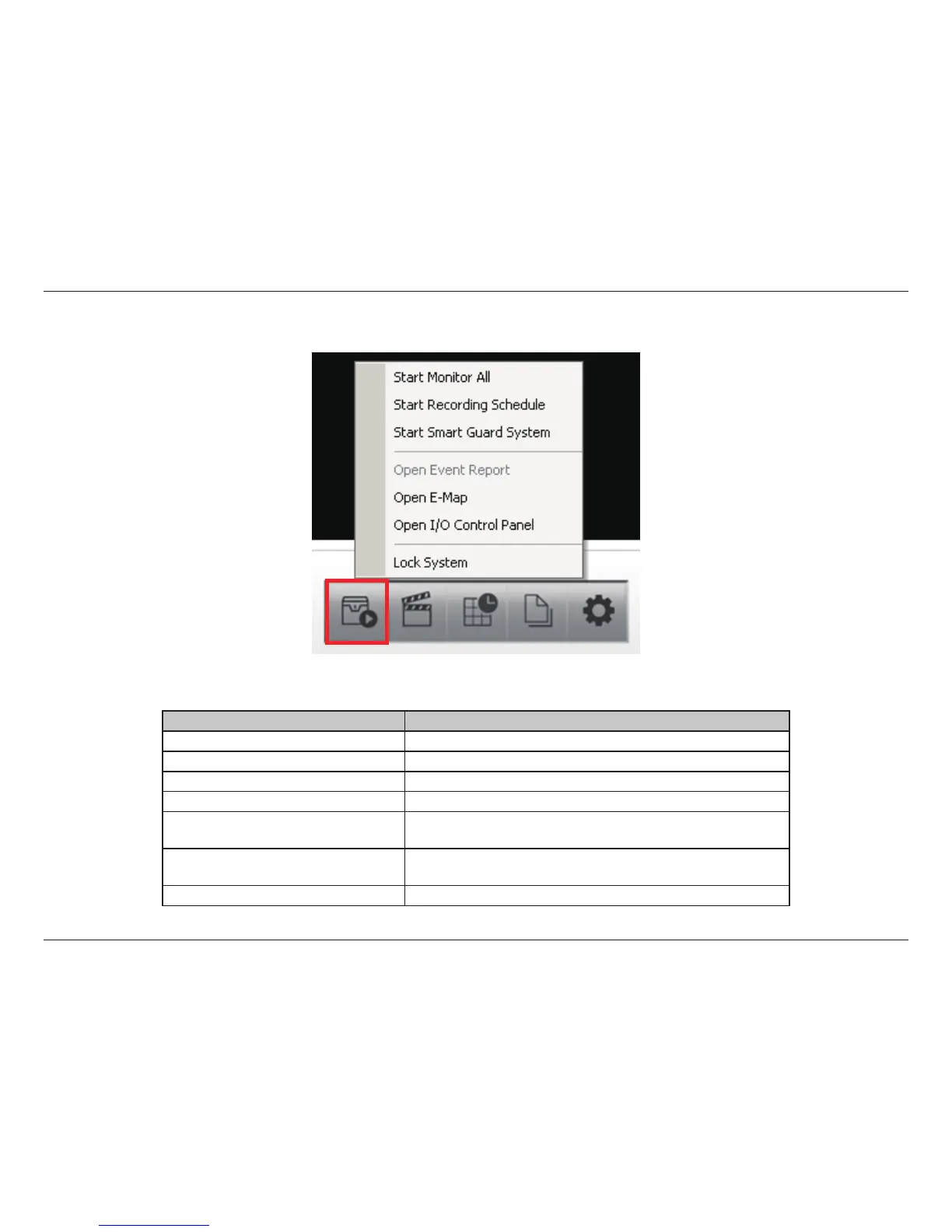19D-Link D-ViewCam User Manual
Section 3 - Conguration
Monitor
Option Function
Start/Stop Monitor All Click to start or stop all monitoring functions.
Start/Stop Recording Schedule Click to start or stop the recording schedule.
Start/Stop Smart Guard System Click to start or stop the smart guard system.
Open Event Report Click to open the event report which will log any events.
Open E-Map
Click to open E-Map which monitors all devices with map
indicators.
Open I/O Control Panel
Click to open the I/O control panel which montors the DI/DO
and manual triggering the DO devices.
Lock System Click to lock the system.