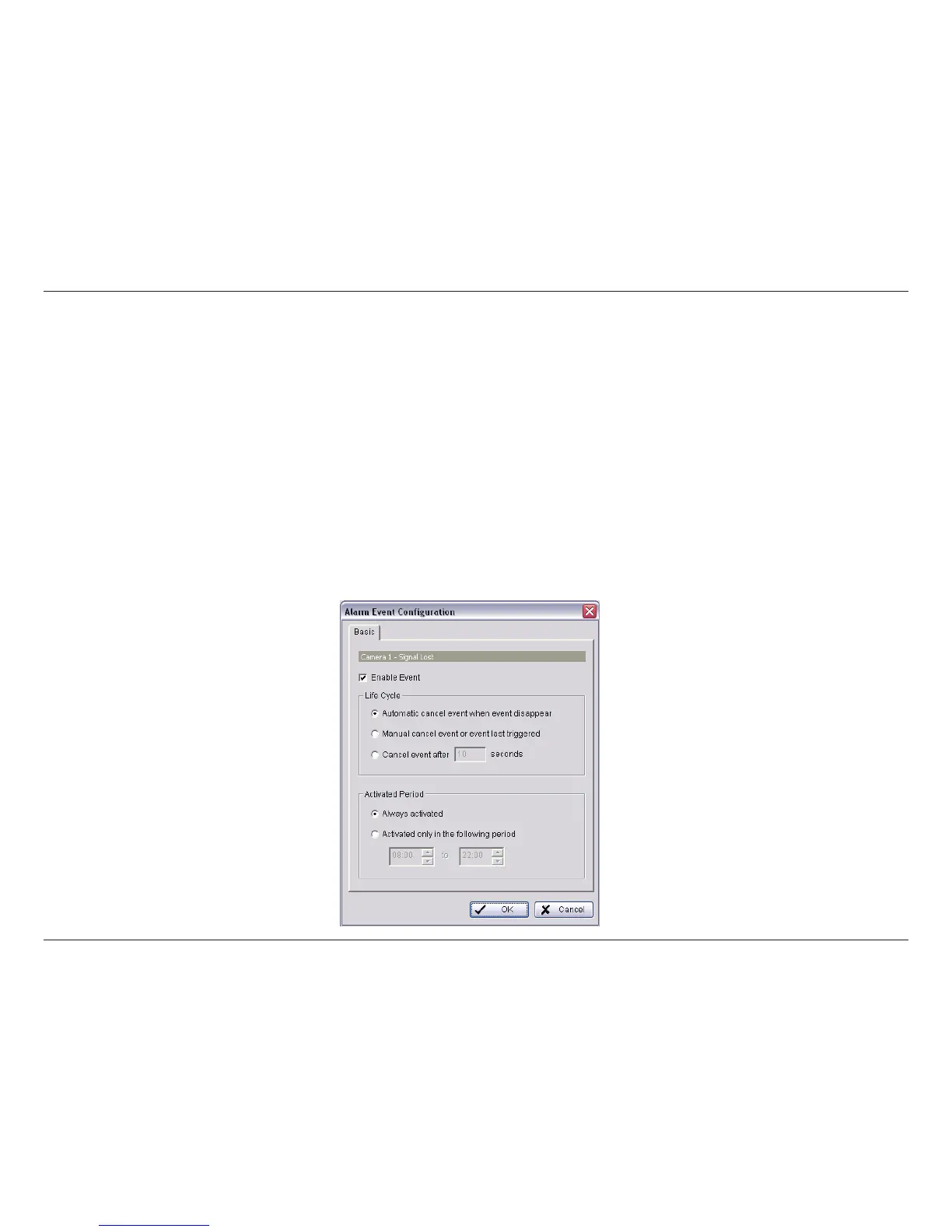76D-Link D-ViewCam User Manual
Section 3 - Conguration
Camera Event Settings
Basic setting of video Signal Lost and General Motion.
Enable Event: Check the box to activate the event.
Life Cycle:
• Automatically cancel event when event disappears: The alarm/action will be cancelled once the abnormality is xed
or ends.
• Manually cancel event or event continues triggered: The alarm/action will continue until canceled from the Main
Console. To cancel the event, click Start > Open Event Report > Cancel All Events.
• Cancel event after timeout xx seconds: Click the checkbox and enter the time (in seconds) to cancel the event after
the time that you set whatever the events disappear or not.
• Always Activated: Select to have the event enabled 24 hours a day.
• Activated only in the following period: Select and choose a time period to have the event active.