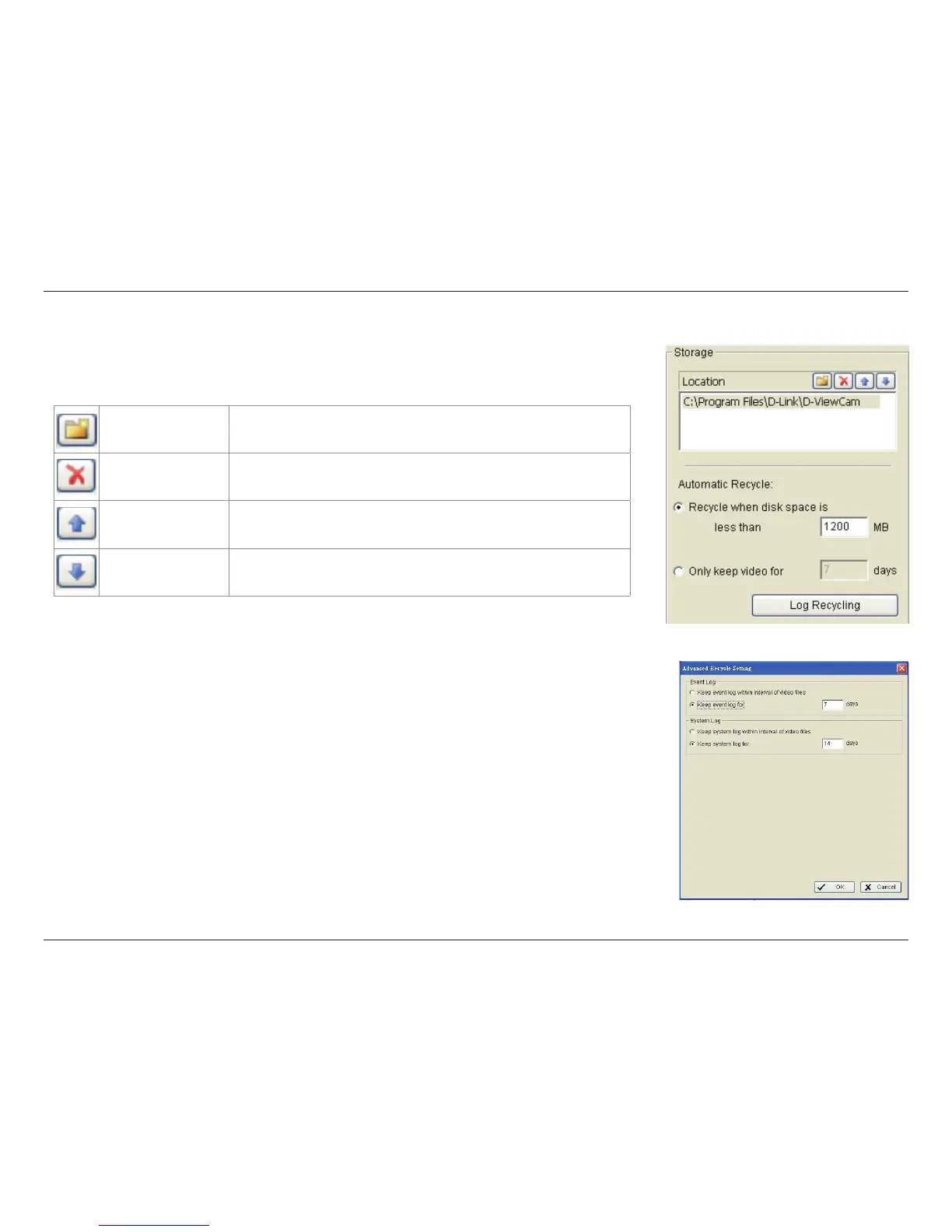26D-Link D-ViewCam User Manual
Section 3 - Conguration
Automatic Recycle: The system will automatically delete out-of-date data to save storage space.
• Recycle when disk space is less than: Select and enter the available space (in MBs). When the default
folder available space falls below the entered about, the system will begin to store data to the next folder
in the location list. If all the status of locations exceeds the storage rule, the system will start recycling
in an hour progress.
• Only keep video for: Delete the video records that are older than the number of days set. If the default
storage spaces exhausted (disc space is less than 1200MB), the system will start to recycle by hourly
period.
• Log Recycling: Click to set the days that you want to keep specic event logs or keep all event logs
within interval of video les.
1. Event Log: Delete the event log data that is older than the number of days set.
2. System Log: Delete the system log data that is older than the number of days set.
Storage
New
Click to add a new location. Click the ... button to browse to a folder.
Click OK to save the location.
Delete Highlight a location and then click the Delete button to remove it.
Move Item Up
Highlight a location and click the Move Item Up button to move the
location higher in the list.
Move Item Down
Highlight a location and click the Move Item Down button to move
the location lower in the list.
Location:
Assign the default folder for the system to store data les. It is recommend not to save in the system
drive (I.E. C:\) to avoid PC efciency drop when free storage is low.