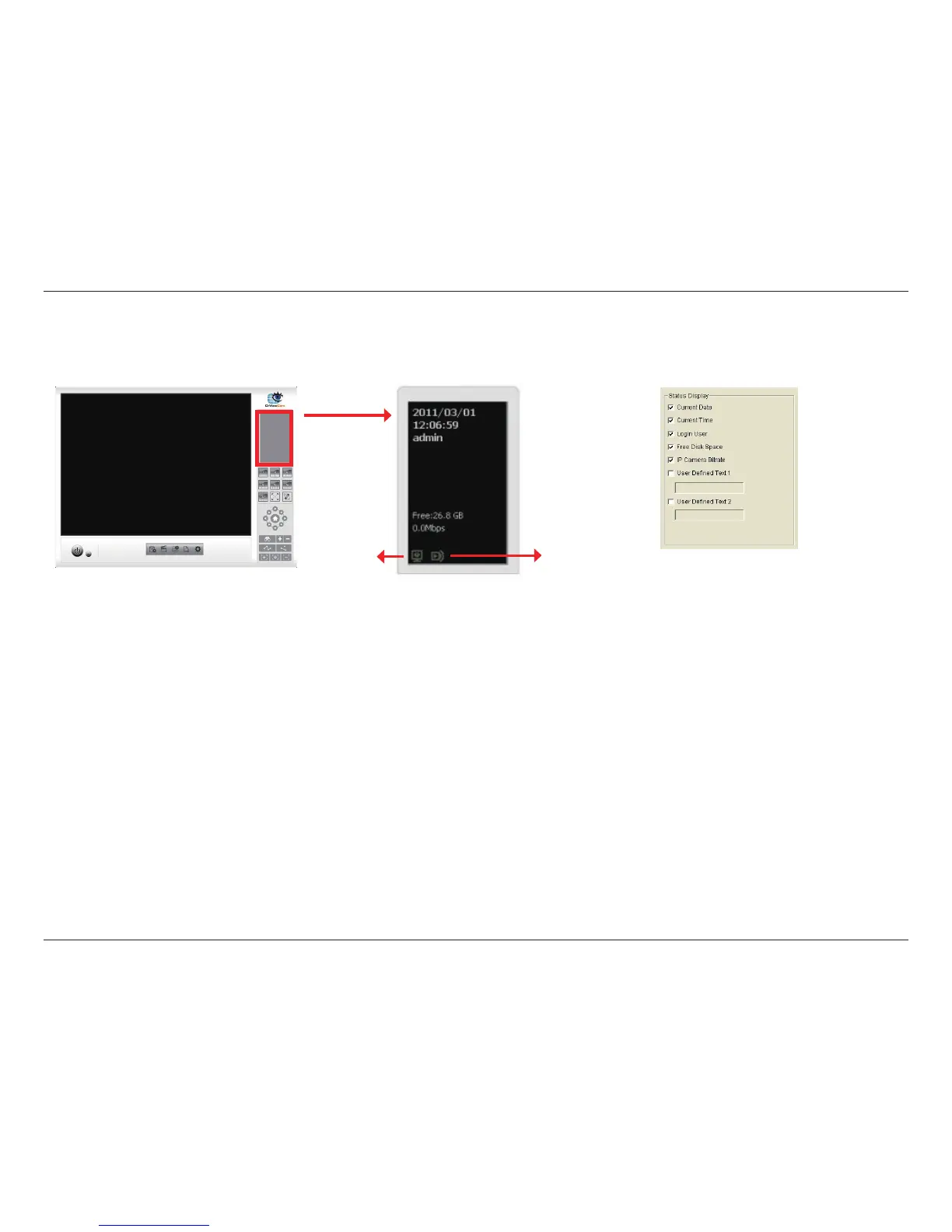27D-Link D-ViewCam User Manual
Section 3 - Conguration
Miscellaneous
Automatically Popup Event Report: Make sure to stop Smart Guard System before you modify this setting, otherwise the modication
will not take place. The Event Report dialog box will automatically popup when events have been detected.
Minimize to system tray: Enable this option to display an icon in the task bar when clicking the minimize button.
Note: Enter the username and password of Main Console again when clicking the minimized Main Console icon in notication area of
windows task bar to start monitoring.
Synchronize video frames: Select to prevent tearing that may occur in the video display. However, this will increase the CPU processing
load.
Status Display
Select the information that you wish to display in the information window on the Main Console such as Current Date, Current Time, Free
Disk Space, IP Camera Bitrate, and User Dened Text.
Start Live
Streaming
service
Start Remote
Playback service