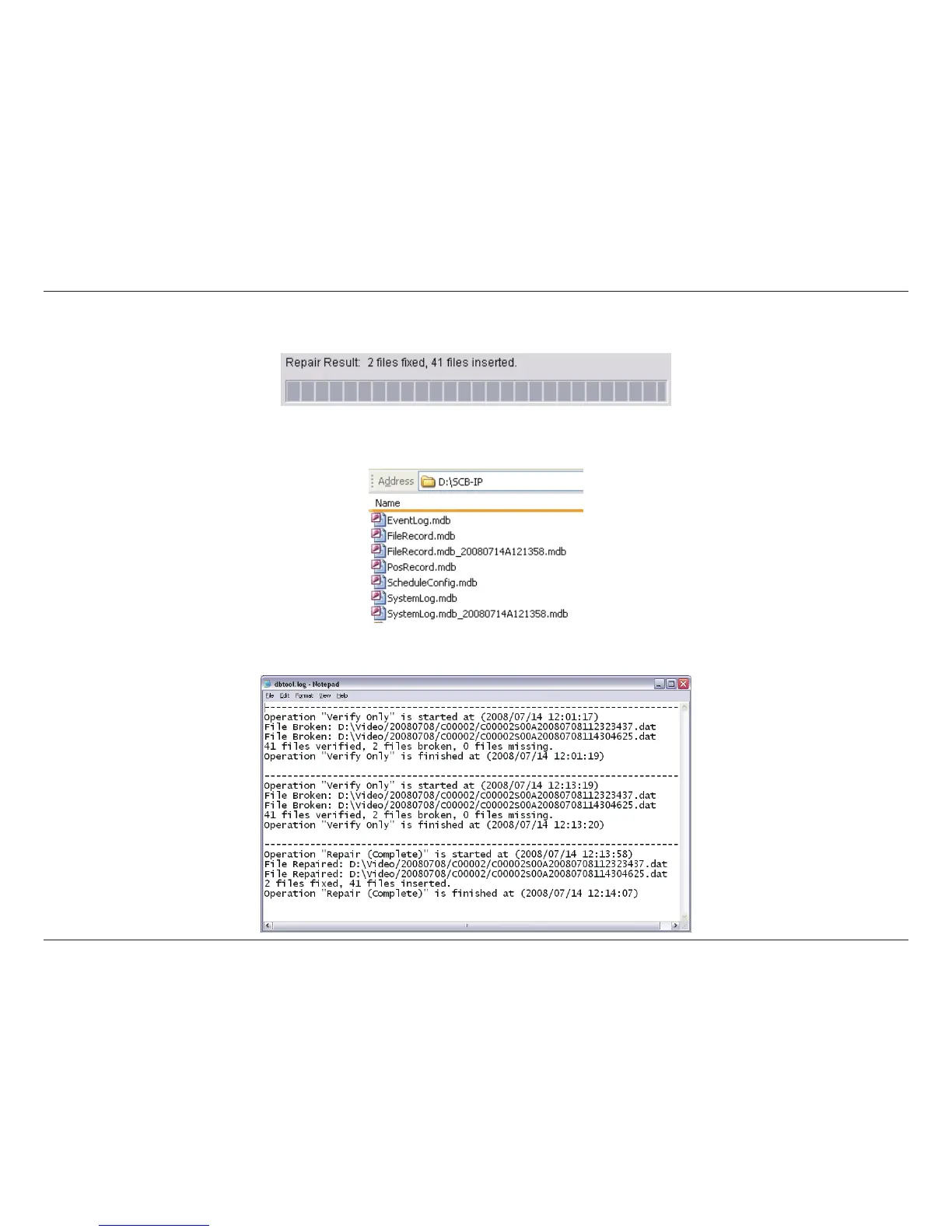122D-Link D-ViewCam User Manual
Section 3 - Conguration
Step 5: Choose the method of “Repair (Complete)”, and click “Repair” to repair. The Repair Result will show how many les are xed and
inserted.
Step 6: The repair new database will replace old ones. And the original database will change le names with extend repair date and time
as below.
Note: Open Log is a tool to record repair database recodes. It will recode repair method, le operation, strat time and end time.