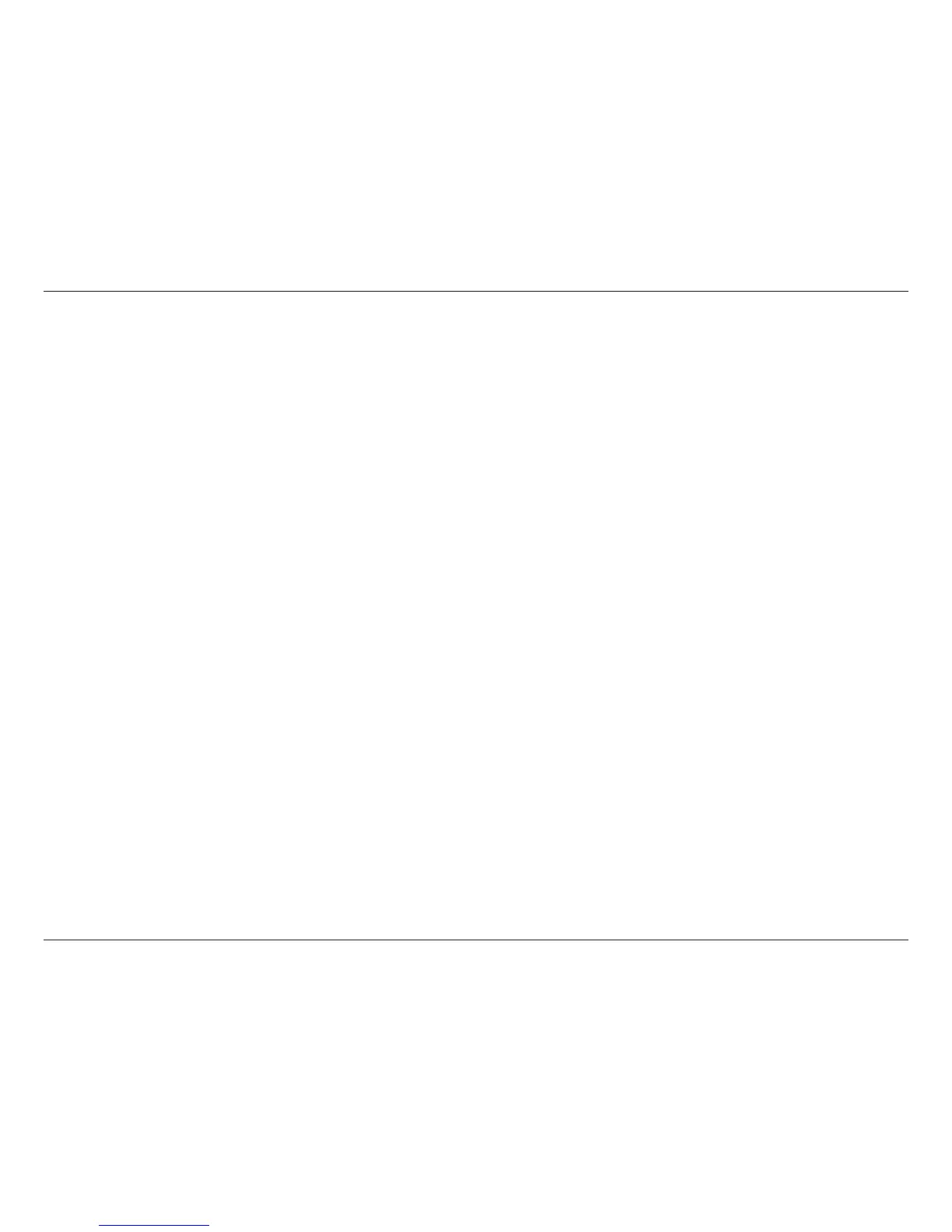47D-Link D-ViewCam User Manual
Section 3 - Conguration
Options
Port: Assign a port for the clients to connect to your system via Remote playback server. Default port is 5160.
Maximum Users: Number of connections that are allowed to connect to the system. Default is 16 users and maximum is 16.
Note: One user counts as one account that is logging in to the server.
Use Default Web Server: Activate the Web server by checking this box. Clients will be able to watch live video via Internet
Explorer. The port for live streaming server is set to 80 by default.
Save Log: Save the current log information.
Note: The server must be stopped before editing any settings.