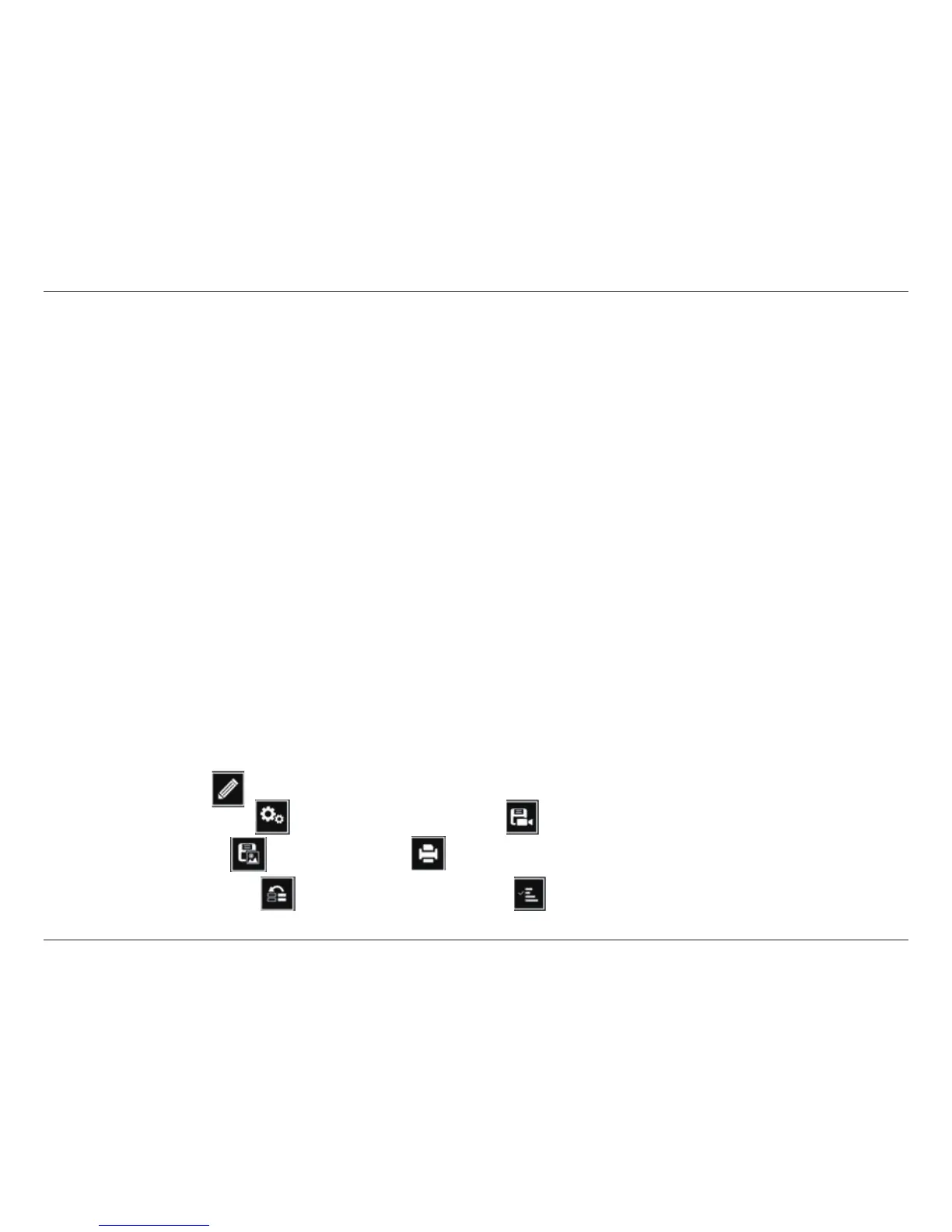61D-Link D-ViewCam User Manual
Section 3 - Conguration
1. Exit
Close the Playback window.
2. Minimize
Minimize the Playback console.
3. Cue
When playing video, click on the Cue In/Cue Out icon to set the starting/ending point of a saved video clip. The Cue In and Cue Out time will
be displayed on the Playback Information Window once they are set.
4. Control
Play, pause, and stop the video.
5. Speed
Control the speed of the playing video. Click + to speed up and – to slow down.
6. Play/Rewind/Fast Forward
Control the video.
7. Zoom
Zoom in and out of the recorded video.
8. Scroll Bar
Indicates the status of the playing video; drag it to where you want to review.
9. Information Window
Display video date and time, current video status, cue in/out points’ time, and speed.
10. Open Record
Click on the Open Record button to access the Date Time Panel.
11. Audio Volume Control
Adjust the sound level.
12. Screen Division:
Allocate the sub-screen display by clicking on the desired layout. To switch to a single camera display, double click on a particular
sub-screen. Double click on the screen again to restore the previous screen division layout. To view in fullscreen mode, right click on
the screen to enable Toggle Fullscreen.
13. Enhancement : Click to open the Enhancement window
14. Setting & Save Video: Click to open the Setting window and to open the Save Video window.
15. Snapshot & Print: Click to take a picture and to open the Print window.
16. Backup & Log Viewer: Click to open the Backup window and to open the Log Viewer window.