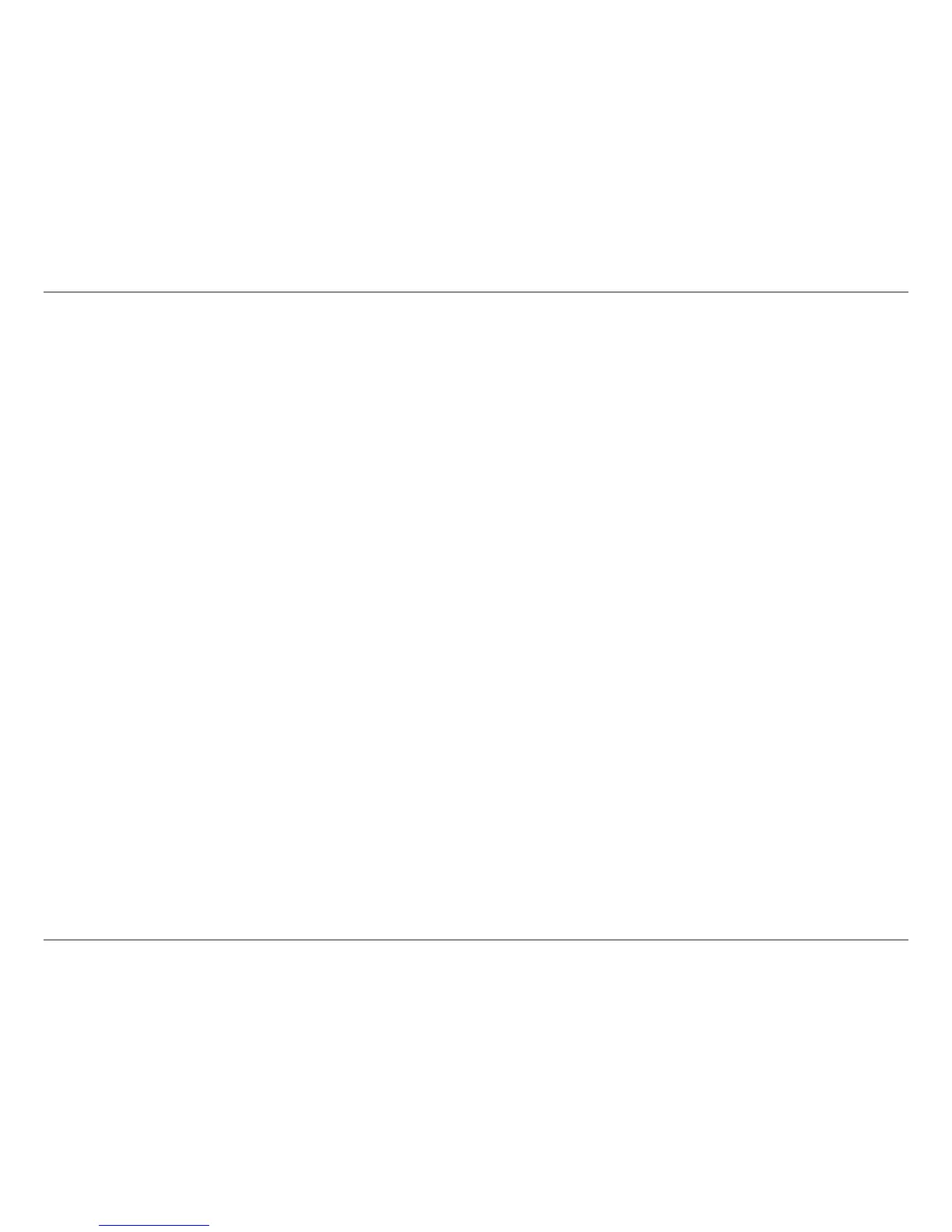D-Link DGE-560T User Manual 7
1. After you have installed the network adapter in your computer, boot Windows 2000. Windows 2000 detects the
DGE-560T network adapter as “Ethernet Controller” during the boot operation. The window “Found New Hardware Wizard”
is displayed.
2. Click NEXT. In the same window the menu “Install Hardware Device Drivers” is displayed.
3. Select the check box Search for a suitable driver for my device (recommended).
4. Click NEXT. The menu “Locate Driver Files” is displayed.
5. Select the source from which the driver is to be installed.
6. Type the path to the driver.
7. Click OK.
8. Click NEXT. The menu “Driver Files Search Results” is displayed, listing the found driver and its location.
9. To install the driver, click NEXT. In case the driver does not have a Microsoft Digital Signature yet, the window “Digital
Signature Not Found” is displayed.
10. To continue the installation, click YES. The window “Completing the Found New Hardware Wizard” is displayed.
11. Click FINISH to complete the installation.
Windows
®
2000
Alternate Installation
Note: If you’ve installed the adapter before installing the driver, please continue with the following procedures.
