
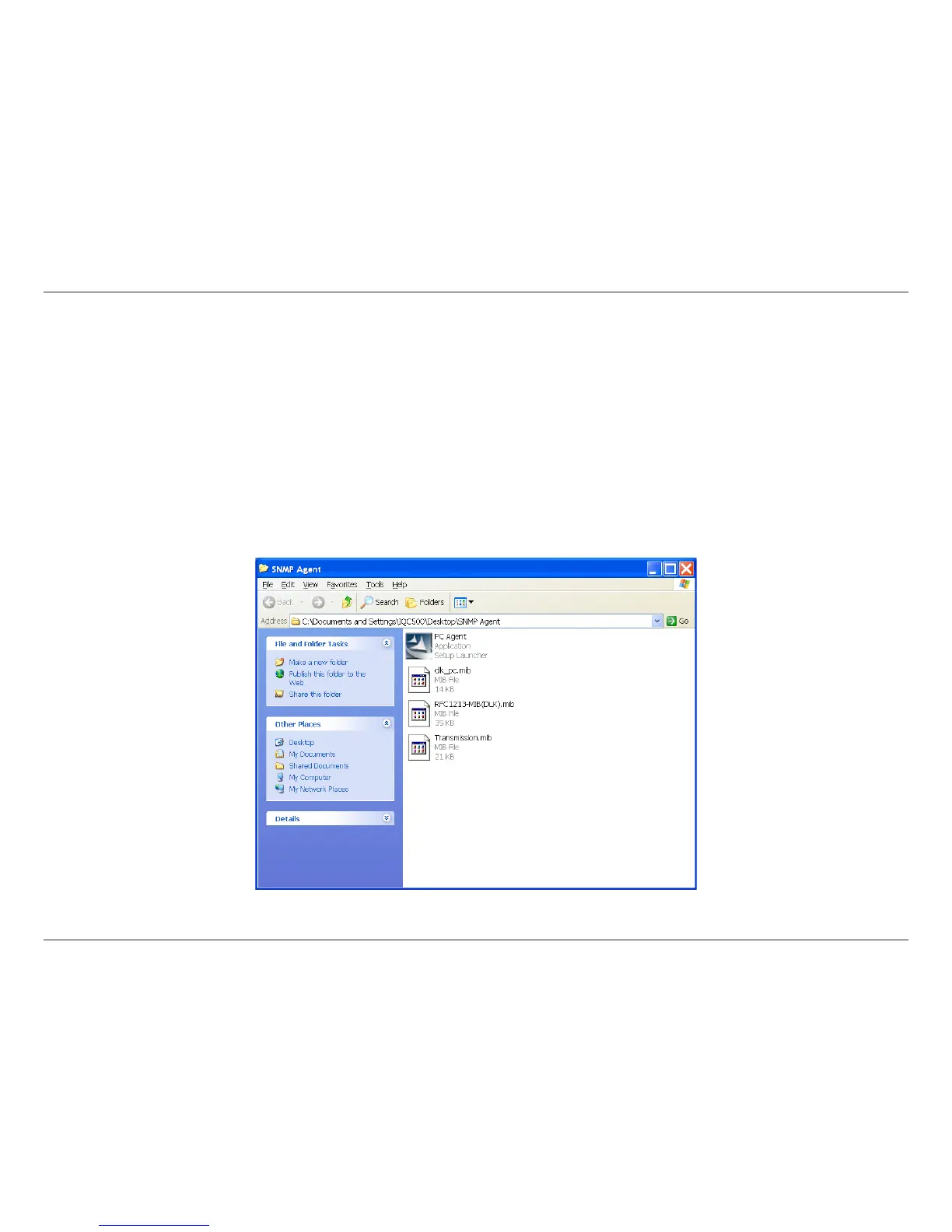 Loading...
Loading...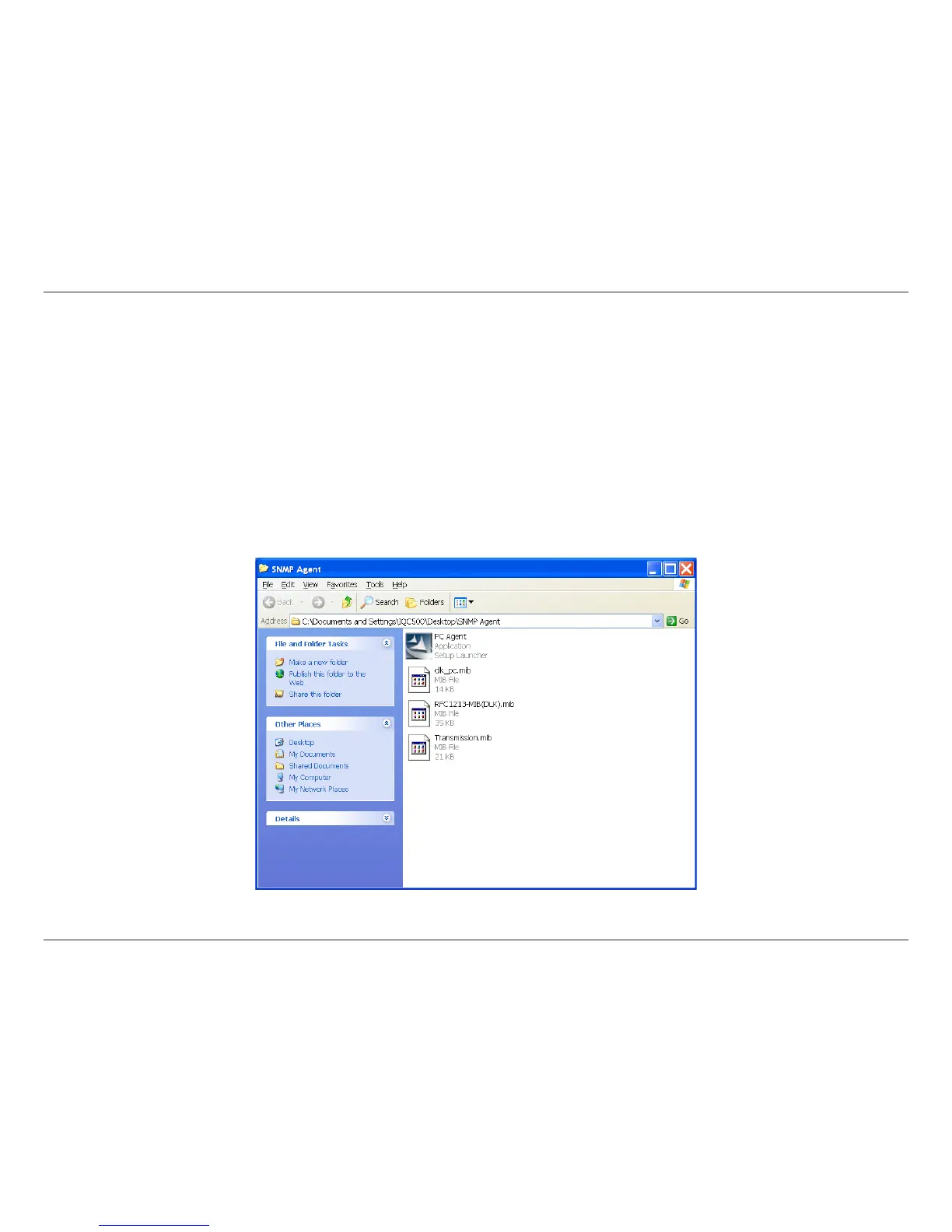
Do you have a question about the D-Link DGE-560T - Gigabit PCI-Express SNMP VLAN Flow Control Network Adapter and is the answer not in the manual?
| Brand | D-Link |
|---|---|
| Model | DGE-560T - Gigabit PCI-Express SNMP VLAN Flow Control Network Adapter |
| Category | Network Card |
| Language | English |