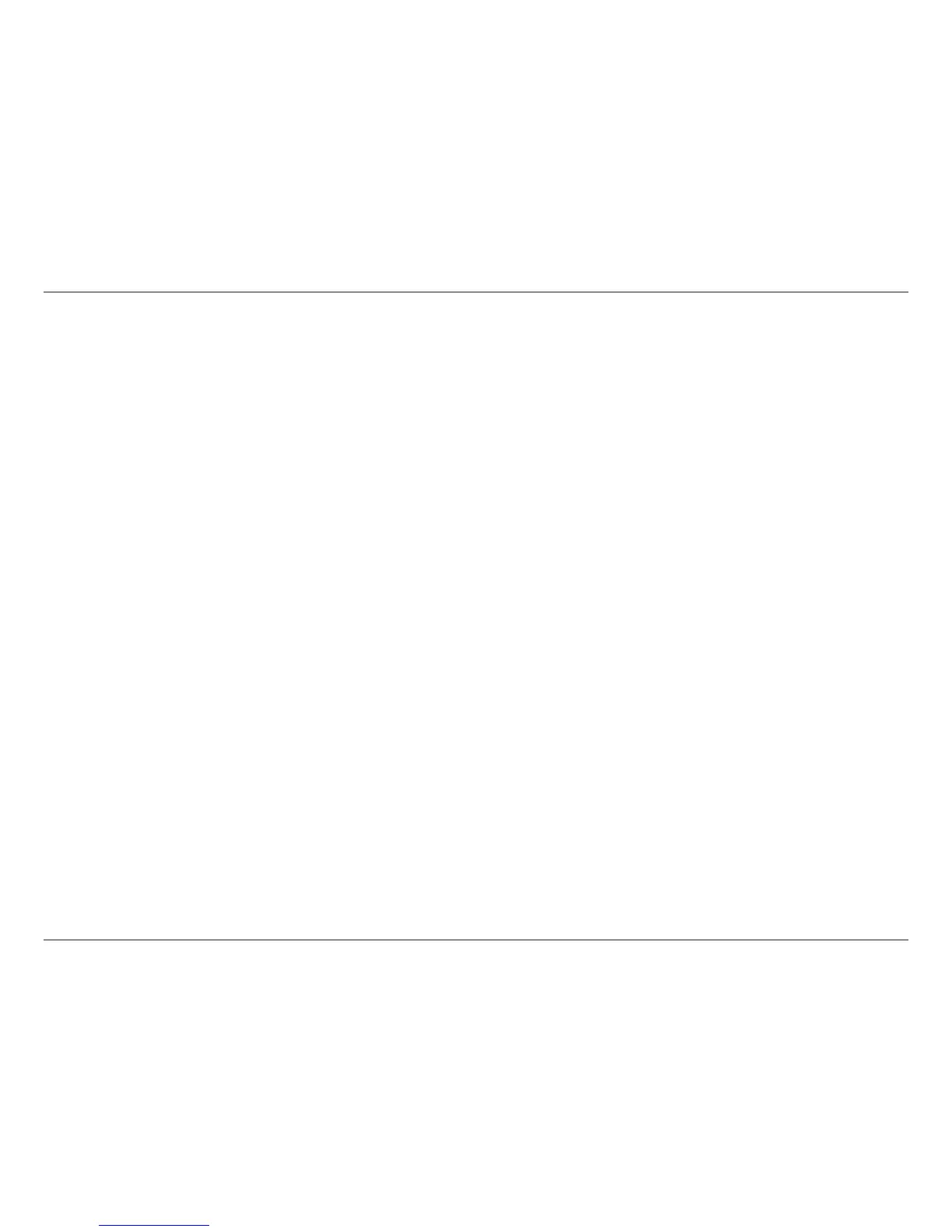D-Link DGE-560T User Manual 9
1. After you have installed the network adapter in your computer, boot Windows Server 2003.
The window “Welcome to Found New Hardware Wizard” is displayed. On the screen the menu “Can Windows connect to
Windows Update to search for software” is displayed.
2. Select NO, NOT THIS TIME.
3. Click NEXT. The menu “What do you want the wizard to do?” is displayed.
4. Select the check box Specify the location of the driver (Advanced).
5. Proceed with step 4 of the installation procedure described in section “Windows
®
XP and Windows Server 2003 (32-bit)”
on the previous page.
Windows
®
XP and Server 2003 (64-bit)
