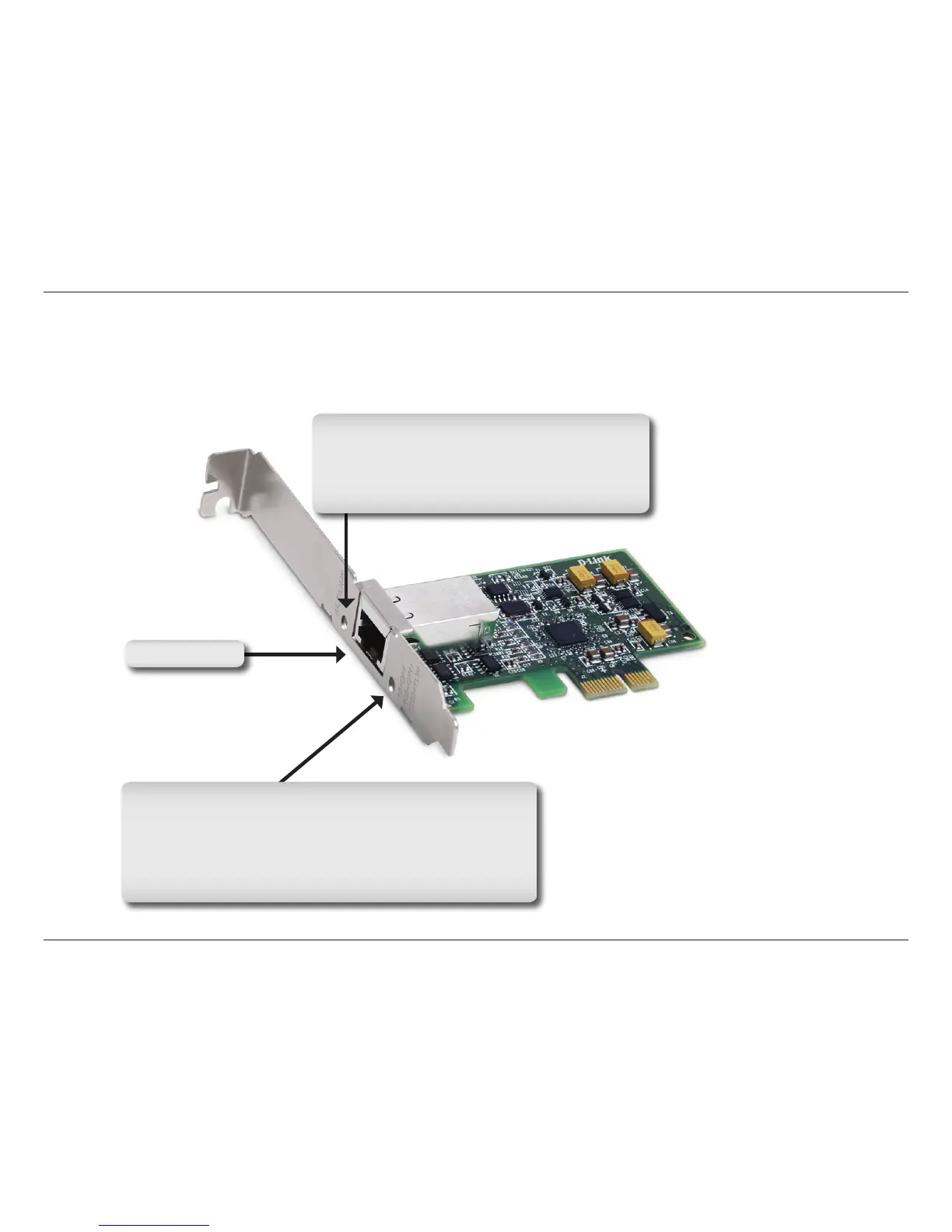D-Link DGE-560T User Manual 4
Hardware Overview
Connections and LEDs
Ethernet Port
Activity/Link (ACT/Link)
This indicator lights green when the RJ-45 port is
connected to an Ethernet network. If the indicator
is blinking green, it is transmitting/receiving data
to/from the Ethernet network.
Speed Indicator
The indicator lights yellow when the port is connected to a
1000Mbps Gigabit Ethernet Network and the indicator lights
green when the port is connected to a 100Mbps Fast Ethernet
Network. Otherwise, this indicator remains off when the port is
connected to a 10Mbps Ethernet Network.
