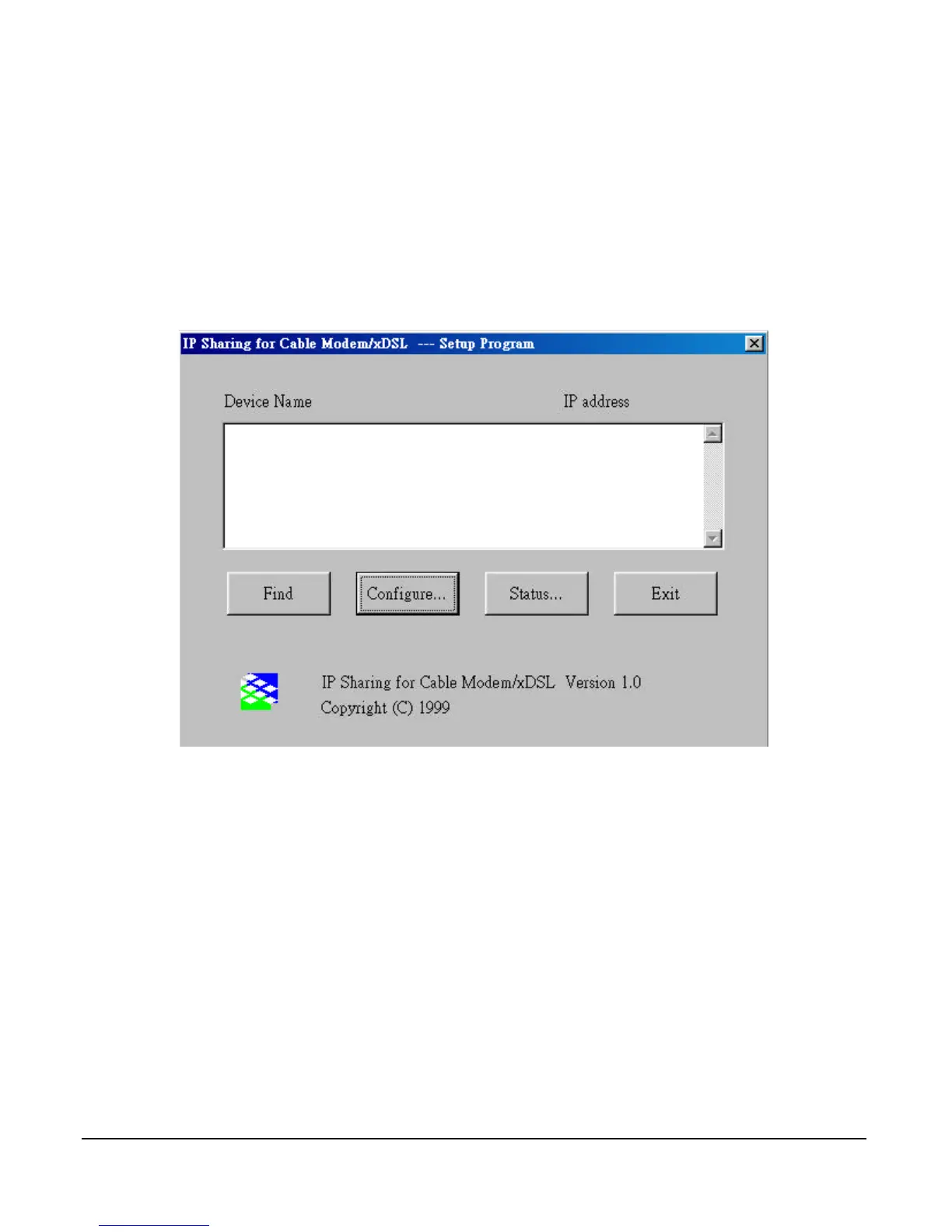- 18 -
Configuring in GUI Mode
This section describes how to configure the DI-701 in the Windows Graphic User Interface.
Getting Started (GUI)
1. Insert the included setup diskette into your floppy drive.
2. Go to My Computer. Click the drive containing the diskette.
3. Double-click setup.exe.
4. When the following dialog box appears, click Find.
Figure 5: DI-701 iShare Setup Program
5. The setup program finds the active DI-701 iShare. The password dialog box prompts
you to enter a password. The Configure tab is highlighted if the password is correct.
Click Configure to continue.
6. See the following sections for WAN or LAN settings.
Static Global Port Setting (GUI)
1. Select the Global Port tab.
2. Select Obtain global port configuration from ISP automatically if your IP address is
assigned dynamically. Dynamic assignment means that your DI-701 iShare receives
configuration information automatically from the ISP. Select the Use ISP provided IP
address info tab if you have been assigned a static IP Address.
