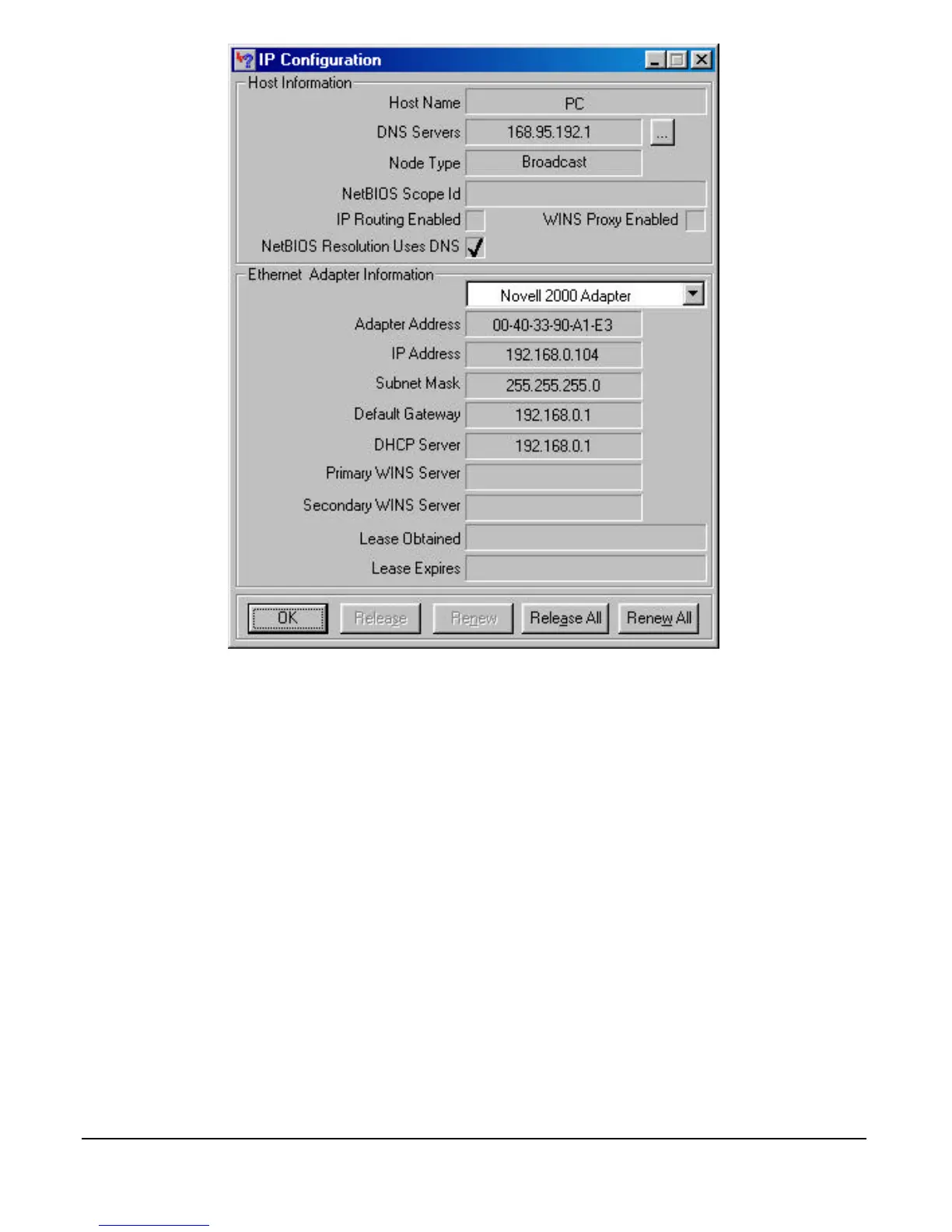- 27 -
Figure 13: IP Configuration
Figure 13 displays the advanced settings of your TCP/IP connection.
The computer name and DNS server the computer is configured to call when it is looking
for a named resource are on top. The gateway for Internet access via the network specifies
which server processes the request. The DHCP Server identifies the network server that
assigns IP addresses to computers logging onto the network.
Users should not use the Release and Renew buttons unless they are asked to do so by the
network administrator.
PING.EXE
Ping is used to verify that a computer is active and available. Users can specify the
destination domain name or just the IP address.
Example:
For example, to find the server 168.95.192.1, type the following command at the MS-DOS
prompt:
