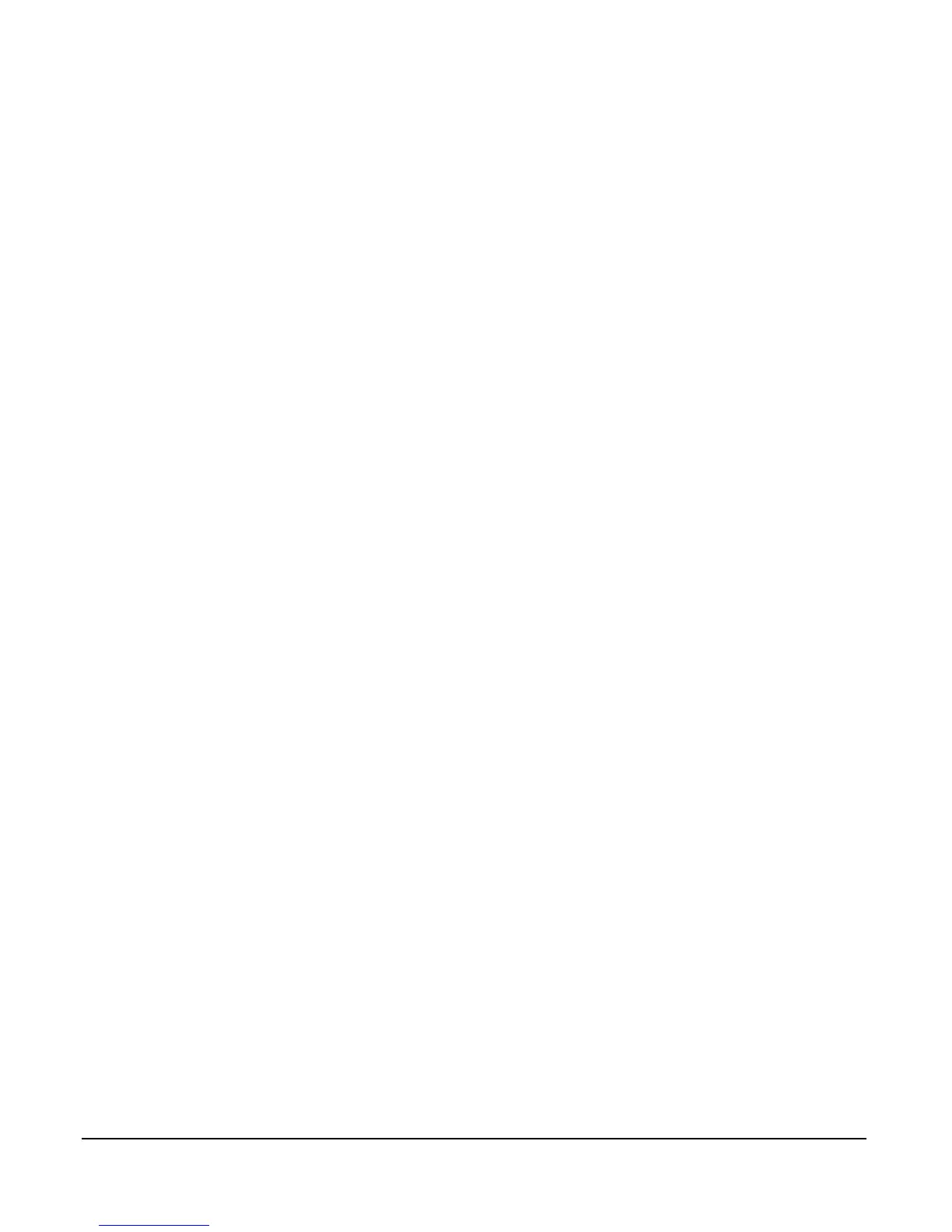- 33 -
Example Del:
Input command : 1)Show 2)Add 3)Del 0)Quit 3
Item Port(Application) Local server
==== ================= ================
1. 80 (www) 192.168.0.12
2. 23 (telnet) 192.168.0.3
Which item will be deleted : 2
Example Quit:
Input command : 1)Show 2)Add 3)Del 0)Quit: 0
release
Gives up the obtained global port configuration. Executing this command disables the
device, unless the user types the “renew” command as described below to retrieve
configurations.
Example:
command>release
Give up the obtained global port configuration
Note that if you choose NOT to obtain the global port configuration from your ISP, this
command won’t be executed and the following message will appear.
Example:
command>release
Works only if 'Obtain global port configuration from ISP' is enabled
renew
You must renew the global port configuration, after you have released it, to enable the
device. The ‘Show’ command enables you to see the configuration. The device will not work
until you have renewed the global port configuration.
Example:
command>renew
Update global port configuration
