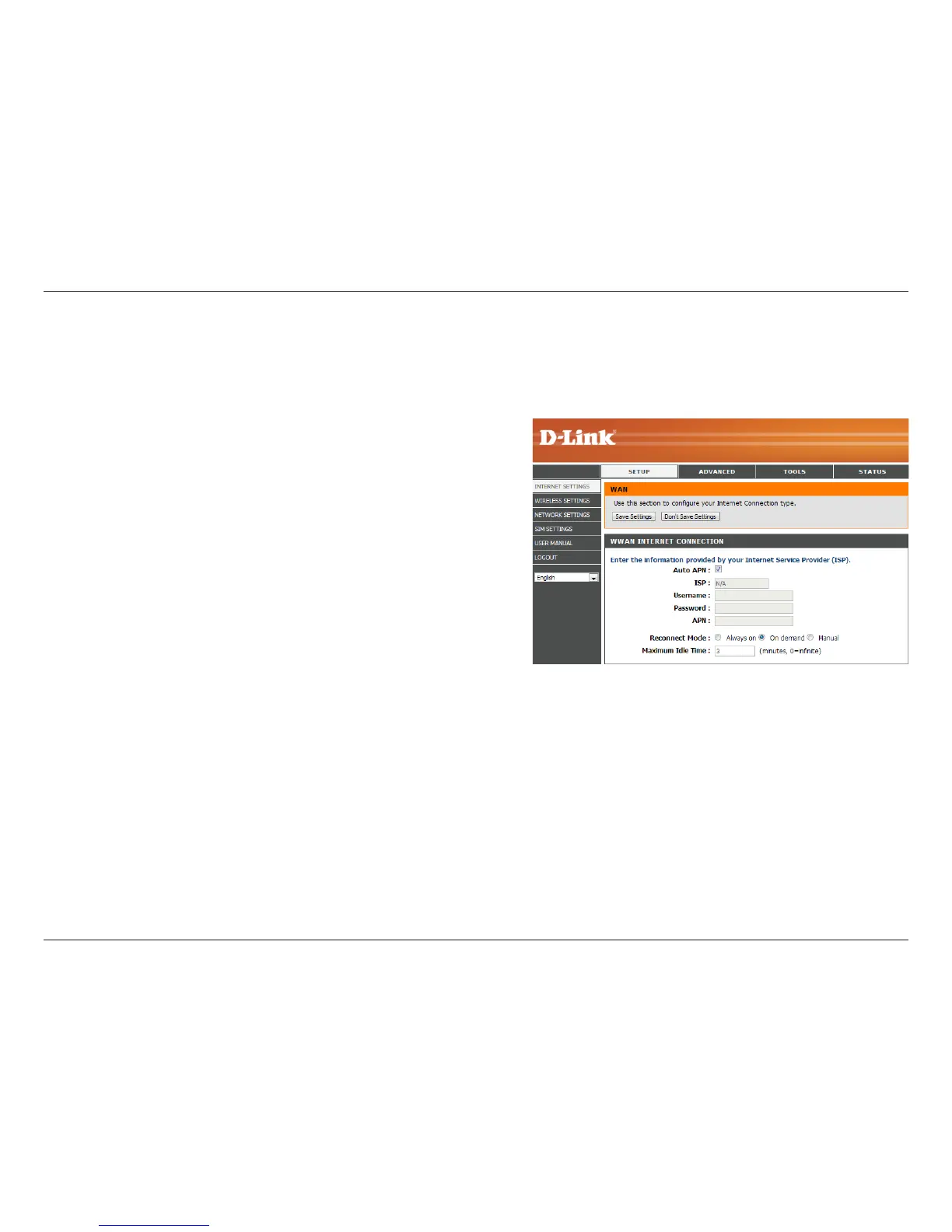11D-Link DWR-710 User Manual
Section 3 - Conguration
Internet Setup
If you want to enable Auto APN, tick the check
box.
Enter the name of your ISP.
Enter the username for your mobile Internet
connection.
Enter the password for your mobile Internet
connection.
Enter the APN description.
Set to Always On, On Demand, or Manual.
Note: Always On and On Demand will allow the
device to connect/reconnect to their Internet
service automatically. You may incur usage fees
based on your Internet service provider plan.
Enter a maximum idle time in minutes before
disconnecting from your mobile Internet service.
Choose 0 to disable automatic disconnection.
Auto APN:
ISP:
Username:
Password:
APN:
Reconnect Mode:
Maximum Idle Time:
This section lets you manually enter the Internet connection information provided by your Internet Service Provider (ISP).
