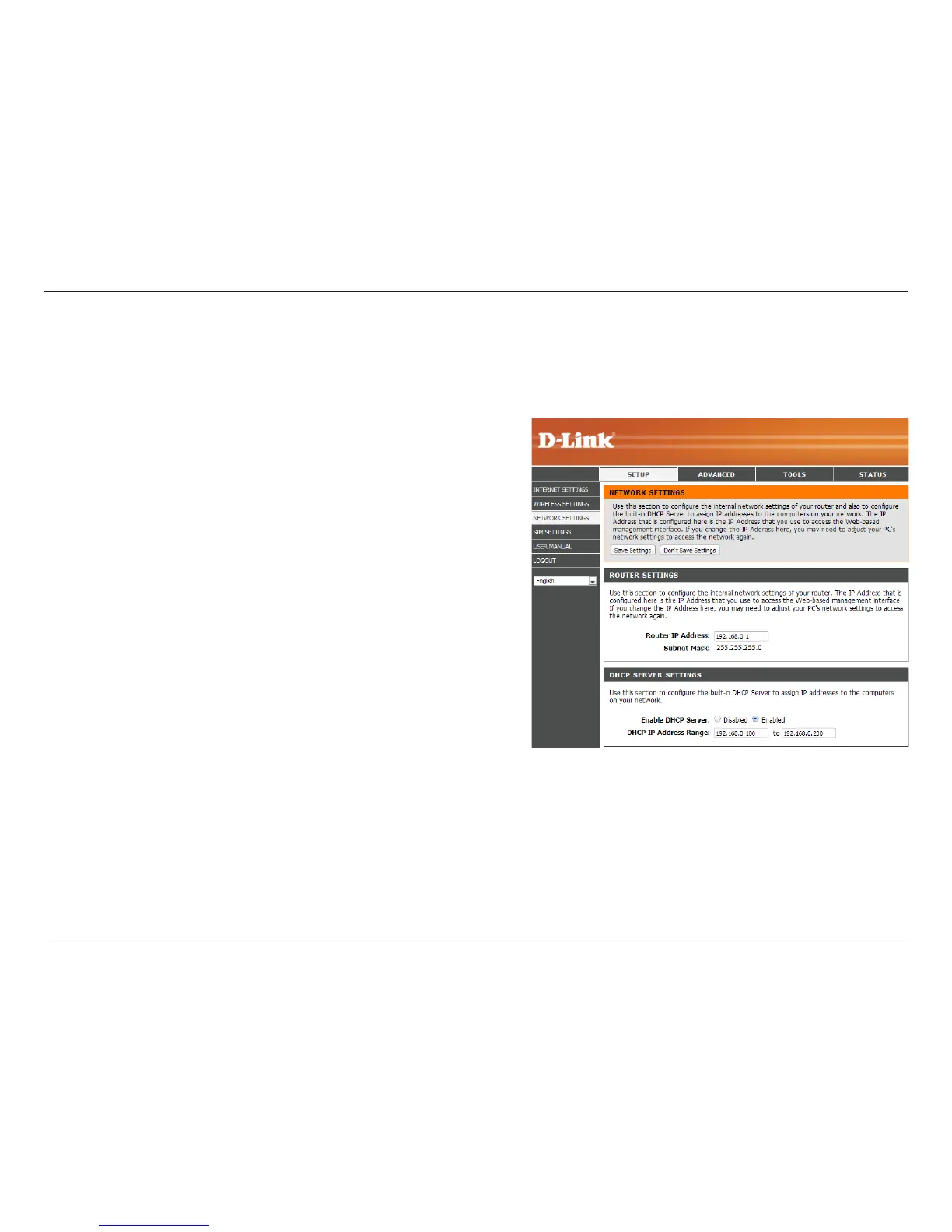16D-Link DWR-710 User Manual
Section 3 - Conguration
Network Setup
Enter the router IP address.
Enter the subnet mask.
If you want to enable DHCP Server, check
Enabled. Otherwise, check Disabled. It is
recommended that you leave this setting
Enabled.
Enter values for the DHCP IP address range.
Router IP Address:
Subnet Mask:
Enable DHCP Server:
DHCP IP Address Range:
Use this section to congure the internal network settings of your router.
