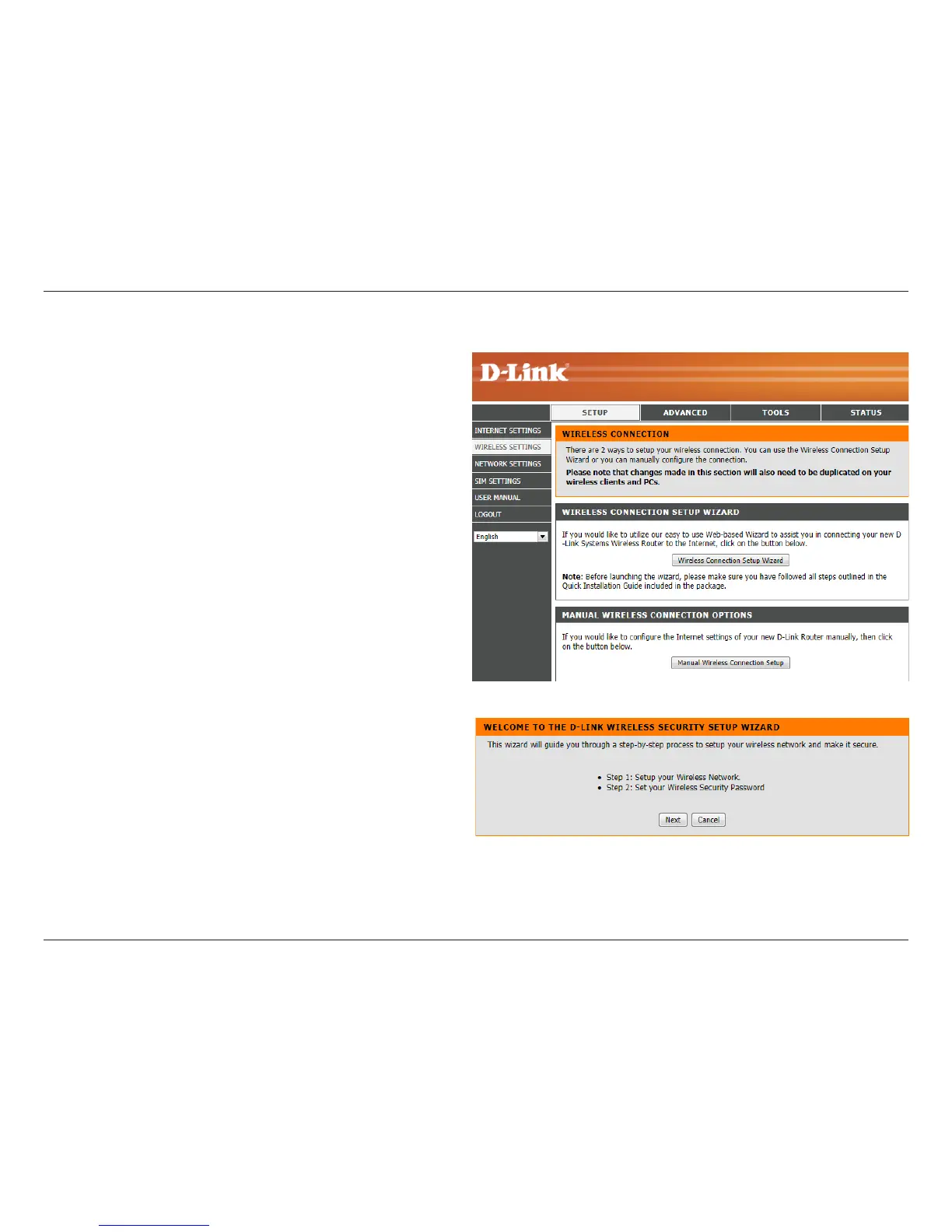12D-Link DWR-710 User Manual
Section 3 - Conguration
Wireless Settings
If you want to congure the wireless settings on your router using
the wizard, click Wireless Connection Setup Wizard.
If you want to manually congure the wireless settings on your
router click Manual Wireless Connection Setup and refer to
“Manual Wireless Connection Setup”.
Click the Wireless Connection Setup Wizard button to view the
Wireless Security Setup Wizard menu. The Welcome menu lists
the steps used for setup. Click on the Next button to continue.
