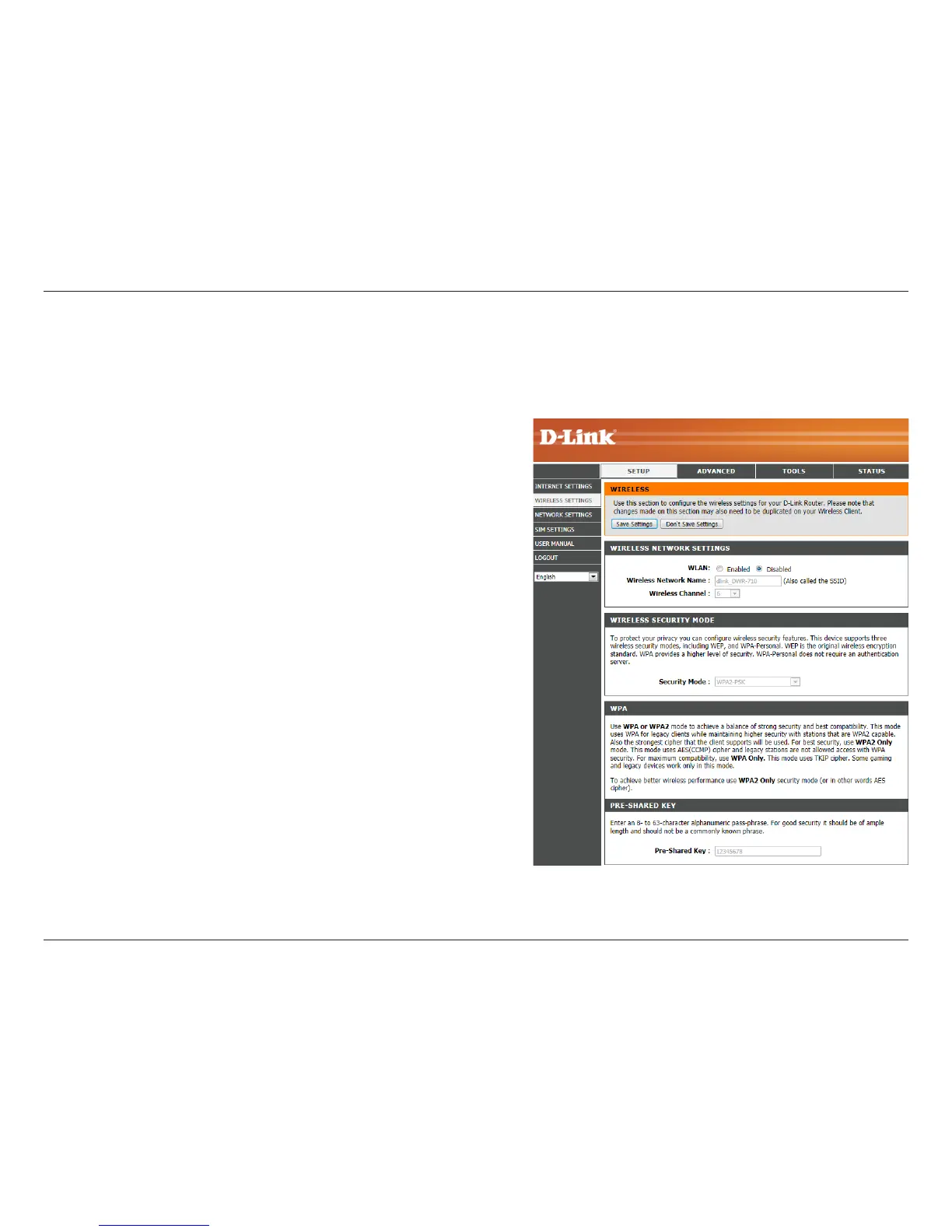15D-Link DWR-710 User Manual
Section 3 - Conguration
Manual Wireless Setup
Check box to enable (Router mode);
Uncheck to disable (Modem mode)
Enter a wireless network name.
Choose the wireless channel.
Choose the wireless security mode.
Wireless Network
Settings :
Wireless Network Name:
Wireless Channel:
Security Mode:
Use this section to congure the wireless settings for your D-Link router.
