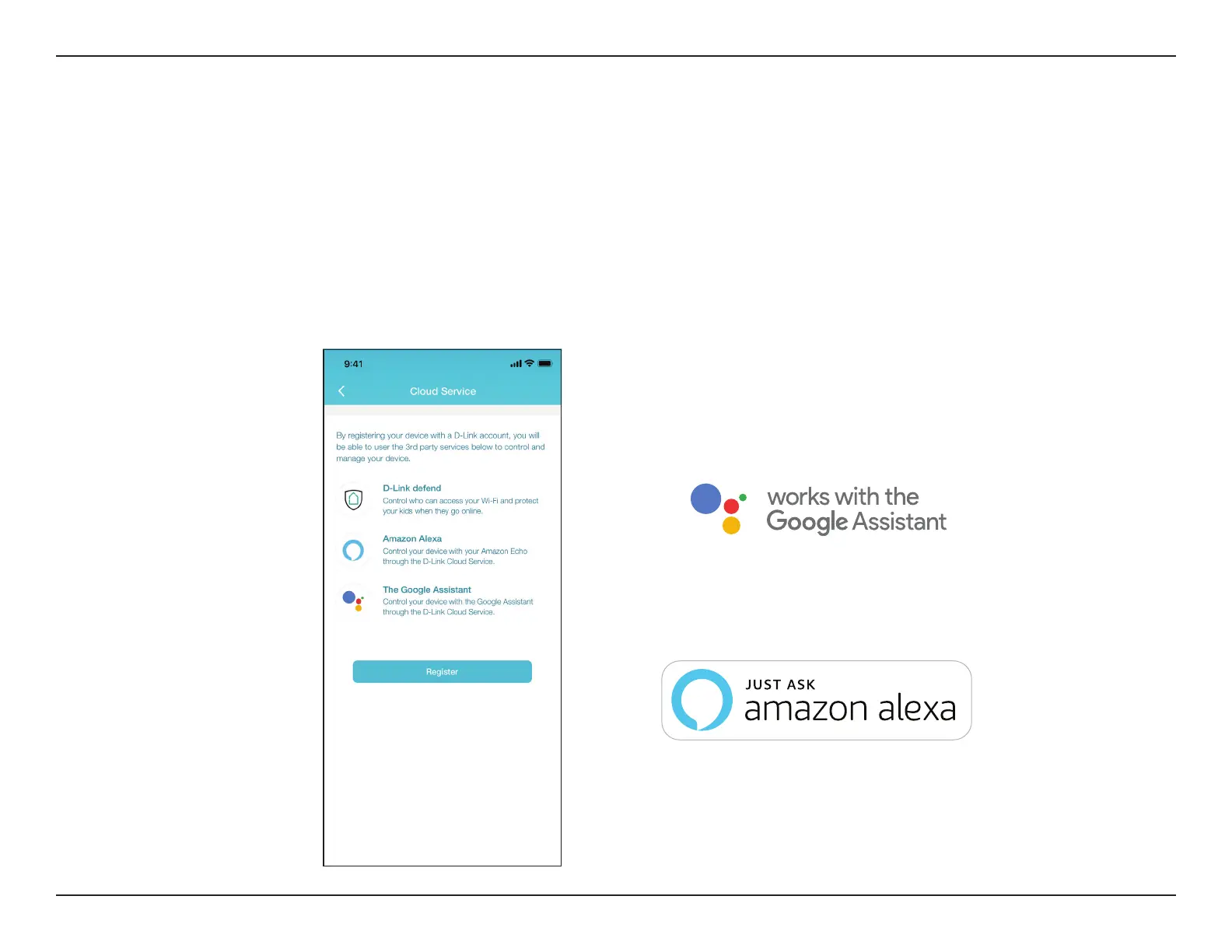116D-Link EXO Series Router User Manual
Section 4 - Third Party Services
Voice Assistants
With the EXO Series Routers, you can command your router’s functionality with your voice through Amazon Alexa and the
Google Assistant, enabling you to control your network with voice commands. Features include enabling and disabling your
Wi-Fi guest zone without having to go into the UI, rebooting the router and checking your router for rmware upgrades. In
order to use third party services to control and manage your device, please register your device with D-Link Cloud Service.
This section will go through how to set up and link your Amazon Alexa or the Google Assistant to D-Link Wi-Fi.
