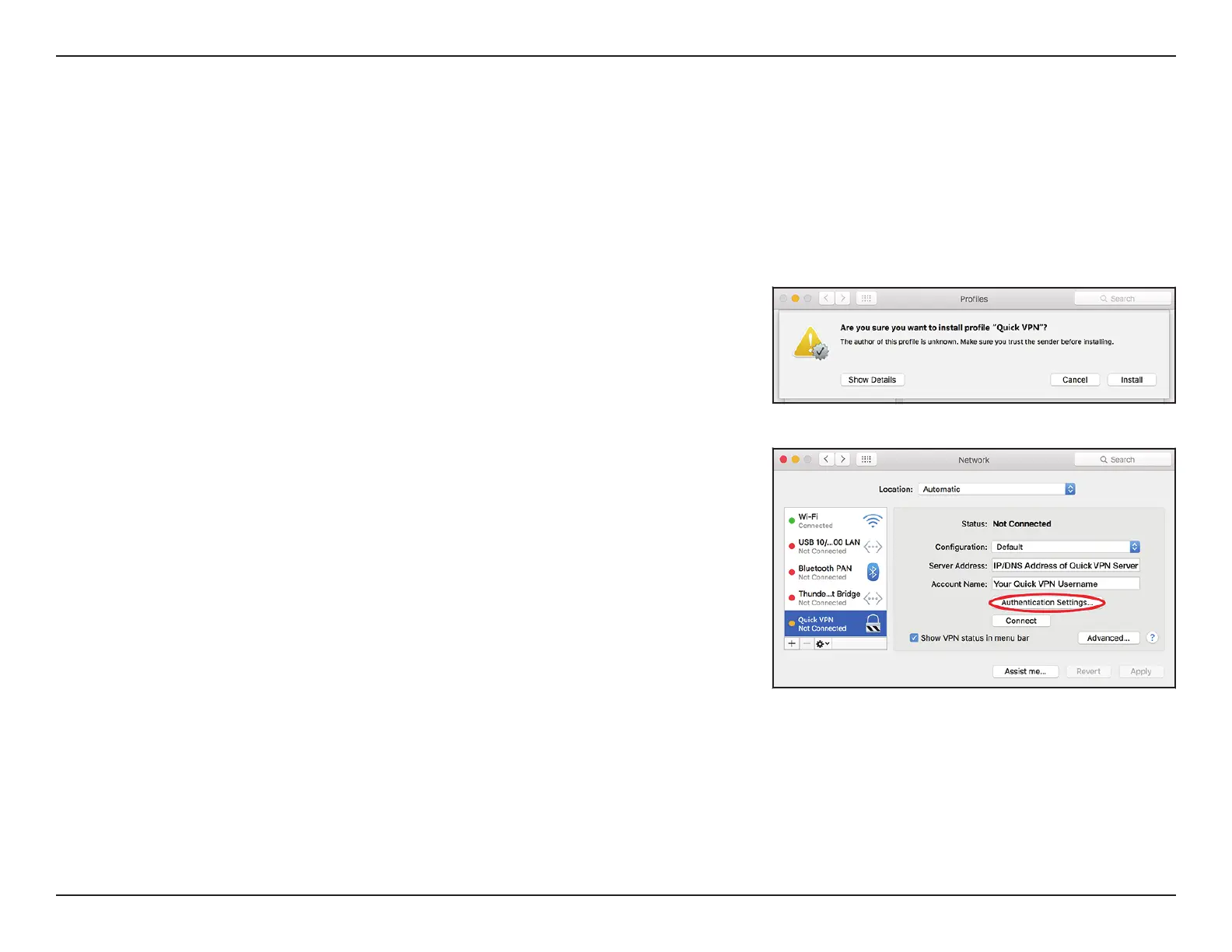143D-Link EXO Series Router User Manual
Section 6 - Quick VPN
Open the exported prole. The Install Prole dialog will appear; click
Continue and Install.
Enter your user account password when prompted. Close the Proles
dialog.
Mac OS X
VPN Setup Instructions
This section provides Quick VPN setup instructions for OS X using the Export Prole function. Refer to Quick VPN on page
100 for your router setup instructions.
Go to > System Preferences... > Network and select the Quick VPN
connection and click Authentication Settings.
