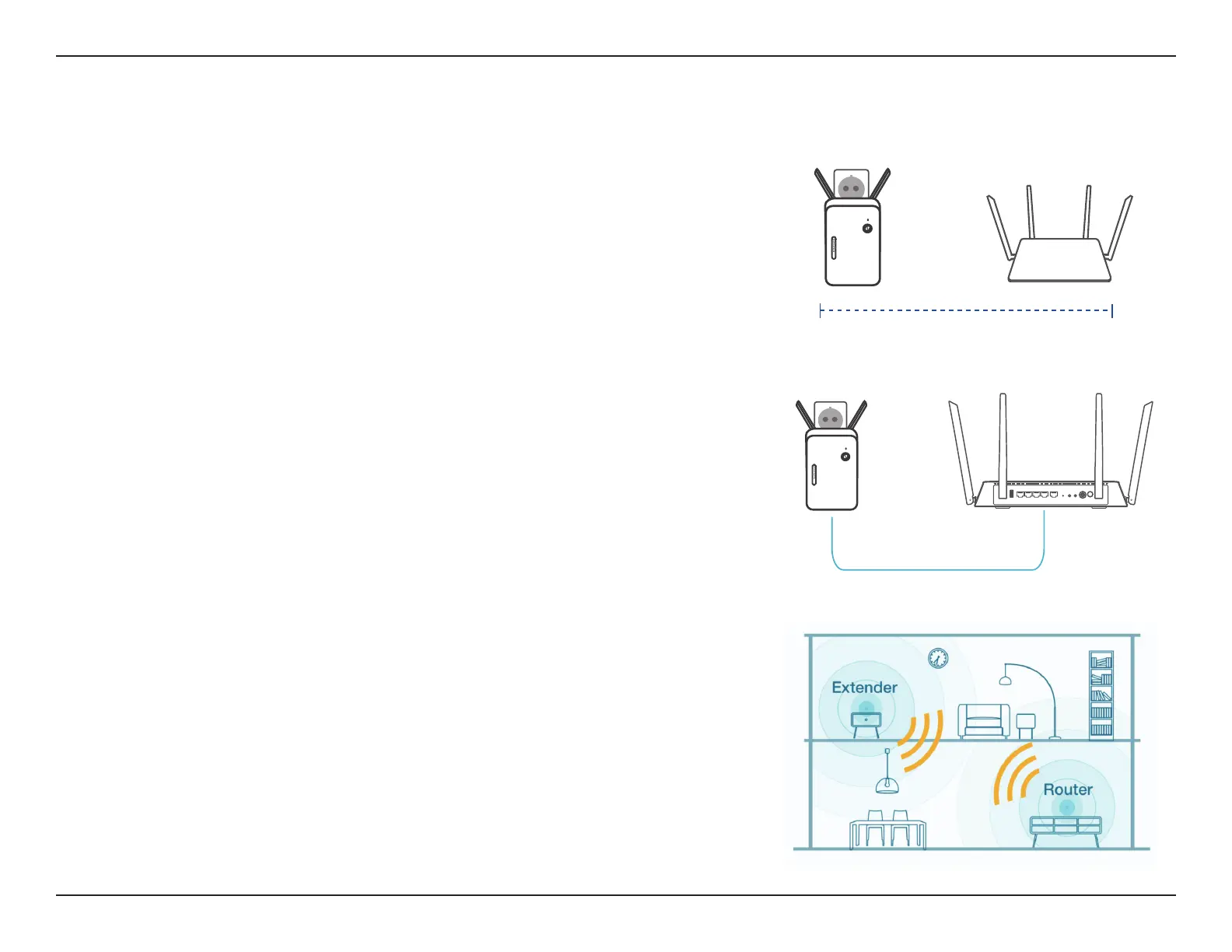137D-Link EXO Series Router User Manual
Section 5 - Wi-Fi Mesh Setup
Step 1
Connect and plug in the Wi-Fi Mesh compatible device close to your
EXO Series Router and wait for the device to be ready. Refer to the device's
manual for behavioural indications.
Step 2
Use the Ethernet cable to connect the Wi-Fi Mesh compatible device to one
of the LAN ports on the EXO Series Router. Refer to the device's manual for
behavioural indications signifying that your device has nished being paired.
Note: Please make sure that the device you are pairing to is in factory default
settings prior to initiating the mesh pairing process.
Step 3
Disconnect the Ethernet cable and place the Wi-Fi Mesh compatible device
anywhere in your home to extend your whole home Wi-Fi.
< 1 m
Setup Using an Ethernet Cable
