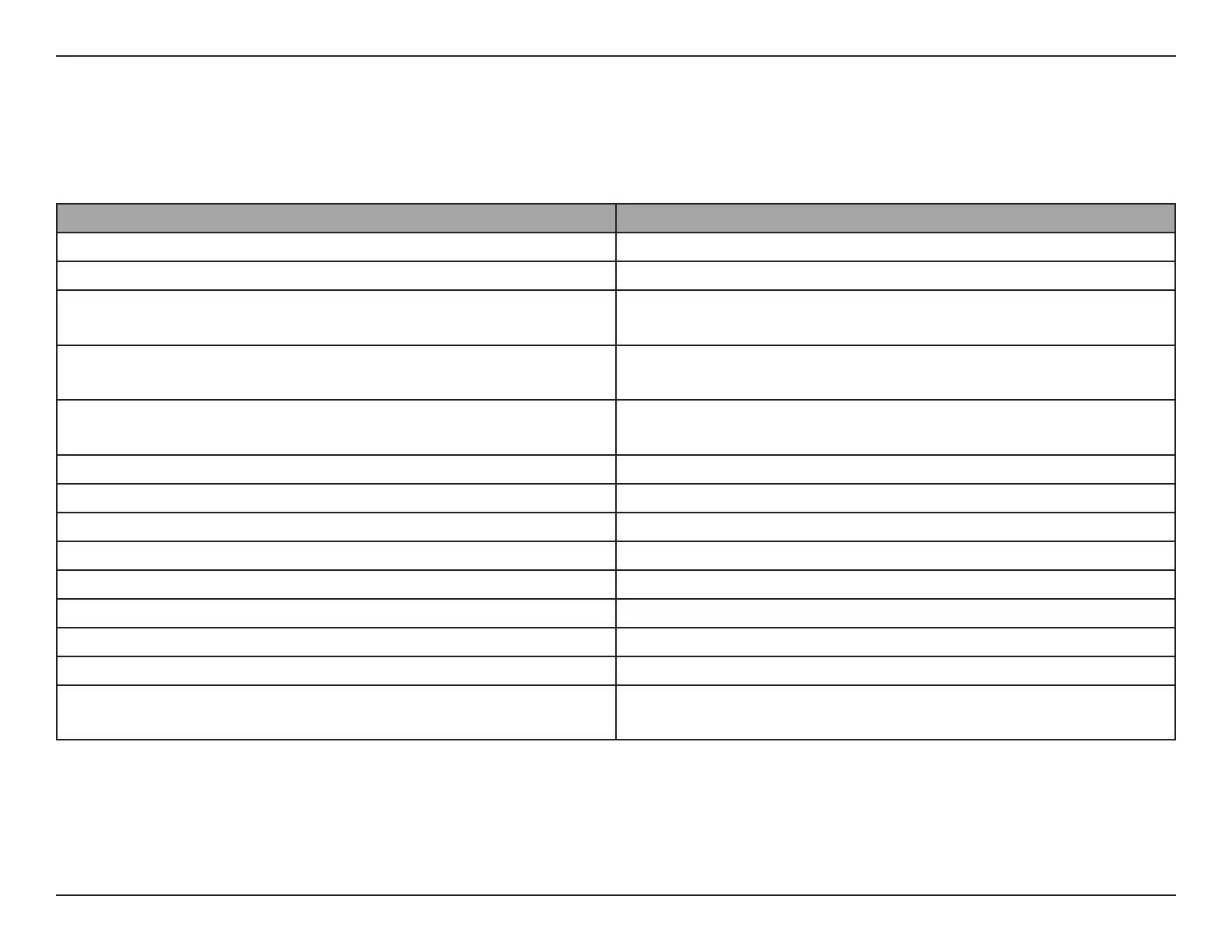134D-Link EXO Series Router User Manual
Section 4 - Third Party Services
D-Link defend and Amazon Alexa Voice Commands
With D-Link defend enabled as a skill for Alexa, you can ask Alexa to do any of these tasks:
Task Command
Block a device from accessing the network. "Alexa, ask D-Link defend to block Jim's iPad."
Check your network summary. "Alexa, ask D-Link defend what's up with my network."
Find out how many devices are connected to the network. "Alexa, ask D-Link defend how many devices are online right
now."
Get the ve latest notications of what's happening on your
network.
"Alexa, ask D-Link defend what notications I have."
Get the results of a scan. "Alexa, ask D-Link defend if there are any vulnerabilities
found."
Pause the internet for the children. "Alexa, ask D-Link defend to pause the internet for all kids."
Pause the internet for someone. "Alexa, ask D-Link defend to pause the internet for Jim."
Restart the internet for everyone. "Alexa, ask D-Link defend to resume the internet for all kids."
Restart the internet for someone. "Alexa, ask D-Link defend to resume the internet for Jim."
Scan for vulnerabilities to threats. "Alexa, ask D-Link defend to start a vulnerability scan."
Set web time rules. "Alexa, ask D-Link defend to assign web time for Jim."
Switch router. "Alexa, ask D-Link defend to switch to home router."
Unblock a device from accessing the network. "Alexa, ask D-Link defend to unblock Jim's iPhone."
Which router am I connected to? "Alexa, ask D-Link defend which router am I currently
managing."
