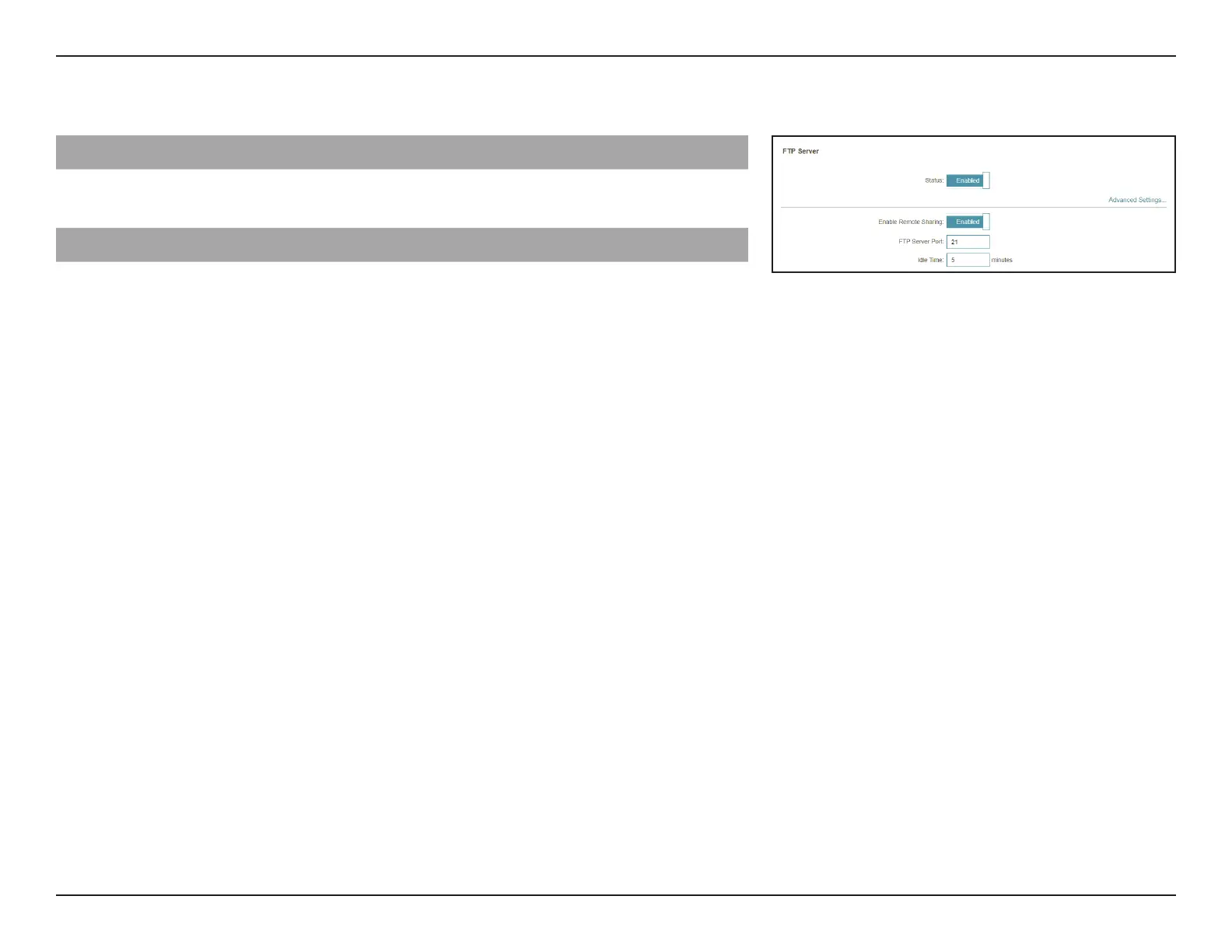84D-Link EXO Series Router User Manual
Section 3 - Conguration
FTP Server
Status Enable or disable the FTP server function, allowing connected
clients access to media les through FTP.
FTP Server - Advanced Settings...
Enable Remote
Sharing
If FTP server is enabled, enable or disable remote access to
les stored on a USB device plugged into the router through
a web browser.
FTP Server Port Enter the port number of FTP server.
Idle Time Enter the time (in minutes) before connected clients will be
considered idle.
