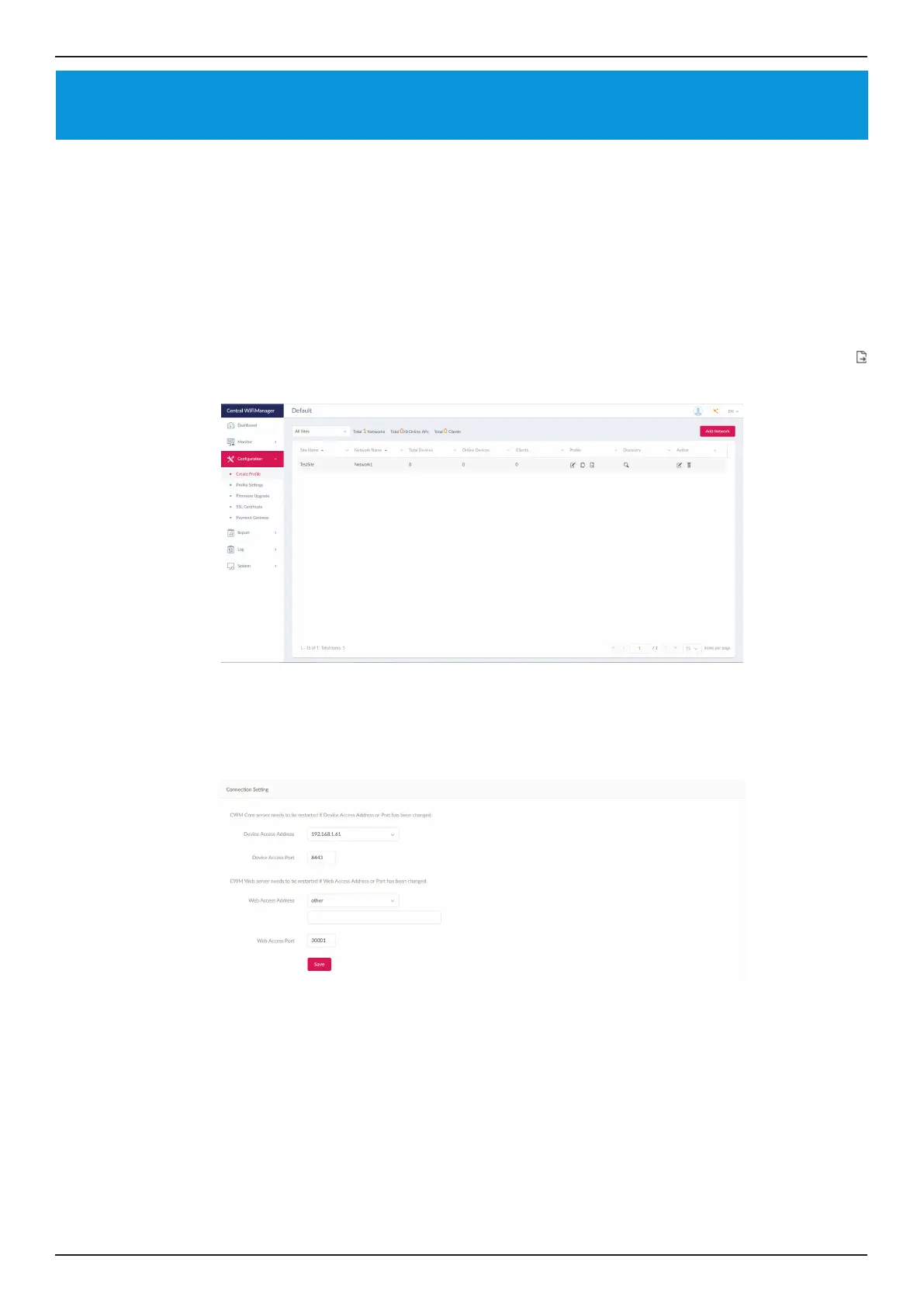Nuclias Connect Software User Manual Appendix
Page 104
Appendix
Nuclias Connect App
Through the use of the Nuclias Connect App, users can manage sites and network remotely and easily by accessing the tool
through a smart device.
This section provides information on exporting the required network proles from the Nuclias server for managing connected
DAPs. Additional information explaining the functionality of the Nuclias Connect App is also included.
Export Network Proles
To add new access points to Nuclias Connect, you must rst export the required network prole from Nuclias. The network
prole contains the authentication key and the IP address of the controller. Select Conguration and then click the Export (
) icon to export the network prole to your computer.
When access points are located on a public network and you are accessing Nuclias Connect remotely, you must ensure that
Nuclias Connect uses a public IP address or domain name. To verify Nuclias Connect’s IP address, go to System > Settings >
Connection and check the Device Access Address eld.
