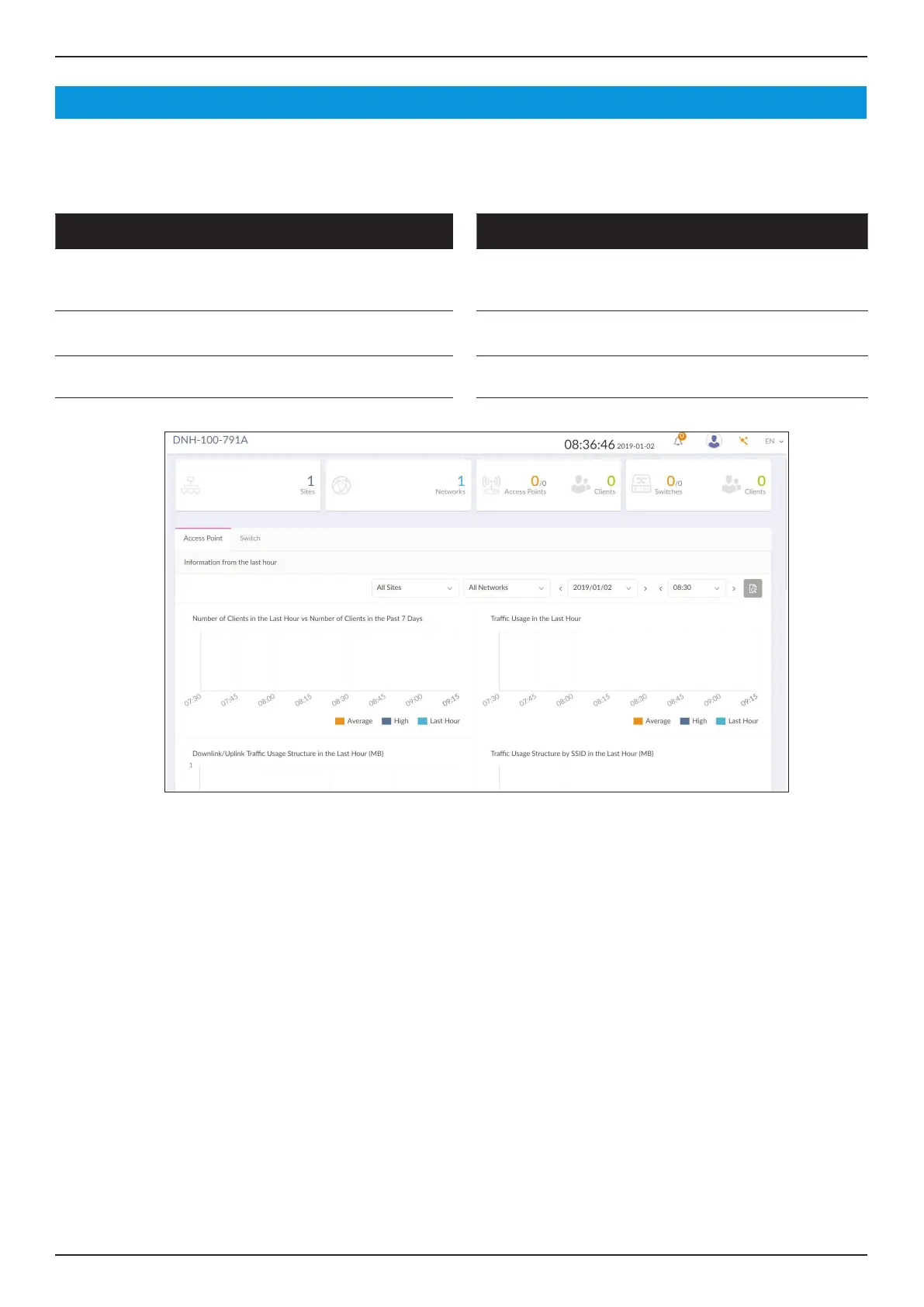Nuclias Connect Software User Manual Nuclias Connect Conguration
Page 12
Dashboard
After successfully logging into the server, the Dashboard page for Access Point and Switch is displayed. The dashboard provides
an overview of total sites, created networks, available access points and its clients, and available switches and its clients.
Access Point Description
Information
from the Last
Hour
Displays log information for the number
of clients, trac usage, downlink/uplink
trac usage, and trac usage by SSID.
Channel
Utilization
Displays the utilization rate for both 2.4
and 5 GHz bandwidth.
Last Events Displays a simplied log version of the
latest events across all or selected sites.
Switch Description
Information
from the Last
Hour
Displays log information for Tx/Rx trac
usage and PoE USAGE.
PoE Utilization Displays the utilization rate of switches
across dierent sites and networks.
Last Events Displays a simplied log version of the
latest events across all or selected sites.
