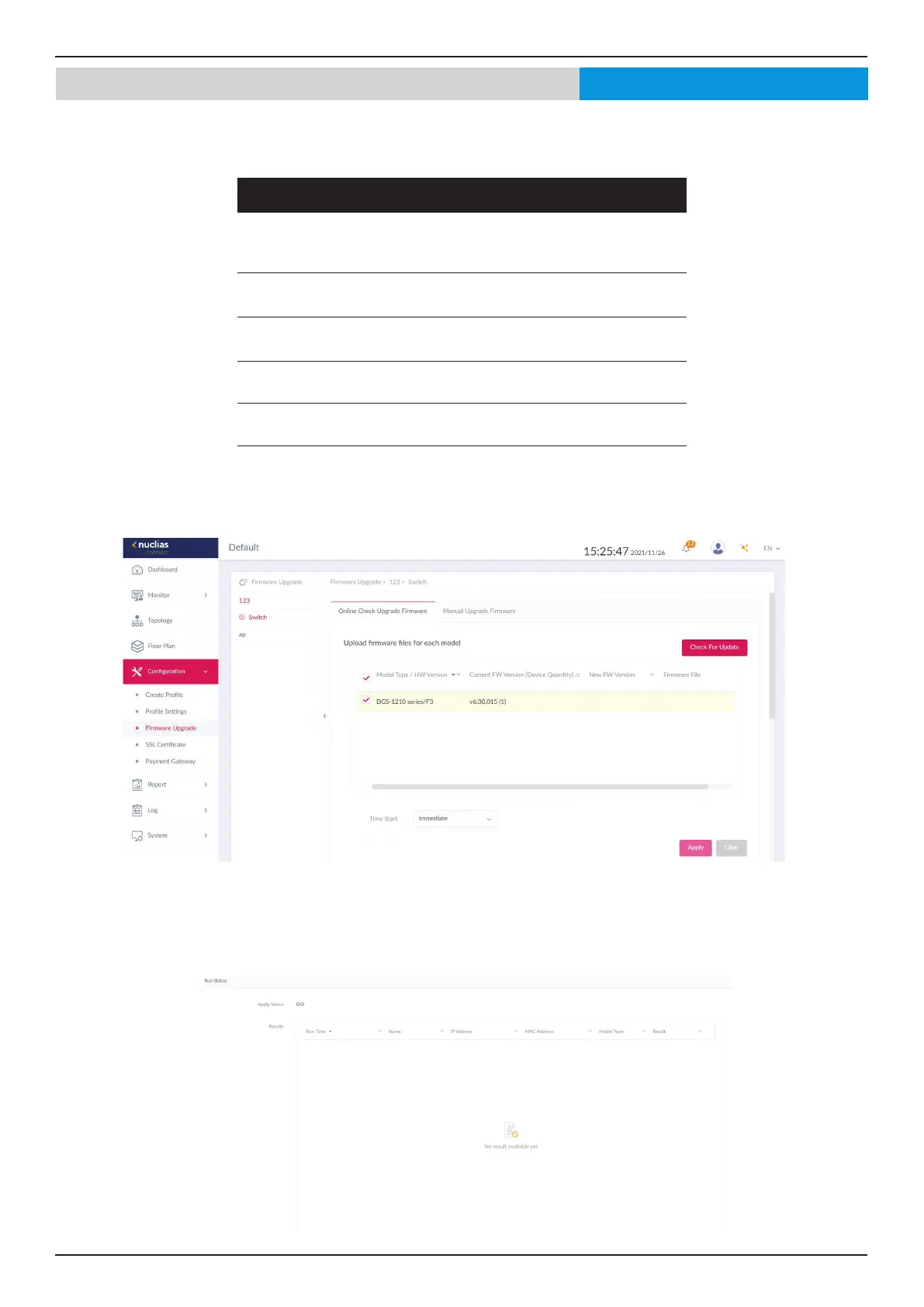Nuclias Connect Software User Manual Nuclias Connect Conguration
Page 70
Conguration Firmware UpgradeNuclias
The Firmware Upgrade function allows users to perform a rmware upgrade. For online update, please conrm your device is
online. For manual upgrade, please visit D-Link website of your region to see if newer rmware available.
Navigate to Conguration > Firmware Upgrade > [Site] > [Network].
Block Description
Online Check
Upgrade
Firmware
Click to congure online upgrade.
Check For Update Click to check if newer rmware is available on
online server.
Manual Upgrade
Firmware
Click to congure manual upgrade.
Change Click to select a rmware le to upload. Files
are model specic.
Time Start Click the drop-down menu to select a specic
time or update immediately.
Click Apply to save the above conguration settings.
Click Clear to delete the dened settings.
The rmware upgrade status and result can be seen at the Run Status section. The results can be sorted by Run Time, Name,
IP Address, MAC Address, Model Type and Result.
