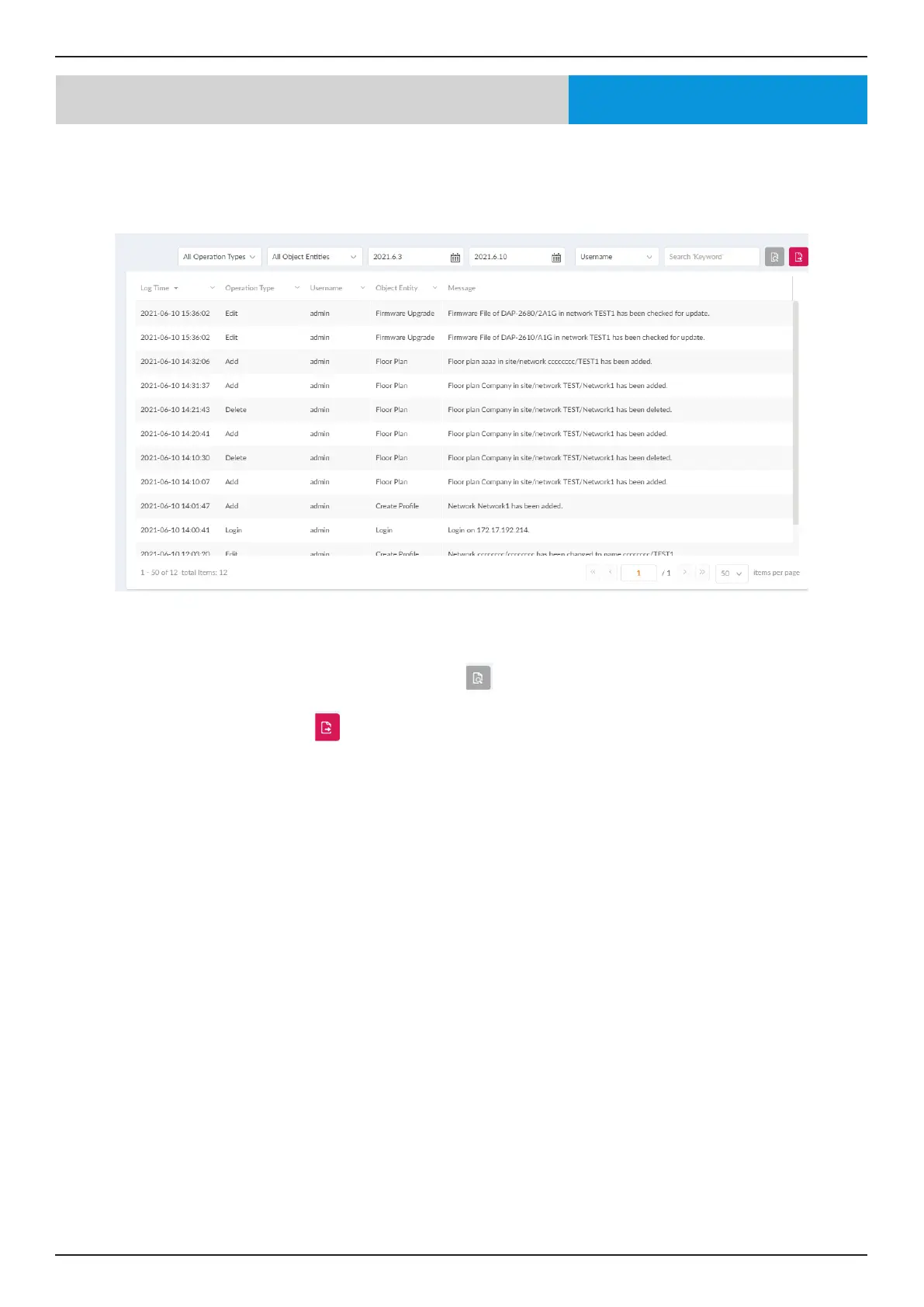Nuclias Connect Software User Manual Nuclias Connect Conguration
Page 83
Nuclias Log Audit Log
This type of log records user activities that can be performed on an object entity such as prole and network creation or dele-
tion.
To generate an Audit Log report, select the entries by Operation Type (Operations that performed on the object entities) and
Object Entity (i.e. Objects associated with the functional tabs in the left pane), dene the time period, and select Username or
Message as the ltering criteria. Then enter a keyword and click
to display the search results.
Once a report has been generated, click
to export it as a local Excel le. The le will be saved in your browser’s download
directory and will be named as follows:
Nuclias_Connect_log type_YYYY_MMDD_HHMMSS.
