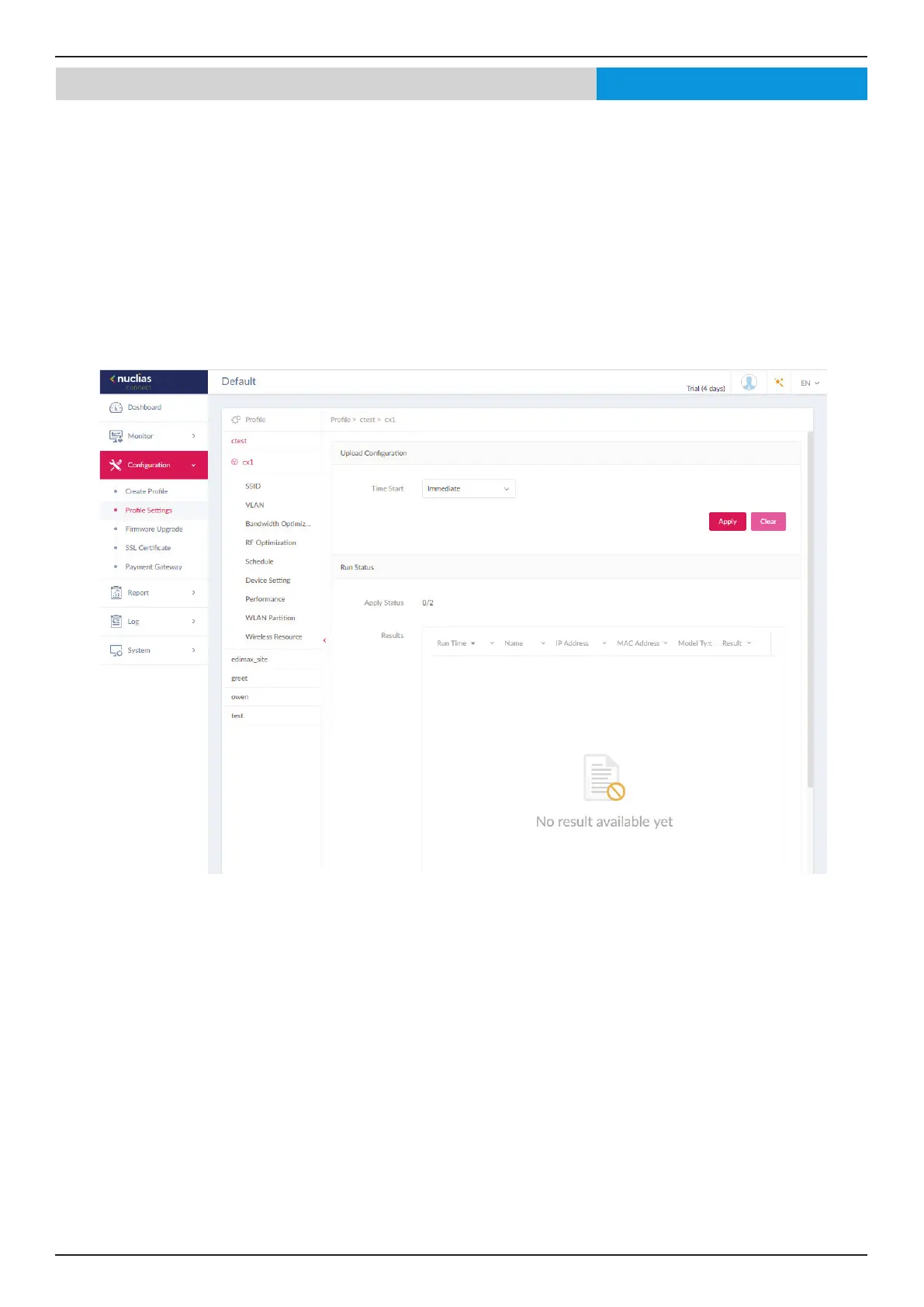Nuclias Connect Software User Manual Nuclias Connect Conguration
Page 41
Conguration Prole Settings
The Prole Settings function allows for the management of existing networks. Navigate to Conguration > Prole Settings
to view existing sites. Select a site followed by a network to view all settings that are available for editing. site followed by a
network to view all settings that are available for edit.
For Access Points, the below options are displayed: SSID, VLAN, Bandwidth Optimization, RF Optimization, Schedule,
Device Setting, Performance, WLAN Partition, and Wireless Resources.
For Switches, the following options are displayed: Common settings (RADIUS Server and Time Prole) and Switch series (Basic,
IPv4 ACL, Access Policy, Port Setting, and SNTP.)
Once a network is selected the following screen will appear. The upload conguration function is available on the Prole
Settings > [Site] > [Network] page.
For any updates to site or network conguration to take eect, the conguration must be uploaded to the access point/switch.
Under the Upload Conguration tab, click the Time Start drop-down menu and select the time Immediate or Select Time to
set the time for uploading the conguration.
If Select Time is congured, set the day and time to upload the conguration. Once the Time Start is dened, click Apply to
initiate the process.
Under the Run Status tab, the status of the upload conguration function will be reported. Once an update is complete, the
results will be displayed in the Results frame.
Nuclias
