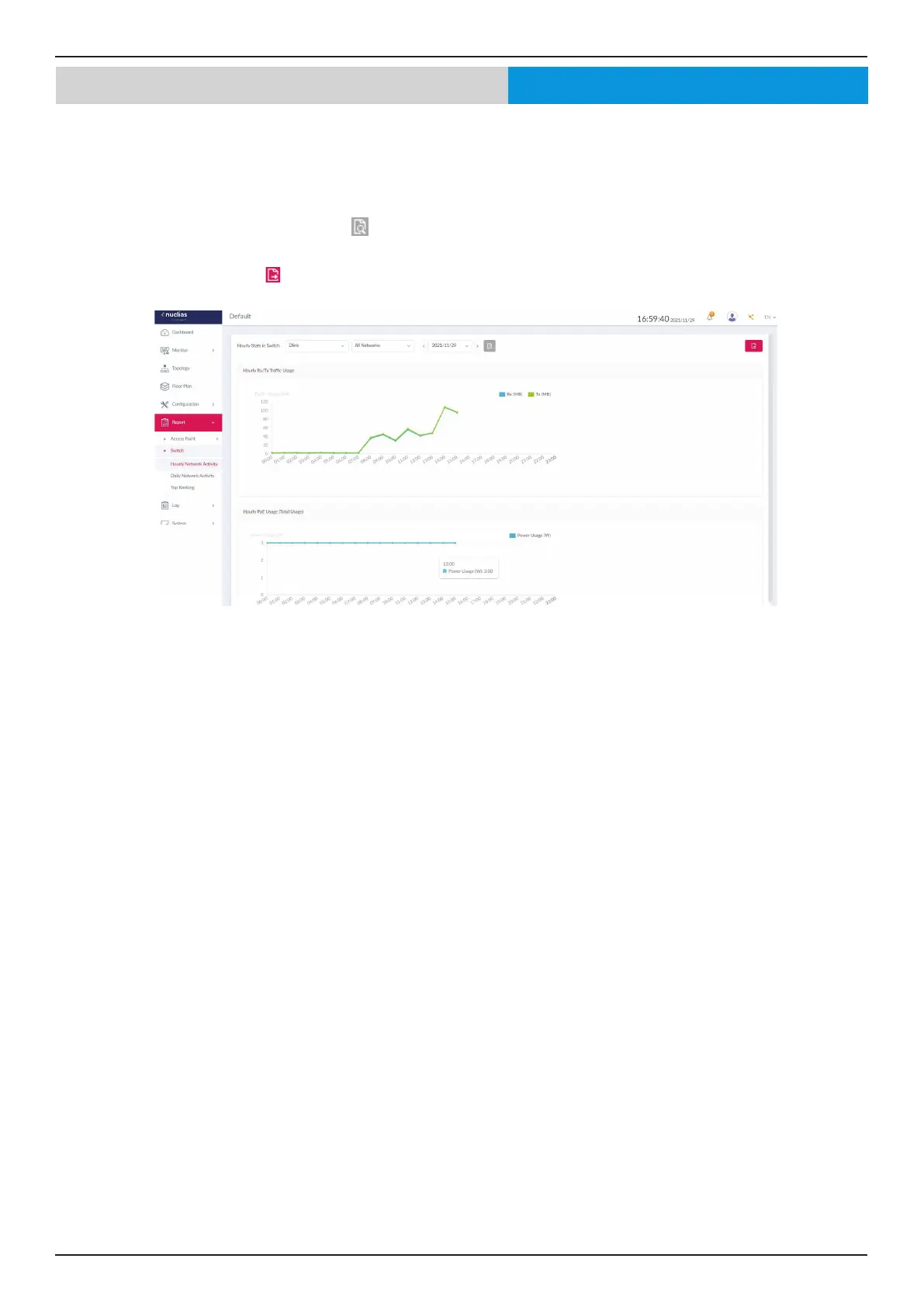Nuclias Connect Software User Manual Nuclias Connect Conguration
Page 77
Report
Hourly Network Activity
Nuclias Connect Switch
The Hourly Network Activity function allows administrators to monitor daily trac and power usage on the network. Trac
usage and PoE Usage is reported by the hour. Navigate to Report > Switch > Hourly Network Activity to generate and view
the report.
To display clients’ trac usage and PoE usage, select a site, network, and dene the starting and ending dates of the search.
Once the search parameters are dened, click
to view the report.
Once a report is generated, click
to save the report to a local PDF le.
