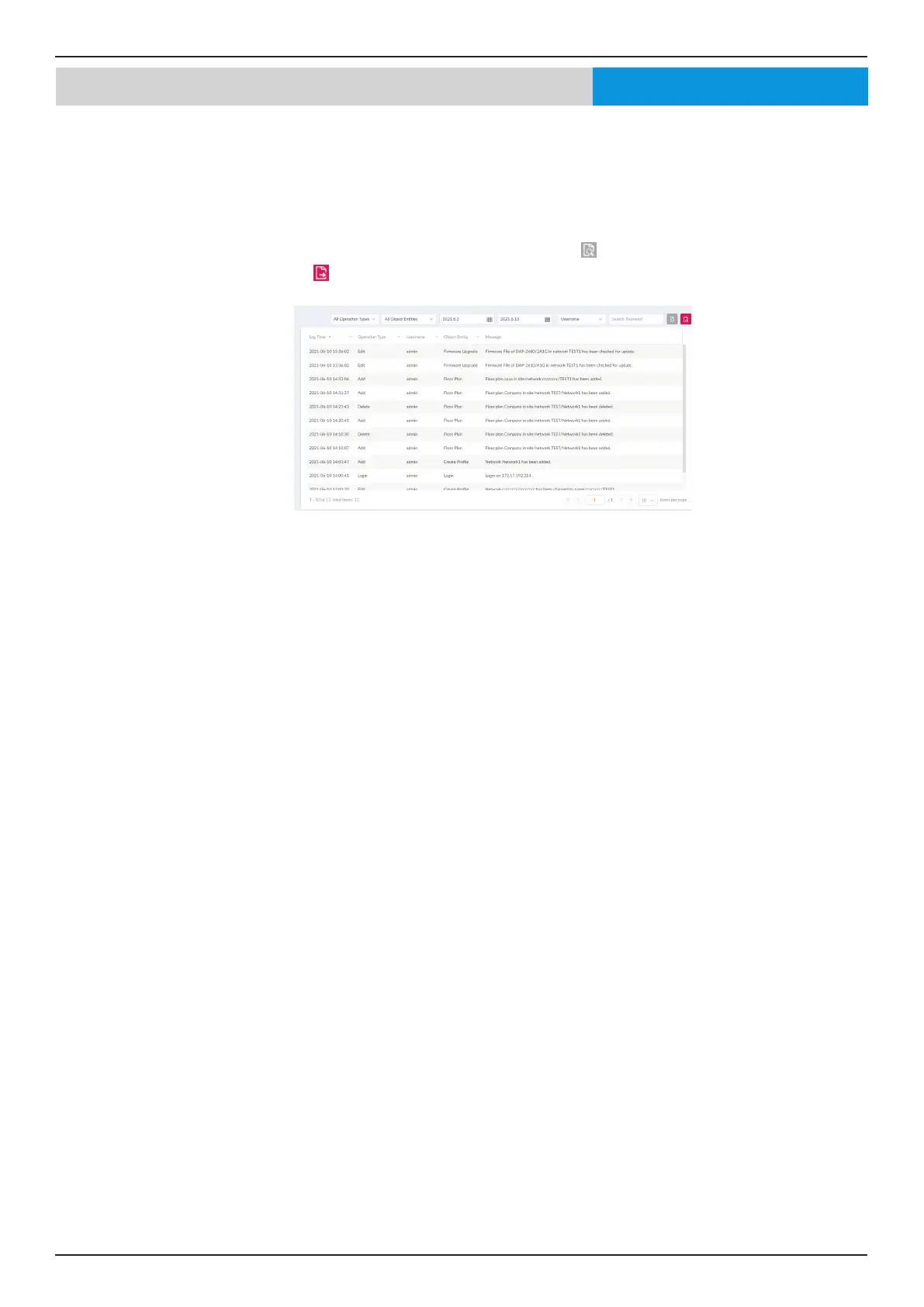Nuclias Connect Software User Manual Nuclias Connect Conguration
Page 82
Log Device Log
The Device Log function allows administrators to view alert messages from an AP’s embedded memory. The system and network
messages includes a time stamp and message type. The log information includes but is not limited to the following items:
synchronize device settings, upgrading rmware, upload conguration, and blocking clients.
Navigate to Log > Device Log to display the function information.
To start a Device Log, select the operation type and dene the period of time to report. Click the drop-down menu to choose
either IP address or Log Details as report criteria. Fill in the keyword eld and click
to view the generated report.
Once a report has been generated, click
to save the report to a local PDF le.
Nuclias
