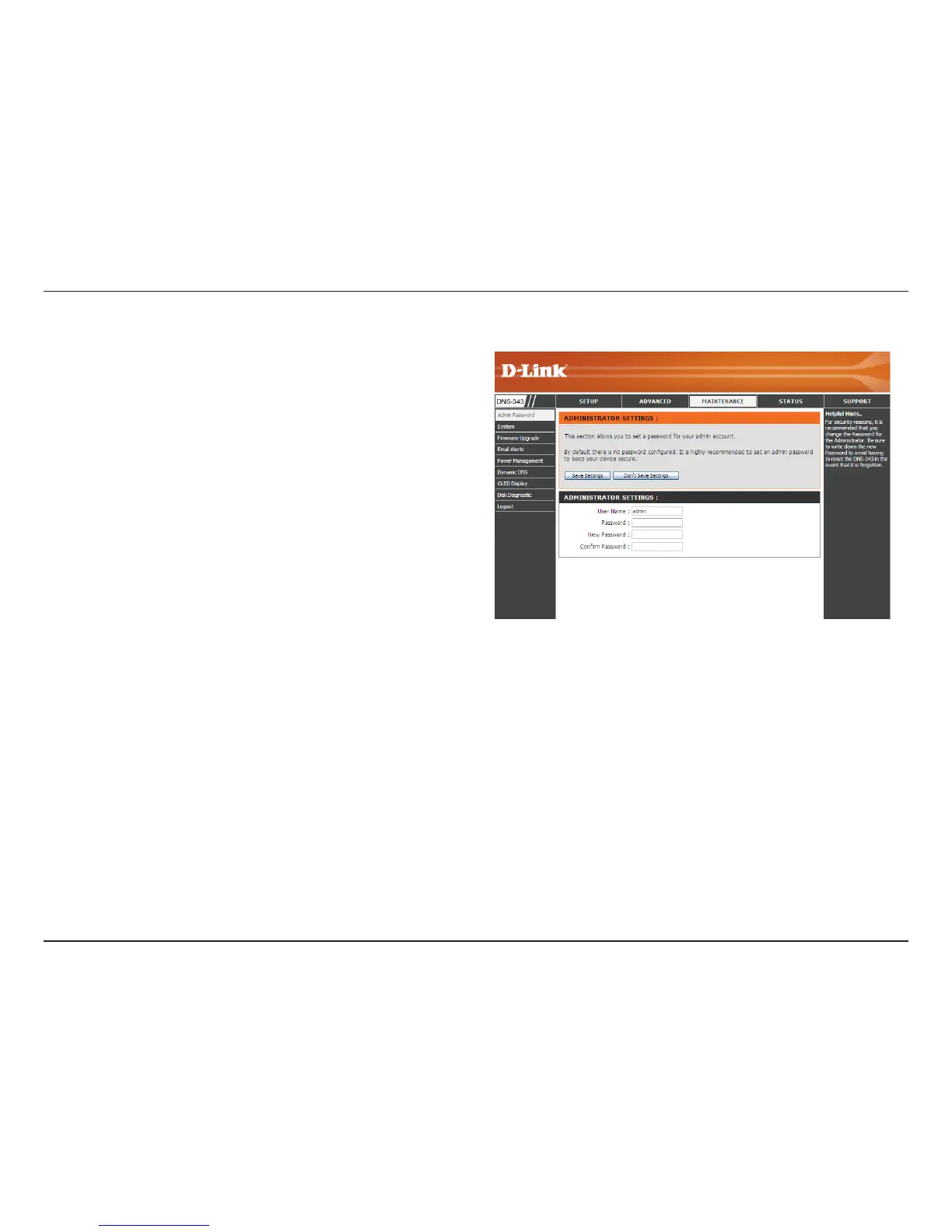D-Link DNS-343 User Manual
47
Maintenance Section
This section allows you to set a password for your
admin account.
The System Settings section allows you to restart the
system, shutdown the system, or restore the device to
the factory default setting.
A new firmware upgrade may be available for your
DNS-343. It is recommended to keep your DNS-343
firmware up-to-date to maintain and improve the
functionality and performance of your storage device.
This section allows you to configure e-mails to be
alerting you to certain operational conditions and drive
status conditions.
This section allows you to enable or disable the Hard
Drive Hibernation and Power Recovery function.
Admin Password:
System:
Firmware Upgrade:
Email Alerts:
Power Management:
Dynamic DNS:
OLED Display:
Disk Diagnostics:
The Dynamic DNS feature allows you to host a server (Web, FTP, Game Server, etc...) using a domain name that you have purchased (www.
whateveryournameis.com) with your dynamically assigned IP address. Most broadband Internet Service Providers assign dynamic (changing) IP
addresses. Using a DDNS service provider, your friends can enter your host name to connect to your NAS no matter what your IP address is.
This section allows you to configure the OLED display screen to turn to standby mode after a specified idle time.
This section allows you to perform a health test on your hard drives. In addition, you can set a schedule for your tests and receive email
notifications.
